Terminators
Description
A Terminator is a group of Providers (in MOR's terms).
- For example you have Provider A which offers you Standard, Premium and Gold routes. Which differ in rates or prefixes or anything other. So you can group these providers into Terminators and check aggregated reports for them.
- In reality, a Terminator is a company that sells/buys traffic to/from you. Then Providers (in MOR's terms) are gateways of this Terminator.
Usage
Go to SETTINGS –> Billing –> Providers –> Terminators
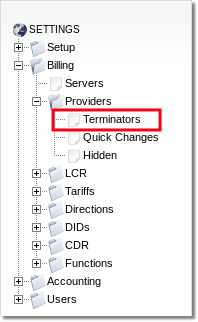
Here you are able to see list of Terminators:
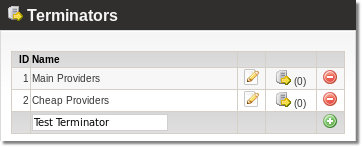
To add new Terminator, write its name into last line empty input and click ![]() . Press
. Press ![]() icon to change Terminator name. Click on
icon to change Terminator name. Click on ![]() to add Providers into Terminator.
to add Providers into Terminator.
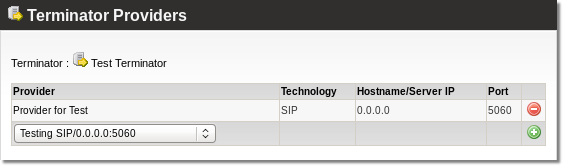
Just select Provider which you need from dropdown and click ![]() .
.
From Reseller PRO
Go to MAIN MENU –> Routing –> Providers –> Terminators and there Reseller PRO is able to manage his own Terminators and assign his own Providers.
If Reseller has assigned Common Use Providers which belongs to Admins Terminator, that Terminator appears in Resellers PRO Terminators list also, but he is not able to manage that Terminator. Common Use Providers cannot be assigned to Terminator by Reseller.
NOTE that simple Resellers are not able to use Terminators because he is not able to use Providers.
From Accountant
There is no such permission for Accountant to manage Admins Providers or Terminators.
