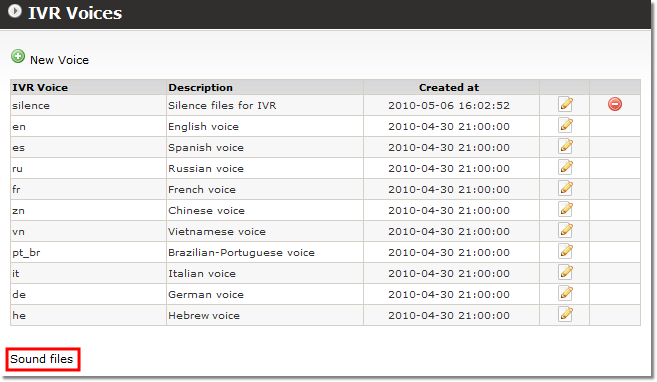Sound files
Description
Sound files used by MOR are located in /var/lib/asterisk/sounds/mor.
To see sound files go to SETTINGS -> Setup -> Voices (SETTINGS -> Billing -> DIDs -> IVR -> Voices for MOR X4 and older versions) and click the Sound files link:
Currently supported languages
- English
- Spanish
- Russian
- French
- Brazilian-Portuguese
- Italian
- German
- Hebrew
- Chinese (partly)
- Vietnamese (partly)
Listen to the voices in: MOR IVR Samples
Add another language
Necessary files
| File name | What it says |
|---|---|
| and | ...and... |
| ani_end_ivr_1 | Press one to dial new number. Press two to redial same number. Press three to check your balance. |
| ani_end_ivr_2 | Press one to dial new number. Press two to redial same number. Press three to check your balance. Press four to use voucher. |
| auth_failed | Authorization failed. |
| balance_empty | Your balance is empty. |
| callerid_activated | CallerID number is activated. |
| callerid_deactivated | CallerID number is deactivated. |
| call_forward_activated | Call forward activated. |
| call_forward_cancelled | Call forward cancelled. |
| cc_busy | The number is busy. |
| cc_callingcard_choices | Press one to enter new number. Press two to redial same number. Press three to check your balance. Press four to use new card. Press five to increase your calling card balance by using another card. |
| cc_card_expired | Card expired. |
| cc_card_is_empty | Card is empty. |
| cc_card_is_not_sold_yet | Card is not sold yet. |
| cc_card_not_found | Card not found. |
| cc_dialing_previous_number | Dialing previous number... |
| cc_end_ivr_1 | Press one to dial new number. Press two to redial same number. Press three to check your balance. Press four to use new card. Press five to increase your Calling Card balance by using another card. |
| cc_end_ivr_2 | Please enter the number you wish to call followed by the hash (#) key. |
| cc_end_ivr_4 | Press one to dial new number. Press two to redial same number. Press three to use new card. Press four to increase your Calling Card balance by using another card. |
| cc_end_ivr_5 | Press one to dial new number. Press two to redial same number. Press three to use new card. Press four to increase your Calling Card balance by using another card. |
| cc_end_ivr_6 | Press one to dial new number. Press two to redial same number. Press three to check your balance. Press four to use new card. Press five to increase your Calling Card balance by using another card. |
| cc_end_ivr_7 | Press one to save your PIN number. Press two to clear your PIN number. Press three to redial. Press four to make new call. |
| cc_end_ivr_8 | Press one to dial new number. Press two to redial same number. Press two to clear saved PIN number. Press four to use new card. |
| cc_end_ivr_9 | Press one to dial new number. Press two to redial same number. Press three to use new card. Press four to increase your Calling Card balance by using another card. |
| cc_end_ivr_10 | Press one to dial new number. Press two to redial same number. Press three to check your balance. Press four to use new card. |
| cc_enter_card_number | Please enter your card number: |
| cc_enter_card_number_pin | Please enter your card and pin number: |
| cc_enter_pin | Please enter your pin number: |
| cc_goodbye | Goodbye. |
| cc_please_enter_callerid_number | Please enter your callerID number |
| cc_you_have_entered_nothing | You have entered nothing. |
| cc_please_enter_number | Please enter the number you wish to call followed by the hash (#) key. If making an international call include the international code. |
| cc_unreachable | The number is unreachable. |
| enter_pin | Please enter your PIN number. |
| enter_voucher_number | Please enter voucher number. |
| ent_target_attendant | Please enter number of extension to use for your target attendant then press # |
| EUR_cents | ...cents. |
| EUR_many | ...euros... |
| EUR_one | ...euro... |
| GBP_cents | ...pence. |
| GBP_many | ...pounds... |
| GBP_one | ...pound... |
| hour | ...hour... |
| hours | ...hours... |
| you_have | You have... |
| your_balance_was_increased_by | Your balance was increased by... |
| minus | minus... |
| minute | ...minute |
| minutes | ...minutes |
| mor_callingcard_choices | Press one to enter new destination. Press two to redial same destination. Press three to check your balance. |
| seconds | ...seconds. |
| unlimited_minutes | ...unlimited minutes. |
| USD_cents | ...cents. |
| USD_many | ...dollars... |
| USD_one | ...dollar... |
| voucher_not_found | Voucher not found. |
| thank_you | Thank you. |
| your_balance_was_increased_by | Your balance was increased by... |
+ all digit files for your language.
Digit files need to be uploaded to /var/lib/asterisk/sounds/digits/<your_language>/ directory.
Example files: http://www.kolmisoft.com/packets/mor9_sounds.tgz
Translation/recording
- Translate and record a sound file to your language (example: French (fr)).
Converting
In order to have Asteriskplay files, they should be converted to Bit rate: 16-bit, Sample rate: 8000Hz, MONO.
This can be done using the sox command:
/usr/bin/sox file1.wav -r 8000 -c 1 -s -w file2.wav resample -ql
... and putting them into /var/lib/asterisk/sounds/mor/ivr_voices/fr.
Also, the script /usr/src/mor/sh_scripts/convert2astwav.sh can be used to convert many files at once. Just execute it in the folder with .wav files.
Errors
These errors means that a sound file is not Asterisk compatible:
[Dec 22 03:00:46] WARNING[20516]: format_wav.c:148 check_header: Not in mono 2 [Dec 22 03:00:46] WARNING[20516]: file.c:322 fn_wrapper: Unable to open format wav
Digits
Let's say you need digit sounds recorded in French (fr).
Put all digit recordings into /var/lib/asterisk/sounds/digits/fr.
List of sound files for digits
Different languages have different constructions to tell numbers. Currently supported languages for numbers:
da - Danish de - German en - English (US) en_GB - English (British) es - Spanish, Mexican fr - French he - Hebrew it - Italian nl - Dutch no - Norwegian pl - Polish pt - Portuguese pt_BR - Portuguese (Brazil) se - Swedish zh - Taiwanese / Chinese ru - Russian ka - Georgian hu - Hungarian
Source: http://doxygen.asterisk.org/trunk/Def_syntaxlang.html
Setting language
- In DID settings, set language = fr.
If you want to set your default language for the whole system, not only for DIDs, then in sip.conf/iax2.conf/etc (they are in /etc/asterisk) set:
language = fr
Where fr is JUST AN EXAMPLE, CHANGE fr TO THE APPROPRIATE LANGUAGE!!!
Reload Asterisk.
Currency
For example, let's take Georgian currency GEL (Georgian lari).
You will need these sound files:
* GEL_cents (meaning 1/100 of main currency, "cents" for USD/EUR, "tetri" for Georgian GEL) * GEL_many (meaning many of main currency, "dollars" for USD, "euros" for EUR, "lari"? for Georgian GEL) * GEL_one (meaning 1 of main currency, "dollar" for USD, "euro" for EUR, "lari" for Georgian GEL)
They should be placed into /var/lib/asterisk/sounds/mor/ivr_voices/X.
Where X means your language.
Remove a default sound file from MOR logic
Just set the appropriate sound file to contain silence.
Remove/Change sound files
Files are stored in /var/lib/asterisk/sounds/mor/ivr_voices/.
Change the necessary sound file if you want to.
Make sure it is in Asterisk compatible format.