Blocked IPs
From Kolmisoft Wiki
Jump to navigationJump to search
Go to ADDONS -> Monitorings -> Blocked IPs to manage blocked IPs. An IP can be blocked by entering valid input values and by clicking the Block icon. The to-be-blocked IP must not be local or a current server IP. By clicking on the Unblock icon an IP is unblocked. All the blocking/unblocking changes will be active in one minute after they have been applied.
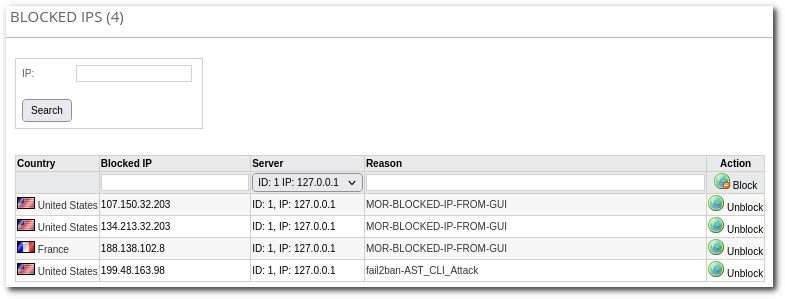
When IP is blocked manually reason says: MOR-BLOCKED-IP-FROM-GUI. When IP is blocked automatically by MOR reason says: fail2ban-AST_CLI_Attack. Below you see example how it looks in GUI:
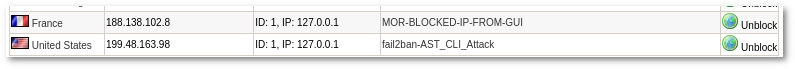
Explanation of the values given in the Reason column can be found here. Reason "INPUT" means that IP was blocked manually by using these instructions: How to block someone's IP
