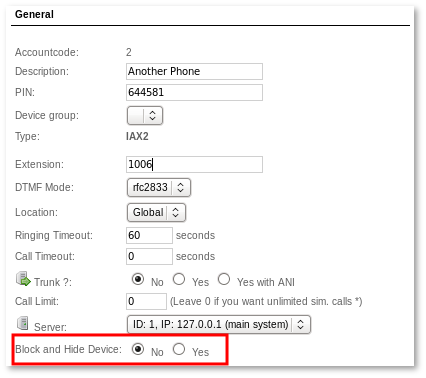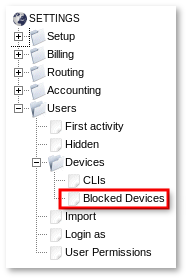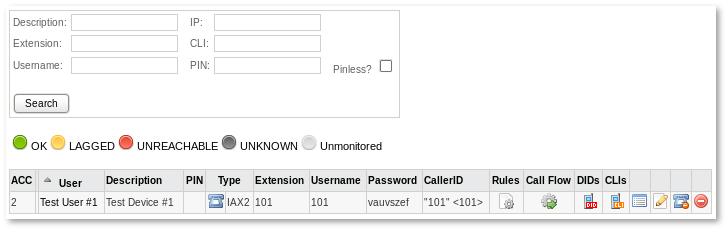Block and Hide Devices
MOR does not allow to delete Devices that have Calls, instead you may hide Device. This feature is also useful if you want to disable Device temporarily. Hidden devices cannot make or receive Calls.
How to hide Device
Change setting Hide Device in Device configuration:
When set to yes, Device will be hidden and will not be able to make or receive Calls.
Alternatively you can click Hide/Unhide icon in Device list:
Hidden Device will not be displayed in Device List and you will not be able to select this Device in various Device dropdowns throughout MOR.
Go to SETTINGS –> Users –> Devices -> Hidden Devices
Here you will be able to see a list of hidden Devices:
How to unhide Device
To unhide Device, go to Hidden Devices page SETTINGS –> Users –> Devices -> Hidden Devices and you may click Hide/Unhide icon or go to Device configuration and set Hide Device: No
Unhidden Device will become active and will be able to make and receive Calls.
Permission to Hide Device
Accountants are able to hide/unhide Devices with "Manage Devices" permission.
Resellers may hide/unhide Devices without any permission.
Users is not able to hide/unhide Devices.