SIP balancer
SIP balancer is available starting from MOR X4 and is available only with multiple Asterisk server solutions. Technology of SIP balancer is based on the OpenSIPS
Benefits
- Provide one unique hostname or IP for your providers/clients
- Handle multiple DID numbers from different providers by sending them to one IP address
- Distribute calls evenly to servers depending on the load each server can handle
- Scalable architecture - you can add new Asterisk servers at any time or remove them
Features
- Handle incoming calls from DIDs, trunks, providers
- Monitoring of Asterisk server capacity - allows to set how many calls a certain Asterisk server can handle
- If one Asterisk server becomes unresponsive or reached call limit, no more calls are sent to that server
- A simple GUI to manage the SIP balancer.
Architecture
Possible implementation scenarios can be found here
Logic
- All registrations and register requests are sent to the SIP balancer directly
- In order to call any device it must be called through a DID (DID can be fake inside the system), otherwise calls
between devices will not work. When a call is made through a DID to device, that call is sent to proxy as it handles the SIP registrations. Same applies to trunks, so trunks should authorize calls from the proxy IP.
- Outgoing call set-up is done by Proxy.
- Incoming calls from providers should be sent to Proxy.
- All media requests are handled by Asterisk servers
Recommended hardware
It should be similar to Recommended hardware for MOR server with minimum 2 GB RAM.
Such solution would be suitable to load the balance between 2-3 asterisk servers.
For more servers you should use more powerful hardware.
Limitations
- Only RFC2833 DTMF is supported when Proxy is in use;
- Proxy balances SIP traffic only (IAX and H323 does not go through Proxy at all).
Configuration
Accept calls from any port
When SIP balancer is in use and Device/Provider type is SIP and it is IP Authenticated then near to Port input you can find "Accept calls from any port" setting.
1. By default pressed No and you can type any port you want
2. When Yes is pressed, you are not able to type any port and calls will be accepted from any port.
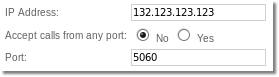
See also
- Implementations
- For pricing quotes contact our sales department
