MOR API rate get
From Kolmisoft Wiki
Jump to navigationJump to search
About
This feature enables you to check rate over http.
Enable check check rate over http feature
1. Go to SETTINGS - Setup -> Settings
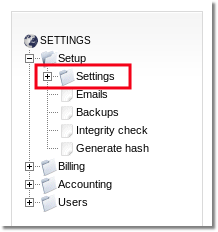
2. In Various tab check the marked option:
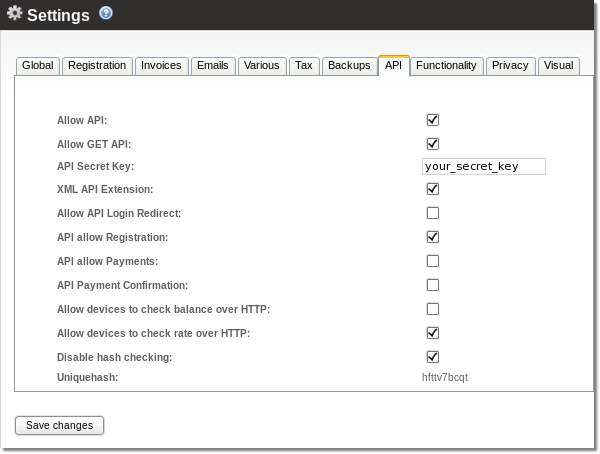
3. Ensure that MOR API is enabled
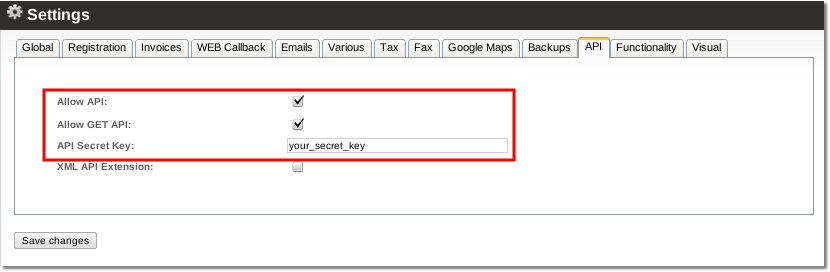
Request
HTML POST: http://<SERVER_IP>/billing/api/rate?username=USERNAME&prefix=PREFIX Example: http://127.0.0.1/billing/api/rate?username=admin&prefix=370
Result
Result is returned in format: rate#destination#prefix Example: 35.0#Lithuania#370
Problems and solutions
<status>GET Requests are disabled</status>
- You did not enabled GET API - enable it as described in step 3
