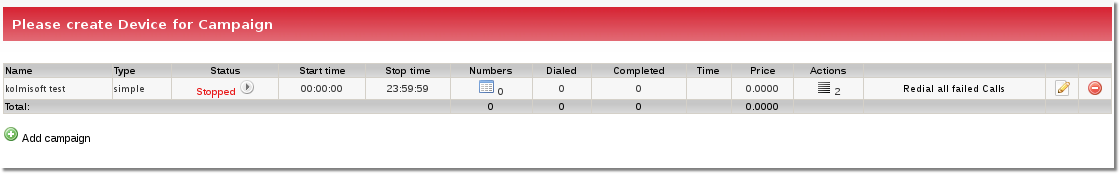I have a problem with Auto Dialer
From Kolmisoft Wiki
Revision as of 18:43, 31 July 2012 by Mindaugas (talk | contribs) (→Call failed to go through, reason (3) Remote end Ringing)
Please create device for campaign
If you get this error when you are creating an Autodialer campaign - that means that admin user does not have a device.
Create a new device for admin and you will be able to create a compaign.
Auto-Dialer: ERROR! No actions found
Edit file /usr/src/mor/mor_ad/app/mor_ad_cron.c, change
MOR_AD_CAMPAIGN
to:
MOR_AD_CAMPAIGN_ID
Execute /usr/src/mor/mor_ad/app/install.sh
cp /usr/src/mor/mor_ad/mor_ad_cron /home/mor_ad/
Call failed to go through, reason (3) Remote end Ringing
Sometimes comes together with:
Exceptionally long voice queue length queuing to CHANNEL_NAME Queued call to CHANNEL_NAME expired without completion after 0 attempts
Too much calls at the same time. Server cannot cope. Decrease your settings in mor.conf file for AD.
Also turning logs off will help a lot (sometimex x3!) More info: MOR Server Speedup