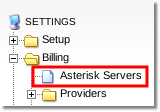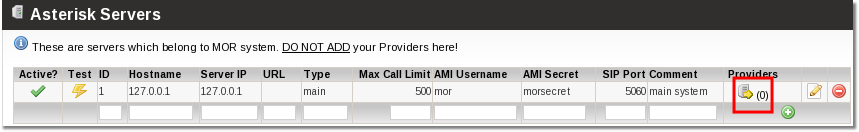Multi Server support
From Kolmisoft Wiki
Jump to navigationJump to search
This functionality is available from MOR 0.7.
SETTINGS - Billing - Servers
What is Multi Server support?
With this system, it is possible to manage several Asterisk servers from GUI.
These servers are Asterisk servers which work with calls and BILL them.
Where to find Multi Server support?
How to add a new Asterisk server?
Go to Asterisk Servers: Billing -> Asterisk Servers
- Gateway - determines whether the server acts as a Gateway for SIP Proxy. This option is available only when Carrier Class addon is enabled. It means that the SIP Proxy will use this server to send calls through.
- Active - determines whether the server is active, e.g. whether MOR should 'talk' to this server in order to update provider/device information. Disabling the server does not disable its use, only the updating of changes from GUI.
- ID - a unique identifier of a server that should be same as the server_id in mor.conf.
- Test - click to test the connection to the server over AMI.
- Hostname most times is equal to Server IP.
- URL - a special URL for some third-party software, or sometimes for server stats.
- Type and Comment - just for informational purposes.
- Max Call Limit - not used for now.
- AMI Username/AMI Secret - settings to connect to a server over AMI. These are the most important settings in this window! They should match the values in the server /etc/asterisk/manager.conf
- SIP Port - the port Asterisk uses to listen to SIP; used in MOR Carrier Class.
- SSH Username/Password/Port - not used now.
Fill in the required fields and press the marked icon:
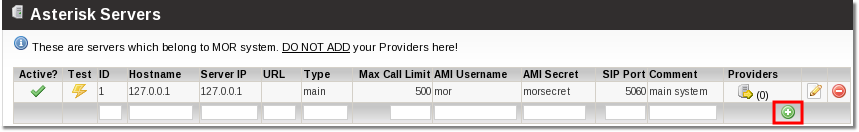
NOTE! If you want to connect another Asterisk server which will not bill calls, then configure it as Device/Trunk.
Providers
Where to find providers of a specific Asterisk server?
1. Go to Asterisk Severs
2. To get to providers list of a specific Asterisk server press the marked icon:
This window shows which Providers are accessible from this Server.
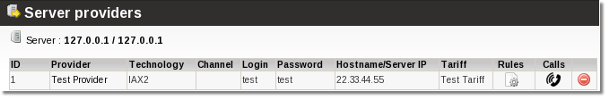
Additional Notes
- Every Provider can belong to every Server.
- It is important to map the correct Providers to the correct servers.
- Database and GUI servers are not described here.