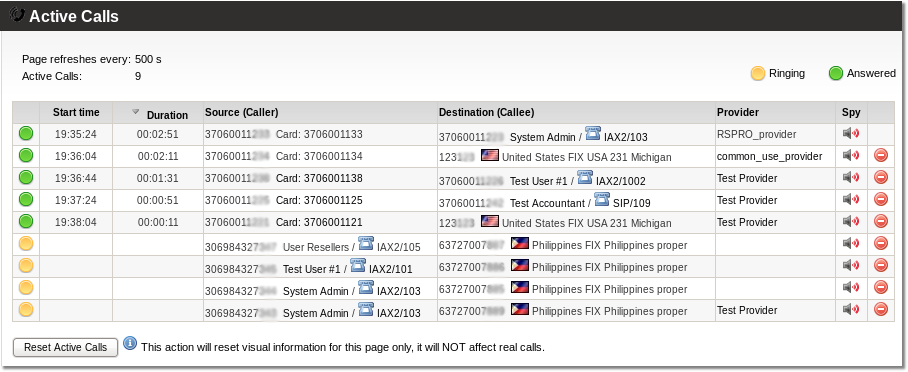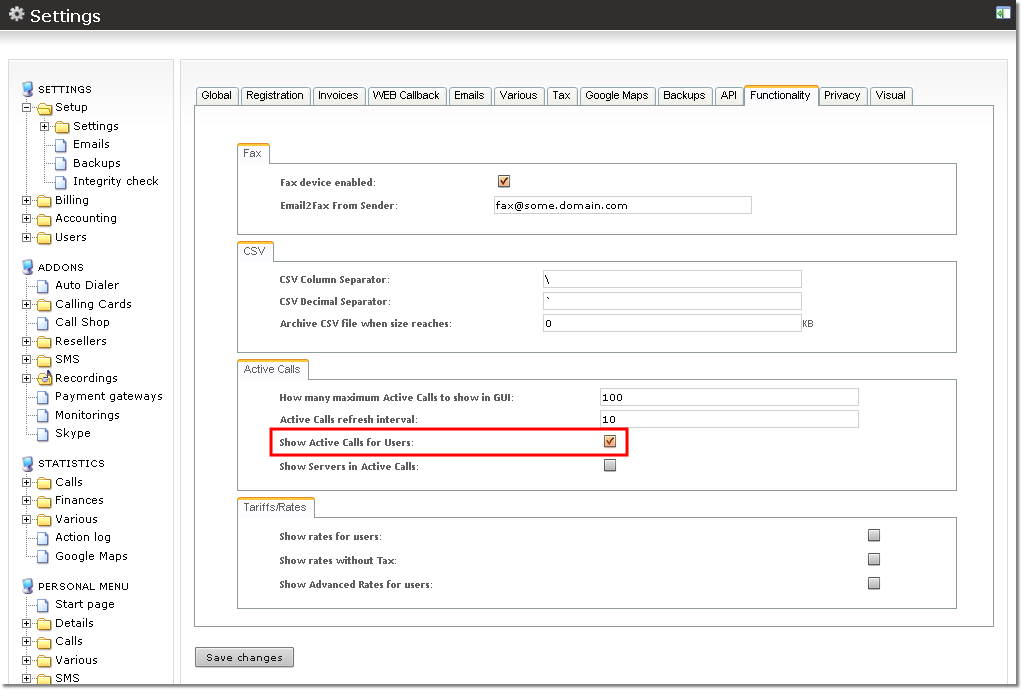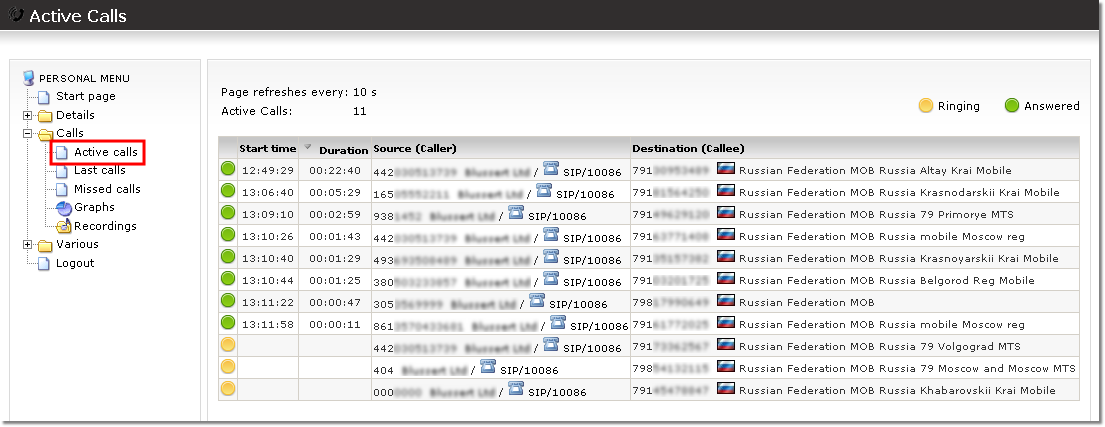Active Calls
Description
In Quick Stats in the main window, it is possible to see Active Calls. These are the calls that are in the system at the moment.
It is possible to click and open a new window with detailed Active Calls. You can get to this window in STATISTICS –> Calls –> Active Calls.
In this window all active calls are presented with more details, such as Start Date, Duration, Src, Dst.
In order to see the correct duration on multi-server systems, the time should be synchronized on all of the servers.
NOTE: local calls are not visible on MOR GUI, only calls to/from outside.
Hangup Active Call
(Possible from MOR 0.8)
To hang up an active call, click the ![]() (delete) icon next to it.
(delete) icon next to it.
The system will try to hang the call up.
If the call is still here, it means that Asterisk can't hang up the call. It has stuck. Stuck calls are cleared every two hours. There's no need to do anything further.
Active Calls for Users/Resellers
In order to enable this functionality for Users/Resellers, check the relevant setting (it is disabled by default):
Users/Resellers will now be able to see an Active Calls selection in their Personal menus: