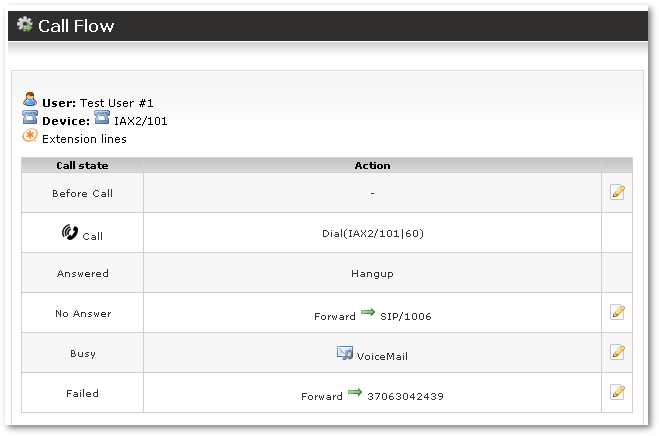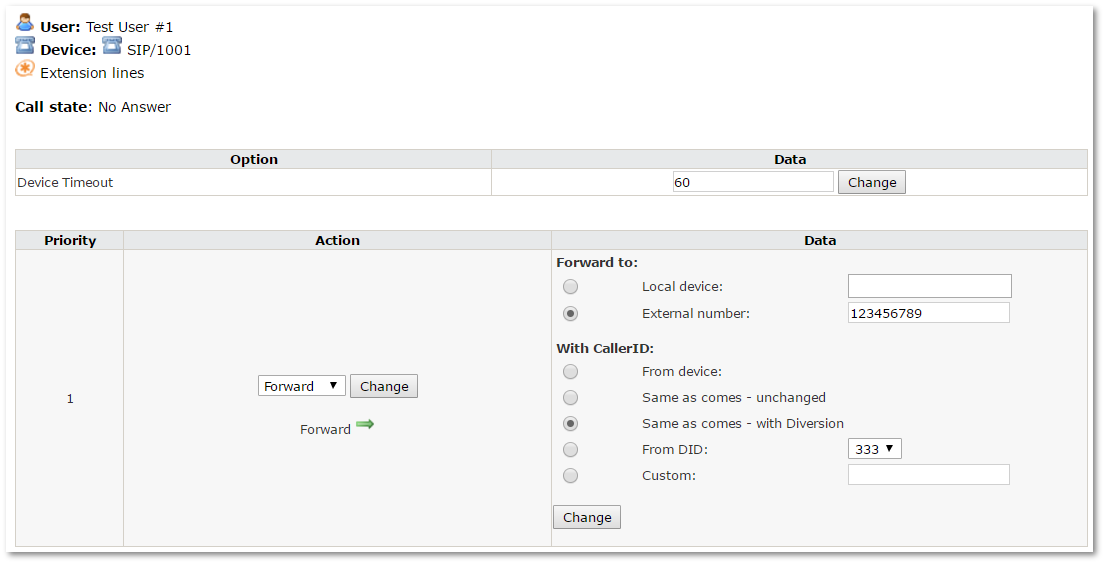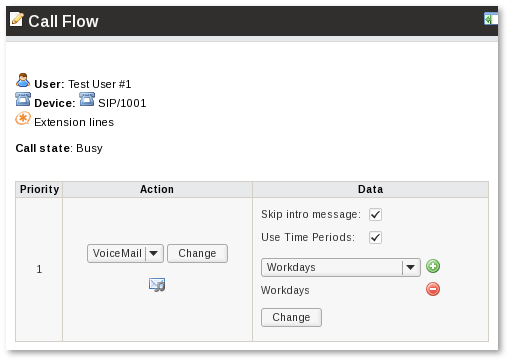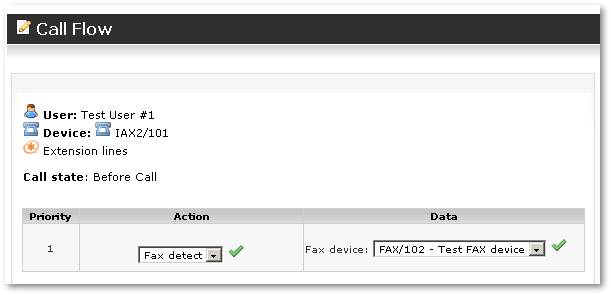Call Flow
Definition
Call Flow is set of rules how call should behave when it is trying to reach some device.
It can be reached by pressing on ![]() Call Flow link in device details:
Call Flow link in device details:
Call has several states which are visible from this image:
- Before Call - call has not reached device
- Call – call to device is in progress
- Answered – call was answered
- No Answer – call was not answered and ended after timeout
- Busy – callee was busy
- Failed – call to device failed
Actions
We can take actions for several call states: Before Call, No Answer, Busy and Failed.
The possible actions are:
- Empty
- Forward
- Voicemail
- Fax detect (only for Before Call state)
Empty
Empty – means no action should be taken. It is default in most cases.
Forward
Call can be forwarded to Local device or External number:
Device Timeout is only available in No Answer state and it decides how long device should ring before system decides that it is unreachable (when to activate No Answer state).
System owner (admin) can select any device he likes. If user is editing his devices Call Flow – he can select only his devices.
Using forward action it is easy to implement:
- Unconditional forward – when forward is used in Before Call state
- Forward on no answer/busy/failed – when forward is used in No Answer, Busy or Failed states
CallerID options
Following options are available to manage CallerID for forwarded call:
- From device - puts Devices' CallerID which is forwarding this call
- Same as comes - unchanged - leaves CallerID which comes from original caller
- From DID - select CallerID from available DIDs
- Custom - enter any CallerID
Voicemail
This action sends call directly to voicemail. It's simple. Put in Before Call – and call never reach device – it will go directly to voicemail.
You can put it in No Answer/Busy/Failed state to achieve different functionality.
Fax detect
This action can be set ONLY in Before Call state and only if Fax device is enabled in settings:
You can select only FAX device to route call if Fax is detected. MOR will use fax detection when this action is set.
And if fax is detected – it routes call to set fax device – otherwise – to basic device.
NOTE: Fax over VoIP is not reliable and this setting should be used only for testing.