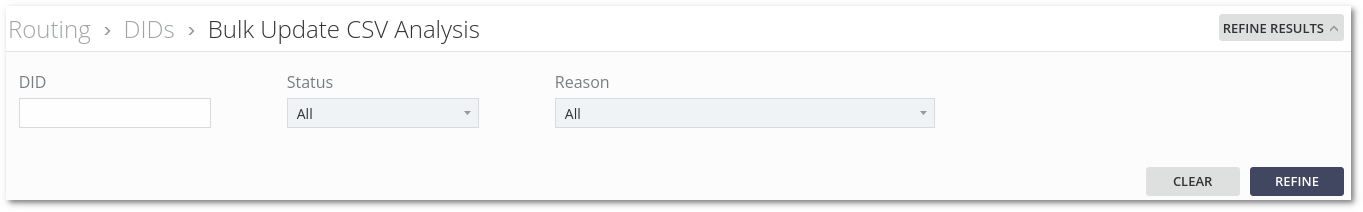M4 DIDs Bulk Update from CSV
From Kolmisoft Wiki
Jump to navigationJump to search
Description
M4 DIDs Bulk Update from CSV functionality applies to CHANGE, DELETE, and CLOSE SUBSCRIPTION actions.
CSV file structure
The CSV file consists of DID numbers separated by a new line. An example file is provided below.
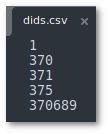
Workflow
Select the Bulk Action you want to apply. Possible actions: CHANGE, DELETE, and CLOSE SUBSCRIPTION.
Uploading the CSV file takes place on the DIDs inventory page. Select Bulk Edit, in the opened Bulk Edit menu press the browse button next to the file upload box.
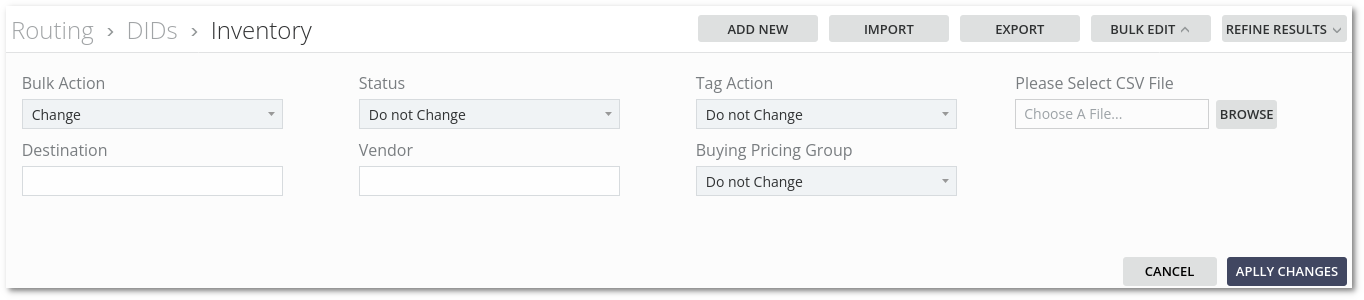
After selecting the file, press Apply Changes.
In case of success, the analysis page opens.
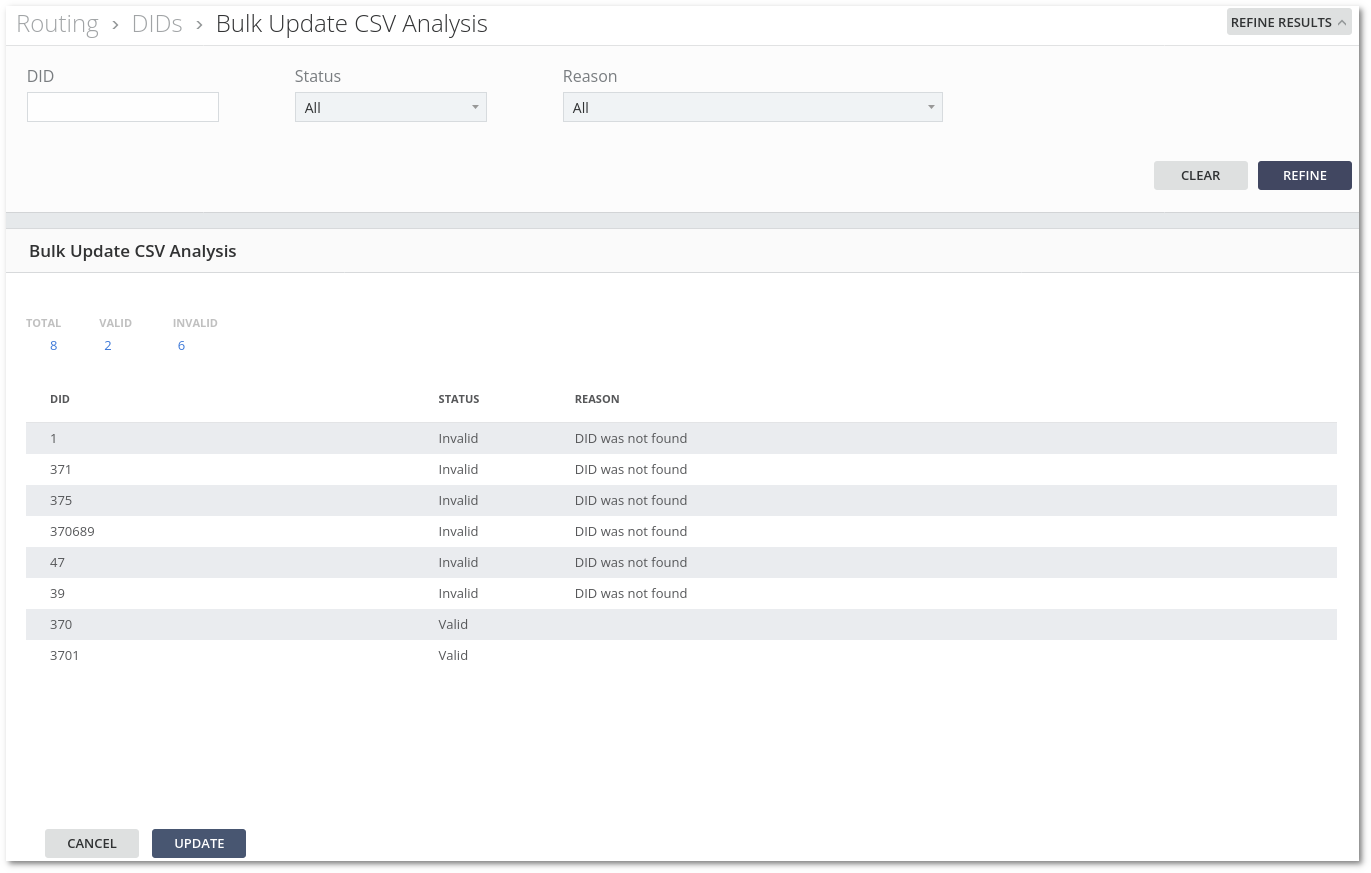
The analysis results can be filtered according to the Refine results found in the DID, Status and Reason filters.