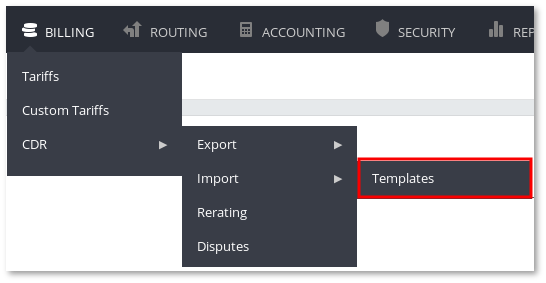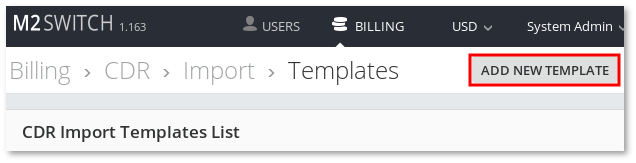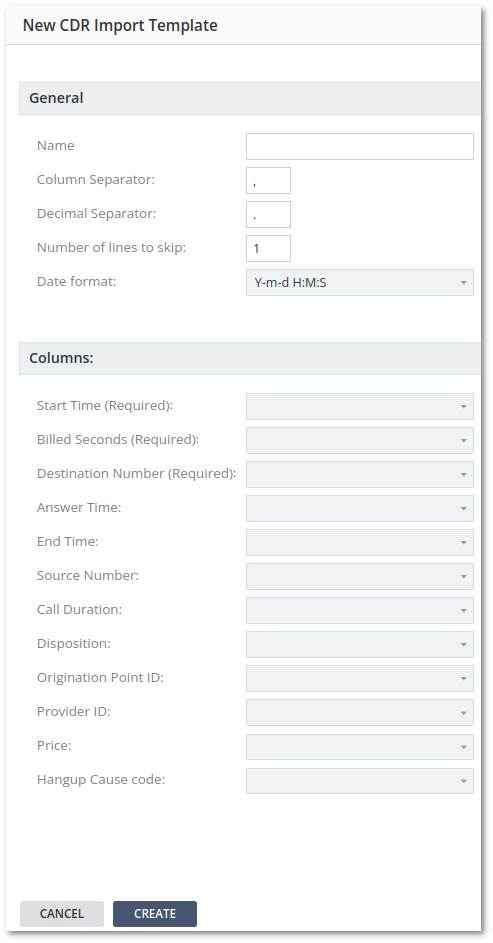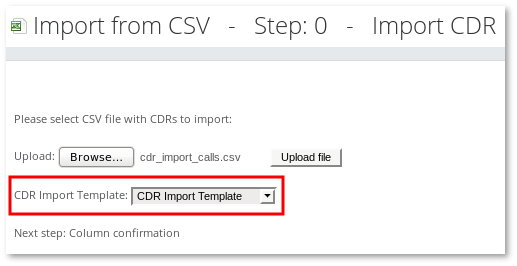M4 CDR Import Templates
CDR Import Templates allow to the creation of templates with specific columns for CSV files. These templates can be used to import CDRs.
How to create CDR Import Template
CDR Import Templates can be accessed in Billing -> CDR -> Import -> Templates:
Here you can create a new CDR Import Template by clicking ADD NEW TEMPLATE:
You will be asked to configure the CDR Import Template name, column separator, decimal separator, number of lines to skip, date format, and CSV columns:
Billed Seconds - is answered time or time to be billed, without call setup time(post-dial delay).
Let's say a call comes in and no answer for X second, after that answered, and after that Y seconds speaks/plays something and hangs up.
So Duration will be X + Y, while Billed Seconds (time to be billed) will be Y.
Using CDR Import Templates
Before uploading the CSV file, you can choose which CDR Import Template to use: