M4 Alert Contacts
From Kolmisoft Wiki
Jump to navigationJump to search
Description
This page is dedicated to creating all Contacts whom have to be sent notifications of M4 Alerts. To get notifications, contacts should be assigned, at least, to one of the Alert Groups.
Usage
Go to SECURITY –> Alerts –> Contacts
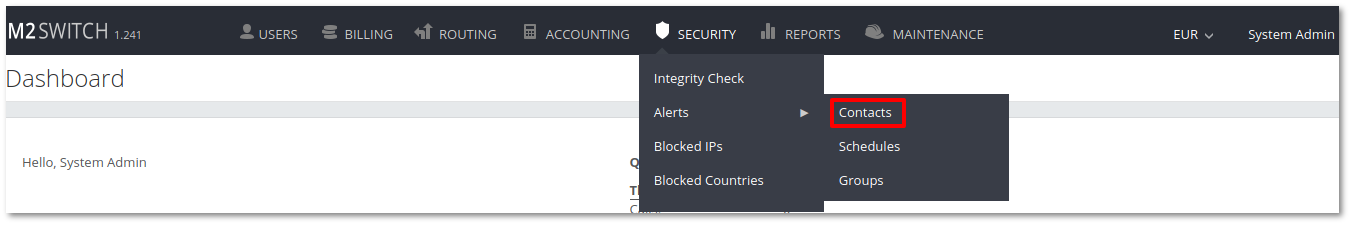
Here you will see list of all Alert Contacts
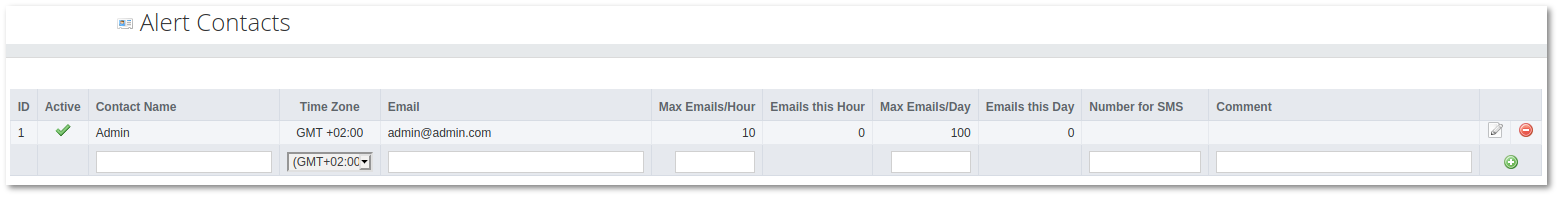
Insert data and click on ![]() icon to create a contact or click
icon to create a contact or click ![]() icon to change existing contact data.
icon to change existing contact data.
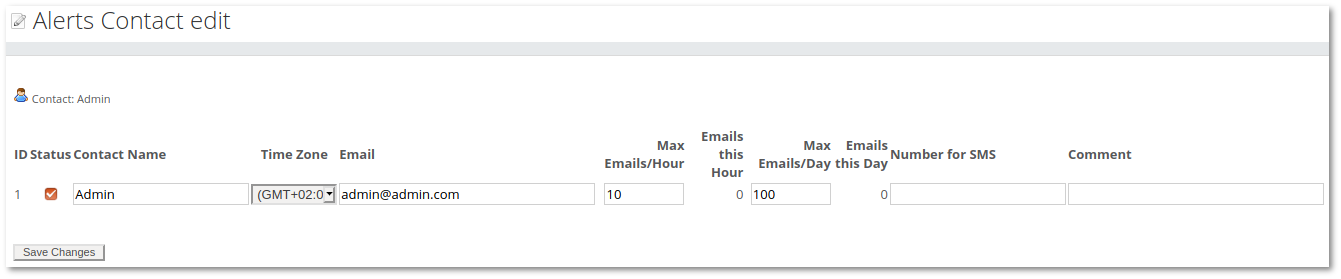
- Emails this Hour - how many emails are already sent this hour.
