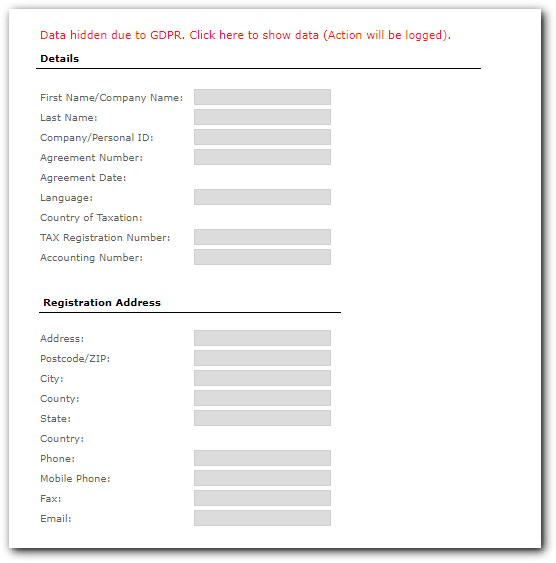GDPR
From Kolmisoft Wiki
Jump to navigationJump to search
GDPR related changes are described in this page.
Setting GDPR Activated – hides User data with notification "Data hidden due to GDPR. Press to show data (action will be logged)".
Valid for Admin, Accountant, Reseller and Partner. To activate it, setting GDRP Activated must be enabled at Settings - Privacy.
Then in User Details some information is hidden by default until viewer requests to show it by pressing on the red notification. His action is logged in the Action Log as per GDPR requirements.