Trunks
"Trunk" refers to another server/PBX that can be connected to the MOR system.
When calling such a device, we send the full number that has already been dialed.
For example, when dialing a simple device, we would use:
Dial(SIP/some_device)
If this device is a Trunk, we use:
Dial(SIP/some_device/${EXTEN}).
This lets Trunk decide to which device (connected to the Trunk) to route the call.
If you want to make a device Trunk, just mark it as Trunk in the device details: ![]() No/Yes/Yes with ANI.
No/Yes/Yes with ANI.
Trunk with ANI
It is sometimes necessary not to bill a one PBX IP as one User, but to bill separate clients behind that PBX IP.
In order to do this, you should:
- configure Device with PBX IP address and set "Trunk with ANI" to "Yes" under one of Users in MOR.
- clients behind that IP must sent CallerIDs unique to them. Those CallerIDs must be added as CLIs to Devices, to which that call must be assigned. So you create new User and new Device for each User under PBX IP and add CLIs on those Devices.
Now, when call comes from PBX IP, MOR checks the callers CallerID for matching CLIs and assign call to corresponding Device. If CallerID does not match any CLI, then call is assigned to User to which Device with PBX IP belongs.
IAX2 Trunking Mode
When trunking with IAX2, only the used bandwidth is allocated at all times. IAX trunking allows multiple voice streams to share a single "trunk" to another server, reducing overhead created by IP packets. IAX always sends DTMF outline (RFC2833), eliminating the confusion often found with SIP.
It should be noted that trunking requires both sides to know each other (i.e. they need to be valid peers). If one side has trunk=yes and the other does not cannot validate the peer, you will get one-way audio. The easiest way to make this work is to use a register line to register to the systems you want to trunk with.
You can turn IAX2 Trunking Mode on in device edit window.
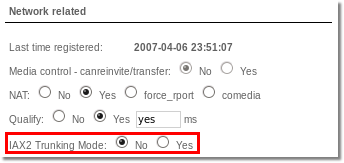
NOTE: this functionality often does not work properly and we do not recommend using it.
