Balance in phone
Description
Some phones and softphones support displaying your account balance on their screens.
For example, we will use iaxLite. Download link
Note! Same URL is used for MOR Phone APP.
Configuration
1. Go to SETTINGS –> Setup –> Settings
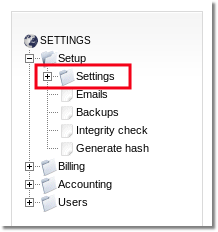
2. In API tab check the marked option:
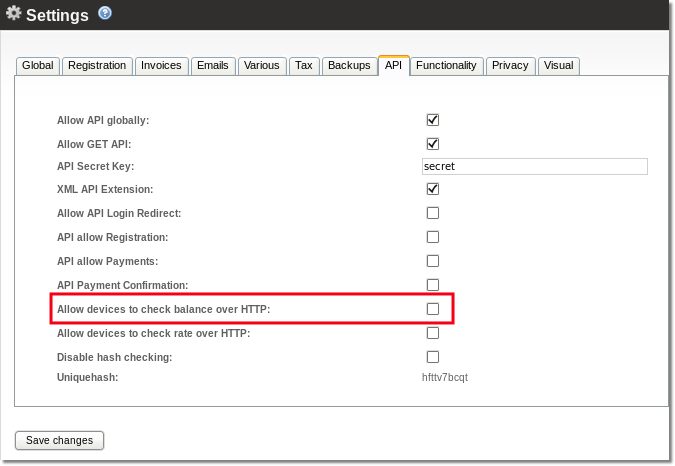
Please note: do not forget to enable the API on your system before you will use Balance in the Phone. If API will be not enabled you will see Balance:<?xml... instead of the real Balance.
Usage
Log in as the user you want to check your balance:
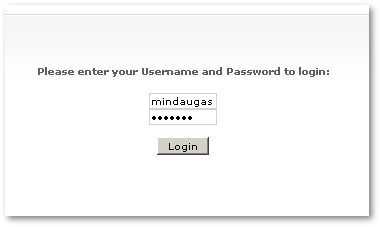
... and in Details you will see the link:
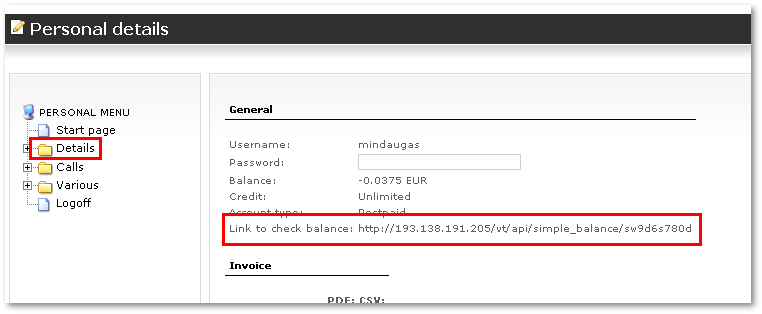
Copy and paste this link into the phone:
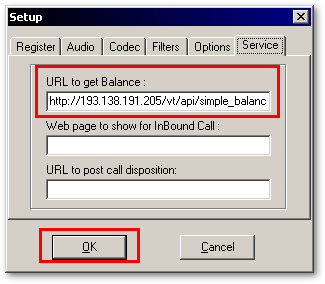
... and you will see your balance:
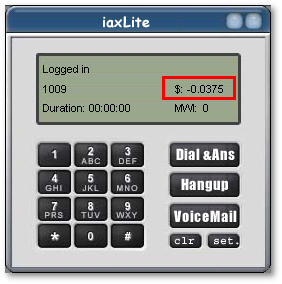
Advanced options
Optionaly you can send api request and specify currency, valid values are USER, in that case balance is returned in user's currency. And currency code(EUR, USD etc.)
API usage
- Call: /api/user_simple_balance_get
- For Backwards-compatibility old name 'simple_balance' is also usable. Call: /api/simple_balance
Request
HTML POST: http://<SERVER_IP>/billing/api/user_simple_balance_get?id=UNIQUEHASH¤cy={USER|CURRENCY_CODE}
Returns
Success
60.0000
Errors
- Incorrect hash
<?xml version="1.0" encoding="UTF-8"?> <status> <error>Incorrect hash</error> </status>
- Allow devices to check balance over HTTP is not set
Feature disabled
- Your API is disabled.
<?xml version="1.0" encoding="UTF-8"?> <status> <error>API Requests are disabled</error> </status>
Enable API in the MOR's SETTINGS under API section.
