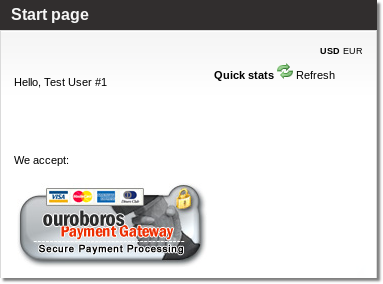Ouroboros payment gateway
From Kolmisoft Wiki
Jump to navigationJump to search
Descritpion
http://ouroboros.hr/index.php?home_en
Configuration
Go to ADDONS -> Payment gateways -> Payments:
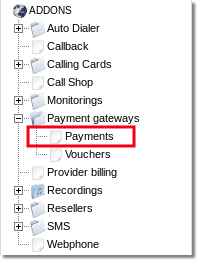
Here you can see configuration settings of Ouroboros Payment Gateway
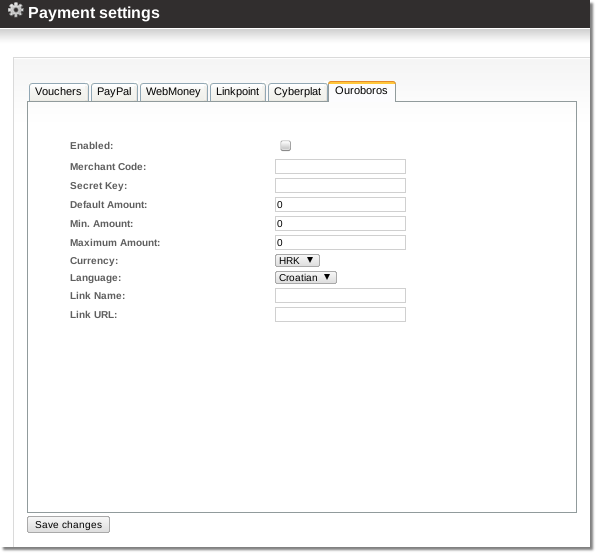
- Enabled – yes or no.
- Merchant Code – a merchant code
- Secret Key – a secret code.
- Default amount – amount to show for customer when he tries to enter payment. User can change this amount.
- Minimal amount – the minimum amount a user can send you.
- Currency – select a currency which matches your account's supported currency. If they do not match, you will get errors.
- Language – in which language Ouroboros should display the web page.
- Link Name - describe the name of the link that will be displayed next to the Ouroboros icon on the main page.
- Link URL - enter the URL of the link that will be displayed next to the Ouroboros icon in the main page.