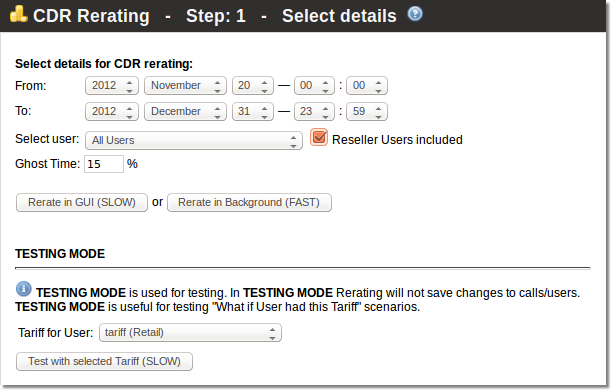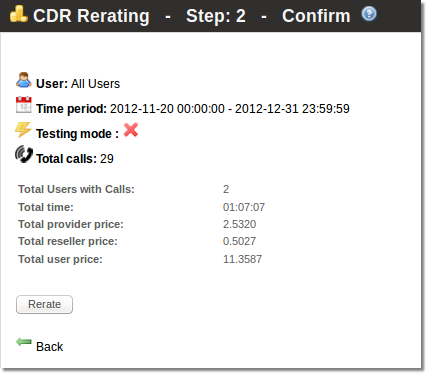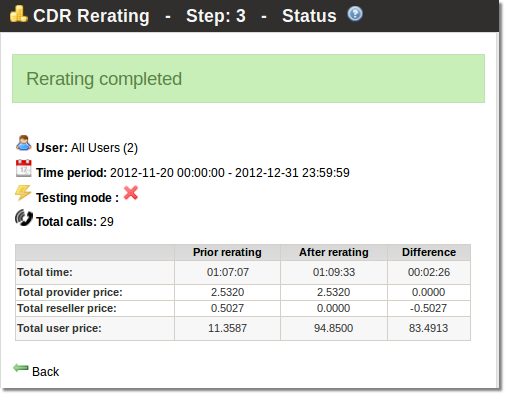CDR Rerating
Description
This function is used when you edited rate for some customer and you want to recalculate price for his calls in the past. You need to select user, period and system recalculates all prices for all calls in selected period for selected user. The rating mechanism is the same as in MOR application but here rating is done by GUI. Be patient – if there are many calls – it can take some time to rerate all of them.
You can reach Rerating in: SETTINGS – Billing – CDR – Rerating:
Select date interval and user which calls you want to rerate and press Proceed:
Here you see call stats for selected date interval. Also you can save old data in PDF or CSV formats. When you are sure everything is correct – press Rerate:
Here you will see the Difference after Rerating.
Rerate all users
Select 'All Users' from User selection to rerate all users at once in selected period.
Testing mode
You can check ![]() Testing mode and select any Tariff for user.
Testing mode and select any Tariff for user.
This way Rerating will not save changes to calls/users.
Testing mode is useful for testing "What if User had this Tariff" scenarios.
Tariff from Localization
If call's prefix is in Localization Rule which has some Tariff, this Tariff is used to count call's price instead of User's Tariff.
Other notes
- Re-rate does not take into account flat rates and user will be charged for such calls. Do not do rerating for such user.
- Re-rate does not work when call's DID, LCR or Owner Device is changed by Localization rules.
- Re-rate does not work for reseller users calls and reseller when you try to rerate the reseller account only. You can rerate one user at a time, for example if the reseller made calls through his/hers account which is created by admin.