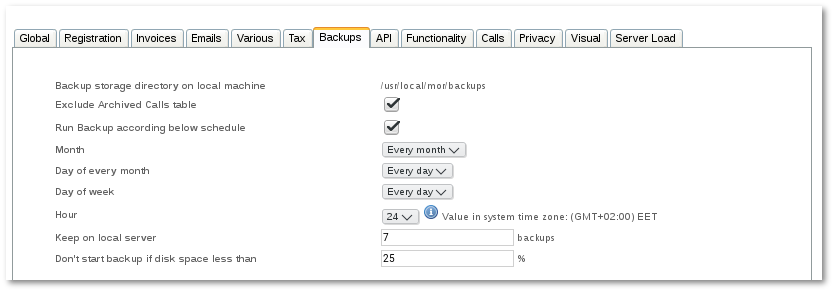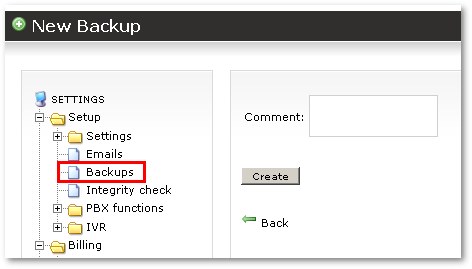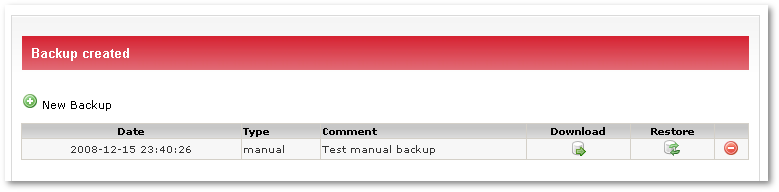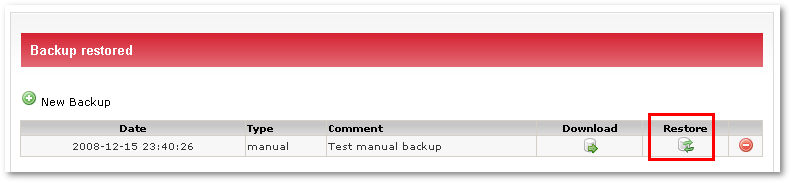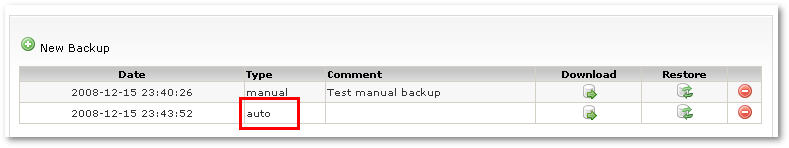Difference between revisions of "Backup system"
From Kolmisoft Wiki
Jump to navigationJump to search
| Line 1: | Line 1: | ||
''This functionality is available from [[MOR | ''This functionality is available from [[MOR 8 documentation | MOR 8]]''. | ||
The backup system backs up the MOR database and allows it to be restored at any time. | The backup system backs up the MOR database and allows it to be restored at any time. | ||
Revision as of 15:15, 15 November 2010
This functionality is available from MOR 8.
The backup system backs up the MOR database and allows it to be restored at any time.
The backup system can be configured in Settings:
If Run Backup according below schedule is checked, the following settings become active:
- Month – in which month backup should be made.
- Day of every month – which day of every month backup should be made.
- Day of week – which day of the week backup should be made.
- Hour – which hour backup should be made.
- 'Keep on local server – how many backups to keep on the server. The system deletes the oldest one if the limit is reached.
- Don't start backup if disk space less than – checks disk space before making an auto backup.
Now in Settings - Backups, we can click New Backup to create a new Manual Backup:
Enter any comment and click on Create to create the Manual Backup:
You can download the backup by clicking the Download icon or restore the backup by clicking the Restore icon:
When Scheduler (which runs every hour) makes an auto backup, it is seen as type = auto in the backups list: