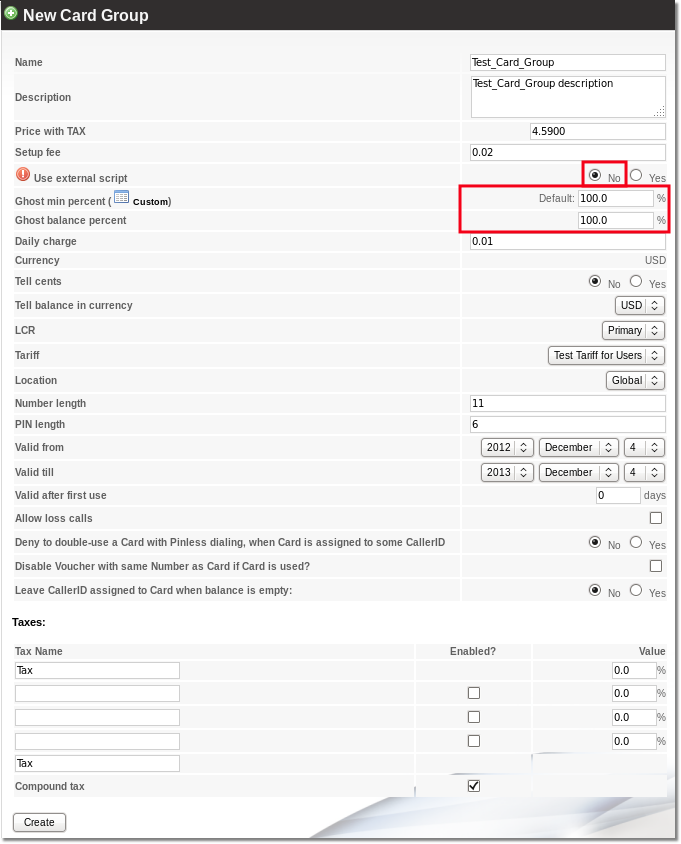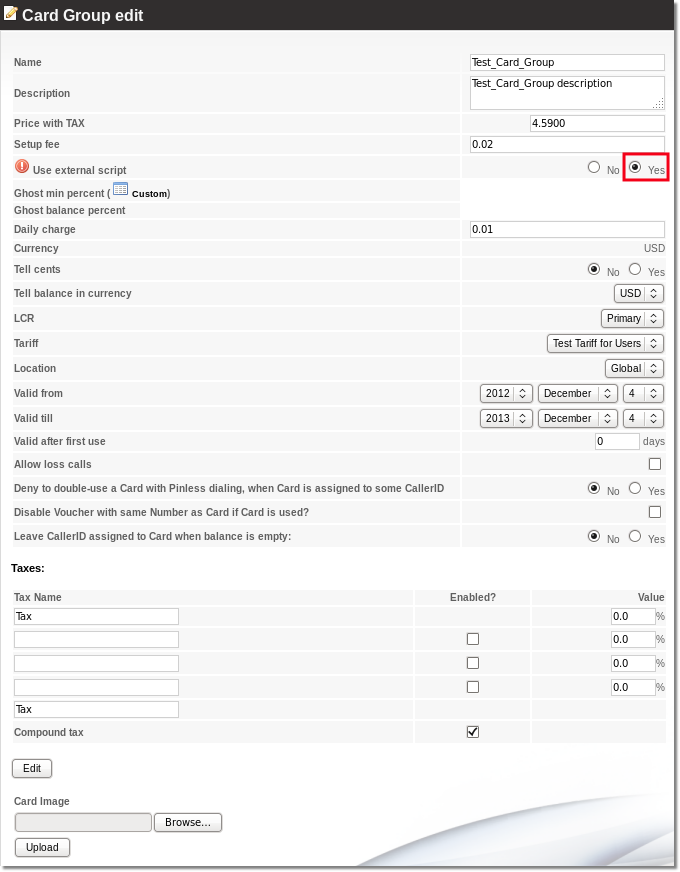Difference between revisions of "Calling Cards External Script"
From Kolmisoft Wiki
Jump to navigationJump to search
| Line 22: | Line 22: | ||
= How to turn it on? = | = How to turn it on? = | ||
By default it is OFF: | |||
<br> | |||
[[File:Card_group_edit_ext_script_no.png]] | [[File:Card_group_edit_ext_script_no.png]] | ||
Turn it ON: | |||
<br> | |||
[[File:Card_group_edit_ext_script_yes.png]] | |||
<big><b>NOTE: When External Script is ON, Ghost Minutes and Ghost Balance functionality is NOT used from the GUI. It is defined in External Script.</b></big> | |||
<br><br> | <br><br> | ||
= How to use it? = | = How to use it? = | ||
Revision as of 09:16, 6 August 2010
This option is available starting from MOR 9
What is it for?
This functionality is designed to allow clients to modify the way how MOR Core behaves with Calling Cards.
MOR itself has some logic which allows to change this from the GUI.
But very often it is necessary to extend or change such behavior.
This functionality is made as external script in which clients (with enough programming skills) can define the way how MOR reacts to some situations.
With External Script it is possible:
- Adjust Time which is told to the Card User
- Adjust Balance which is told to the Card User
- Adjust real call duration of the Card User
How to turn it on?
By default it is OFF:
Turn it ON:
NOTE: When External Script is ON, Ghost Minutes and Ghost Balance functionality is NOT used from the GUI. It is defined in External Script.