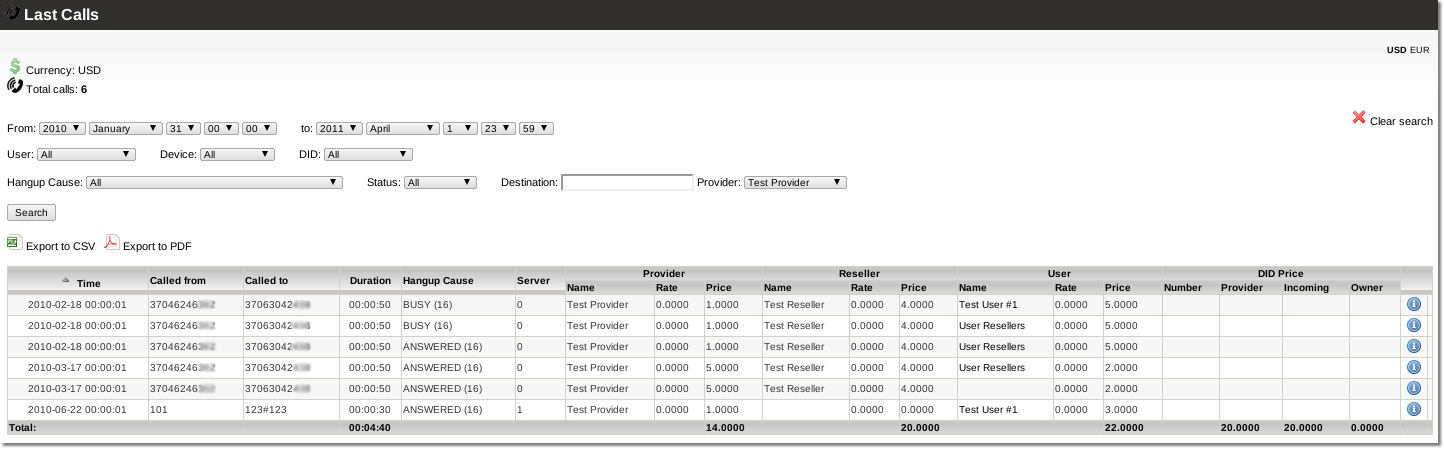Difference between revisions of "Providers Calls"
From Kolmisoft Wiki
Jump to navigationJump to search
(New page: In main Providers window press on Image:icon_calls.png to open Providers calls page: Image:providers_calls.png Here you can see call for selected provider in selected time perio...) |
|||
| Line 1: | Line 1: | ||
In main | In the main Provider' window, click on the [[Image:icon_calls.png]] to open the Providers' Calls page: | ||
[[Image:providers_calls.png]] | [[Image:providers_calls.png]] | ||
Here you can see | Here you can see all calls for the selected provider in the selected time period. You can change the type of the call. | ||
You can also export the selected calls to [[Image:icon_pdf.png]] PDF or [[Image:icon_csv.png]] CSV format. | |||