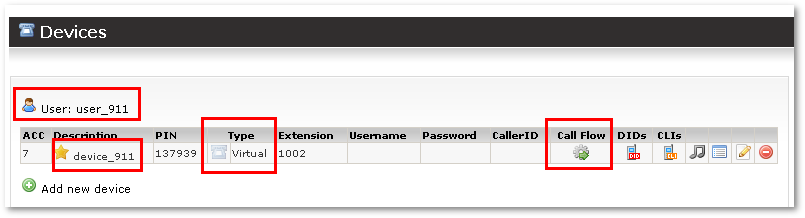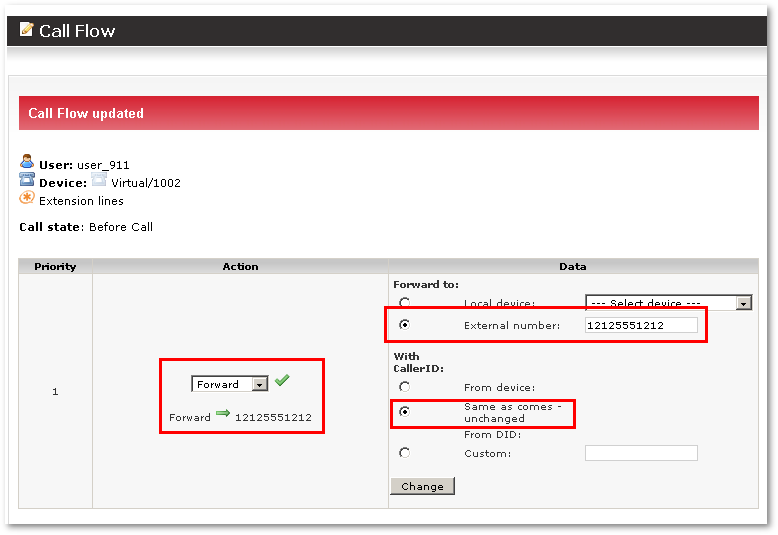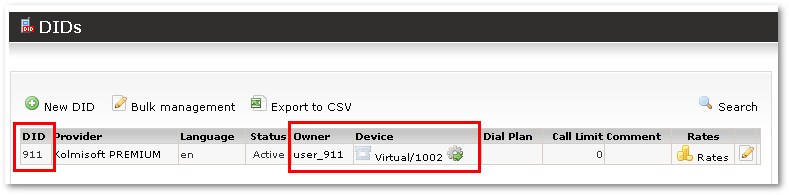Difference between revisions of "How to configure 911 service"
From Kolmisoft Wiki
Jump to navigationJump to search
| Line 45: | Line 45: | ||
* Make correct LCR for this user (with correct Provider which can handle 911 calls) | * Make correct LCR for this user (with correct Provider which can handle 911 calls) | ||
* In Devices Call Flow Forward call to External number which is give by your Provider | * In Devices Call Flow Forward call to External number which is give by your Provider | ||
= See also = | = See also = | ||
* [[MOR_Manual#DIDs | DIDs]] | * [[MOR_Manual#DIDs | DIDs]] | ||
Revision as of 10:54, 6 November 2009
Description
This guide will show how to configure 911, 411 or any other similar service.
More about it: VoIP 911 Services
First of all you need some provider which will allow you to use such service. Some of them could be found here.
When you buy service from such provider, he will give you some access number to dial.
As example lets take number 12125551212 which should be dialed to access such service.
Short guide
In order to configure number 911 we will need:
- Create User/ Virtual Device for 911 service
- Forward Virtual Device to 12125551212
- Create DID 911
- Assign Virtual Device to DID 911
Detailed guide
Create User/ Virtual Device for 911 service:
Forward Virtual Device to 12125551212:
Create DID 911 and assign Virtual Device to it:
Another way
- Create User 911
- Create Virtual Device with Extension 911 for this user
- Make correct LCR for this user (with correct Provider which can handle 911 calls)
- In Devices Call Flow Forward call to External number which is give by your Provider