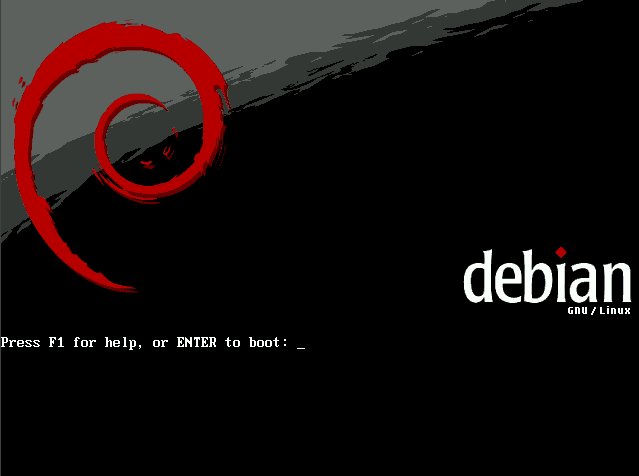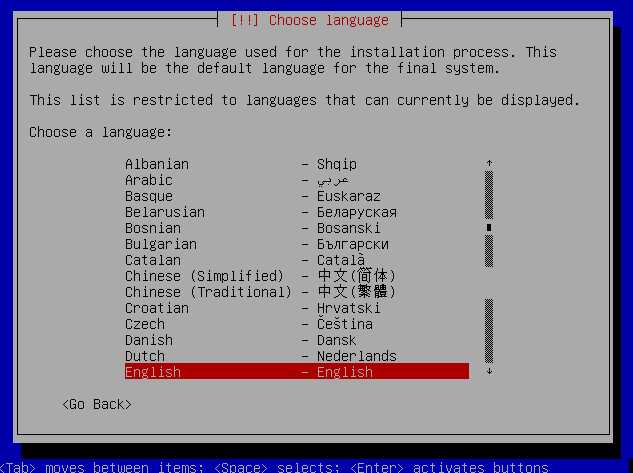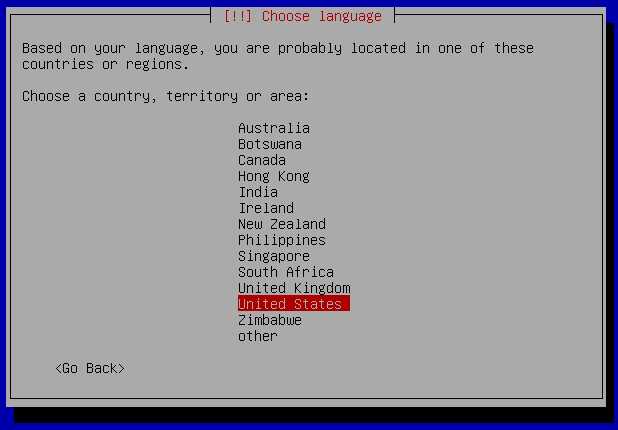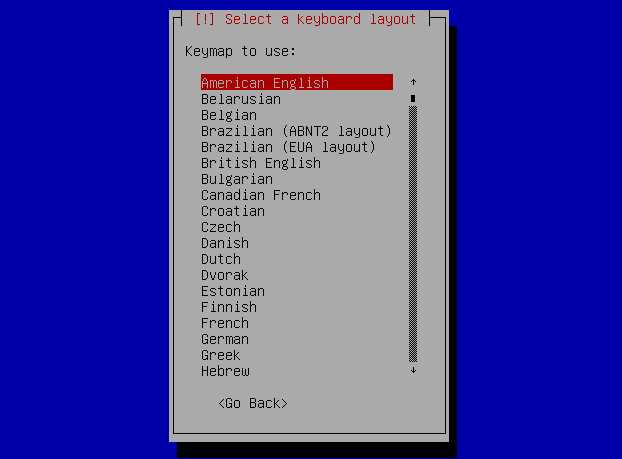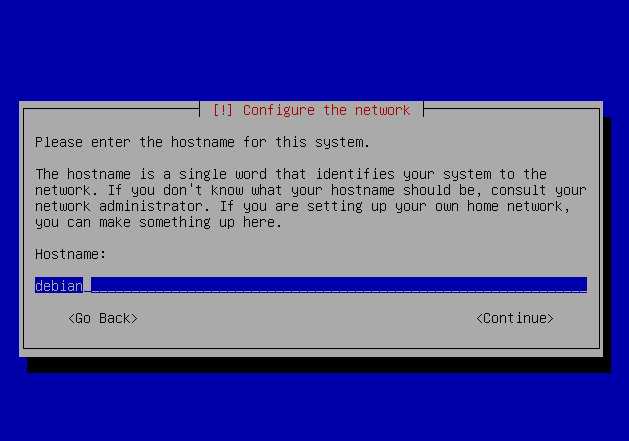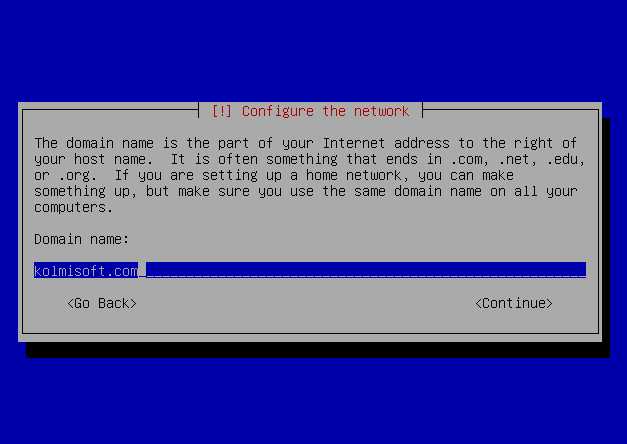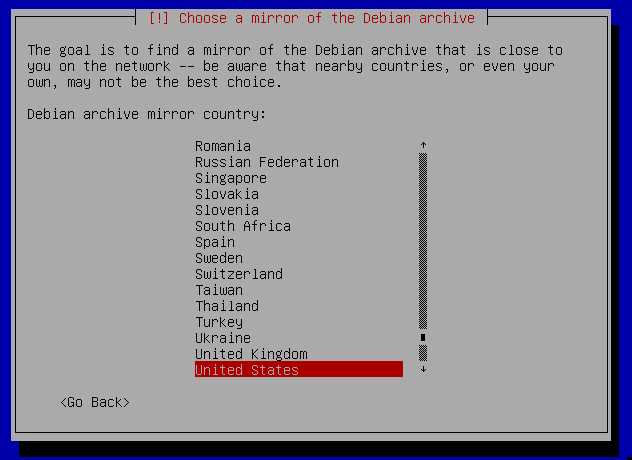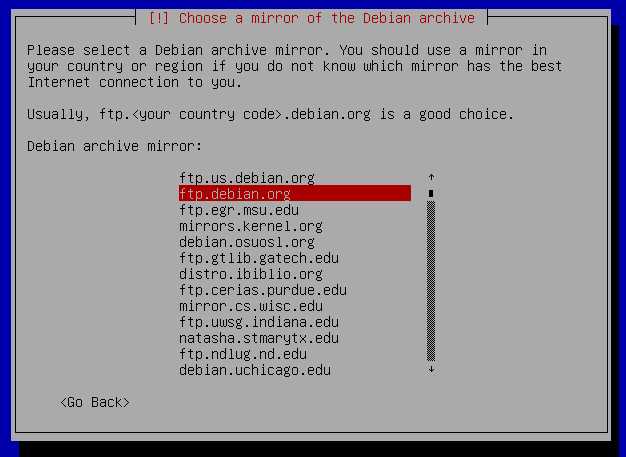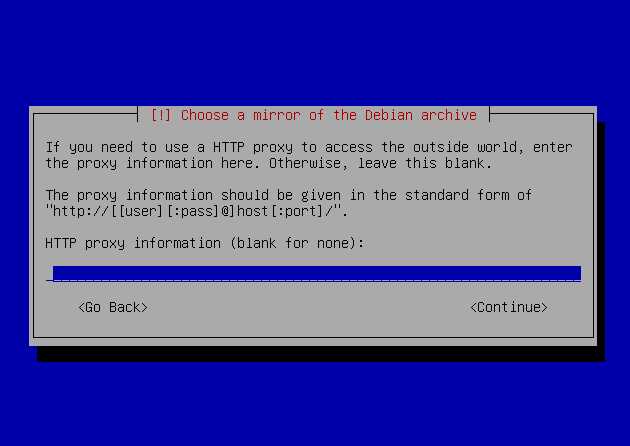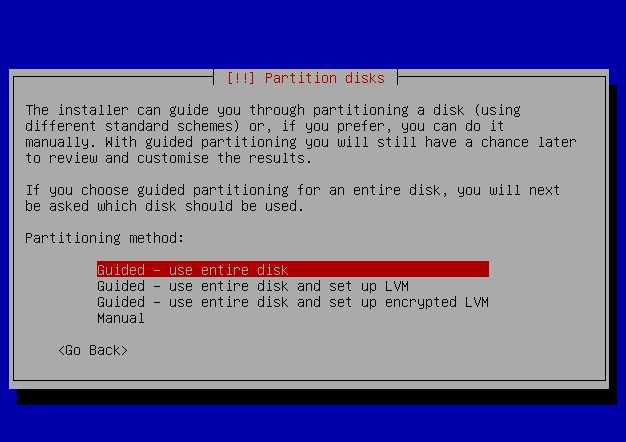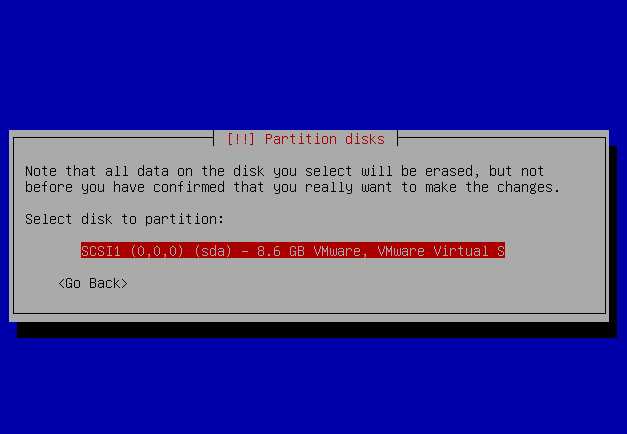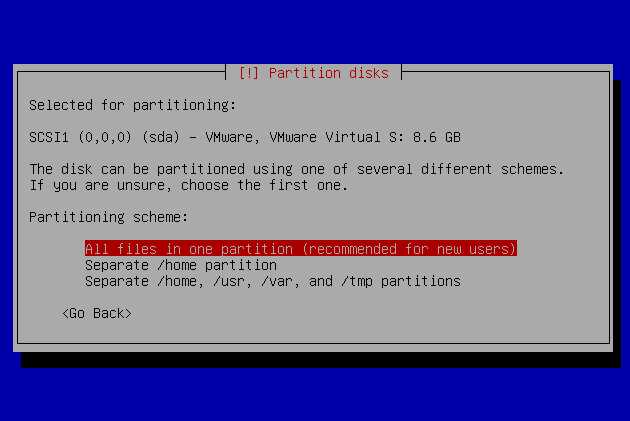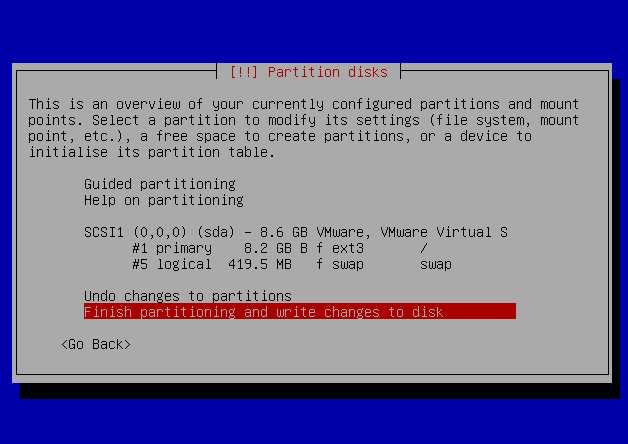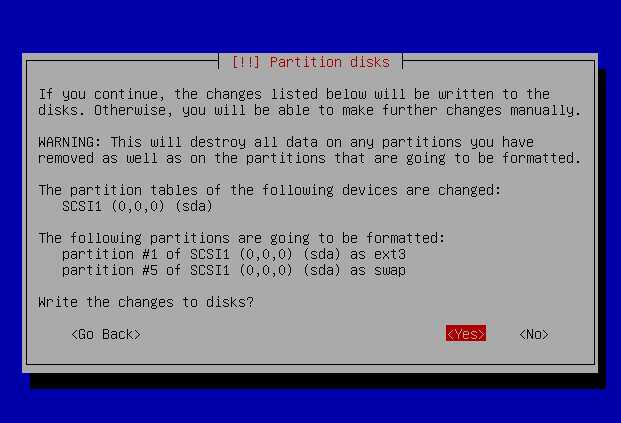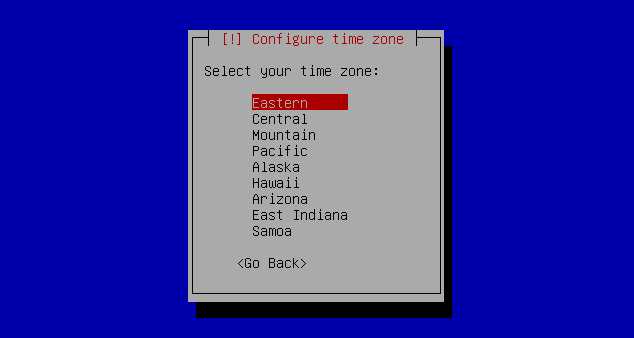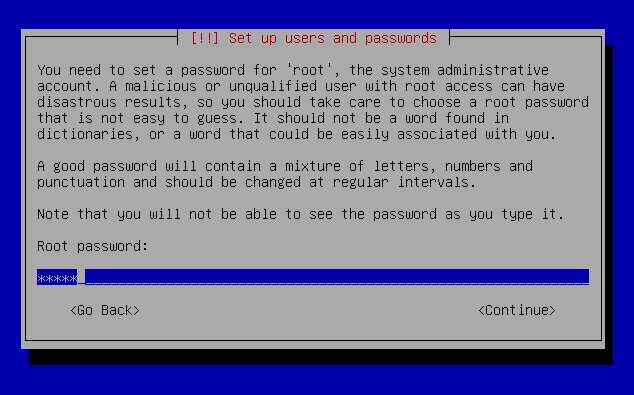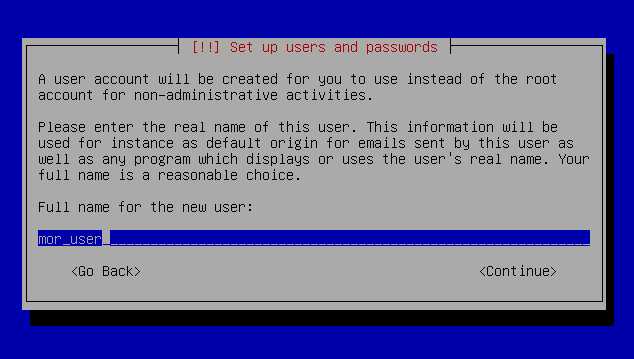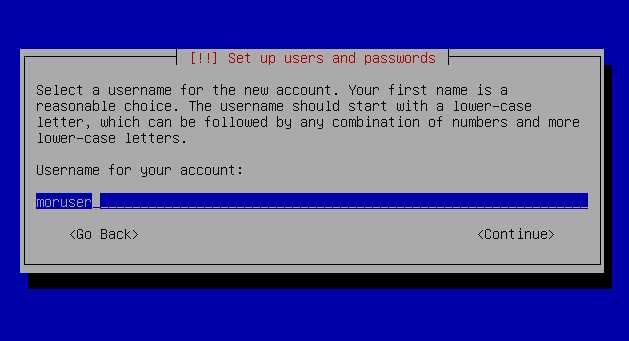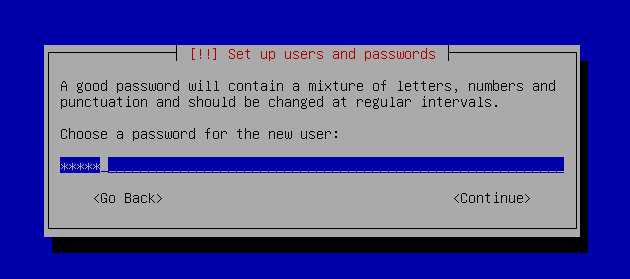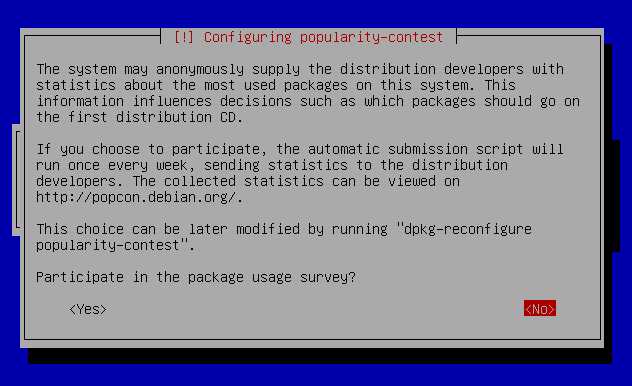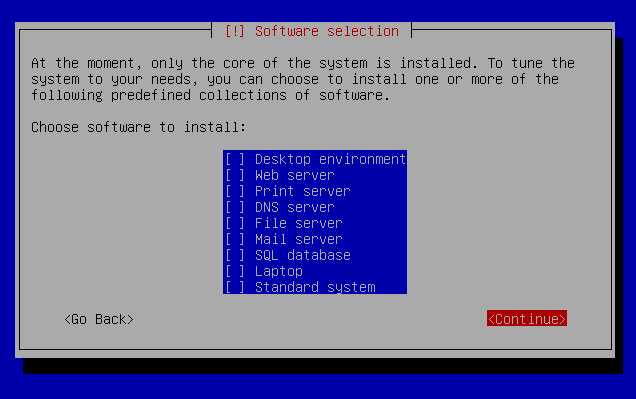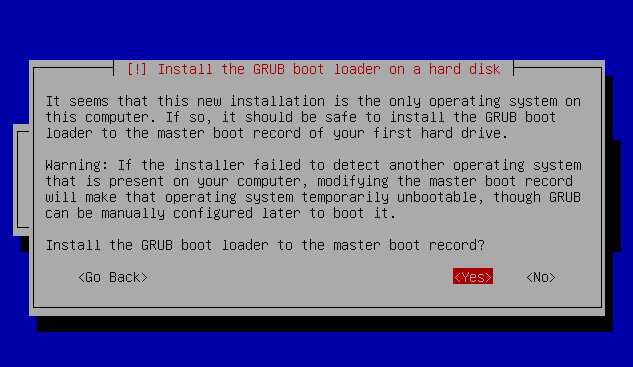Difference between revisions of "Debian Etch installation"
| Line 18: | Line 18: | ||
Press Enter in this screen | Press Enter in this screen | ||
[[Image:ide1.jpg]] | [[Image:ide1.jpg]] | ||
Choose English language | Choose English language | ||
[[Image:ide2.jpg]] | [[Image:ide2.jpg]] | ||
Choose country your server is in | |||
[[Image:ide3.jpg]] | [[Image:ide3.jpg]] | ||
Select American English | |||
[[Image:ide4.jpg]] | [[Image:ide4.jpg]] | ||
Put any hostname you want | |||
[[Image:ide5.jpg]] | [[Image:ide5.jpg]] | ||
Enter your domain name | |||
[[Image:ide6.jpg]] | [[Image:ide6.jpg]] | ||
Choose country your server is in or nearest country with possible best internet access to your server (we will download packages from there) | |||
[[Image:ide7.jpg]] | [[Image:ide7.jpg]] | ||
Select 1 mirror from available ones | |||
[[Image:ide8.jpg]] | [[Image:ide8.jpg]] | ||
Press Enter if you do not have HTTP proxy, otherwise enter necessary info | |||
[[Image:ide9.jpg]] | [[Image:ide9.jpg]] | ||
From now on - you should decide how you want to partition your HDD. In our examples it is the simplest method. If you know what you are doing - make your adjustements. | |||
[[Image:ide10.jpg]] | [[Image:ide10.jpg]] | ||
For example we use VMWare. You should select your HDD on which you want to install Debian. | |||
[[Image:ide11.jpg]] | [[Image:ide11.jpg]] | ||
[[Image:ide12.jpg]] | [[Image:ide12.jpg]] | ||
[[Image:ide13.jpg]] | [[Image:ide13.jpg]] | ||
[[Image:ide14.jpg]] | [[Image:ide14.jpg]] | ||
Select your timezone | |||
[[Image:ide15.jpg]] | [[Image:ide15.jpg]] | ||
[[Image:ide16.jpg]] | [[Image:ide16.jpg]] | ||
[[Image:ide17.jpg]] | [[Image:ide17.jpg]] | ||
[[Image:ide18.jpg]] | [[Image:ide18.jpg]] | ||
[[Image:ide19.jpg]] | [[Image:ide19.jpg]] | ||
[[Image:ide20.jpg]] | [[Image:ide20.jpg]] | ||
[[Image:ide21.jpg]] | [[Image:ide21.jpg]] | ||
[[Image:ide22.jpg]] | [[Image:ide22.jpg]] | ||
Revision as of 15:59, 4 January 2008
Here we will show step by step installation of Debian Etch system for MOR.
It will contain only necessary packages.
Installation CD image can be downloaded from: http://www.debian.org/CD/netinst/
As and example for i386 platform we use: http://cdimage.debian.org/debian-cd/4.0_r2/i386/iso-cd/debian-40r2-i386-businesscard.iso
It is very small - about 32 Mb. Download it, burn to CD and start installation from it.
Following screens will appear during installation.
Please follow our comments between images.
Press Enter in this screen
Choose English language
Choose country your server is in
Select American English
Put any hostname you want
Enter your domain name
Choose country your server is in or nearest country with possible best internet access to your server (we will download packages from there)
Select 1 mirror from available ones
Press Enter if you do not have HTTP proxy, otherwise enter necessary info
From now on - you should decide how you want to partition your HDD. In our examples it is the simplest method. If you know what you are doing - make your adjustements.
For example we use VMWare. You should select your HDD on which you want to install Debian.
Select your timezone