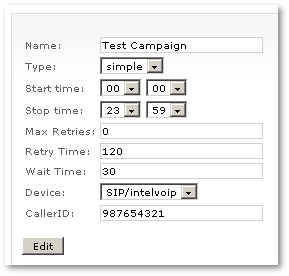Difference between revisions of "Auto-Dialer Addon"
| Line 26: | Line 26: | ||
Variables in '''/var/lib/asterisk/agi-bin/mor.conf''': | Variables in '''/var/lib/asterisk/agi-bin/mor.conf''': | ||
'''calls_one_time''' - How many calls to distribute in ''cron_interval'' | '''calls_one_time''' - How many calls to distribute in ''cron_interval'' - (PLEASE NOTE, this value is not for simultaneous calls! it has very different meaning which is explained below) | ||
'''cron_interval''' - What is the interval of time in minutes in which we should 'put' calls | '''cron_interval''' - What is the interval of time in minutes in which we should 'put' calls | ||
Revision as of 12:52, 11 June 2009
Auto-Dialer addon lets you call an array of numbers automatically and when answered plays back a prerecorded message to the receiving end of the call.
It can be used in telemarketing.
Screenshot
Settings
Workflow
Each 5 minutes cron job is activated to check if any campaigns are activated.
If there are some active campaigns, script creates call files for the future.
It puts calls in time period in equal time periods, to load balance the work for Asterisk.
E.g. if you have 10 calls to make, script will execute them in 6s intervals to start all calls in 1 min time.
Variables in /var/lib/asterisk/agi-bin/mor.conf:
calls_one_time - How many calls to distribute in cron_interval - (PLEASE NOTE, this value is not for simultaneous calls! it has very different meaning which is explained below)
cron_interval - What is the interval of time in minutes in which we should 'put' calls
Example:
calls_one_time = 10 cron_interval = 1
That means that in 1 minute script will put 10 calls. So each call will be executed in 6s interval:
1st call: 0s 2nd call: 6s 3rd call: 12s .... 9th call: 54s 10th call: 60s
NOTE: Auto-Dialer is not the tool to generate a lot of calls simultaneously. Auto-Dialer distributes calls to different destinations in the time frame to minimize load on Asterisk.