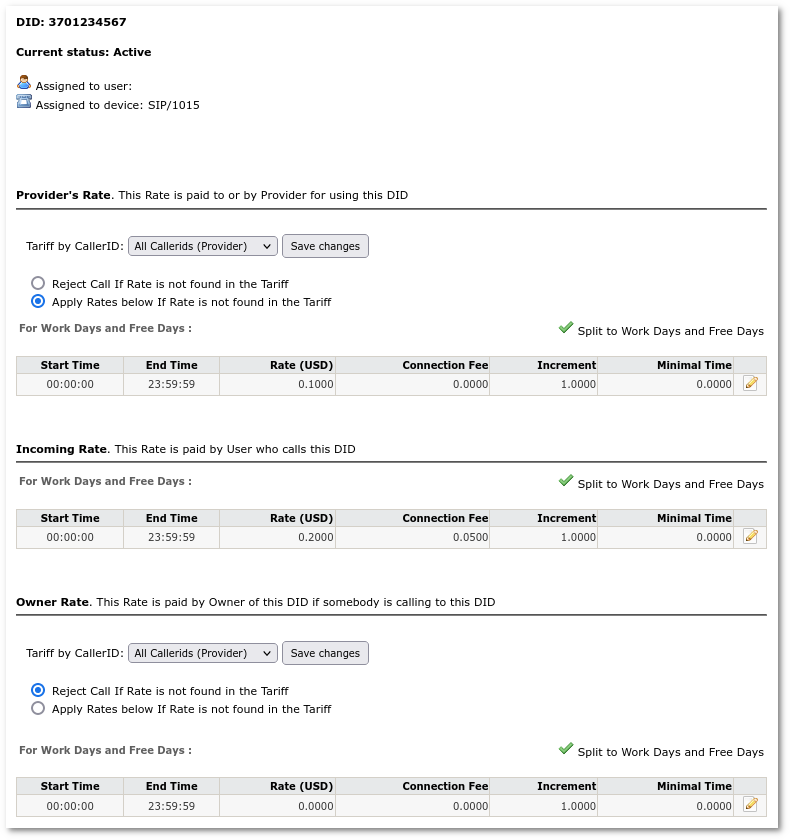Difference between revisions of "DID Billing"
| Line 1: | Line 1: | ||
DIDs can be billed. DID billing is quite complex for DIDs. They have 3 types of rates. That means there are 3 prices counted for 1 call. DID's rates can be reached in main DIDs window pressing on [[Image:coins.png]] '''Rates''' icon for selected DID: | |||
[[Image:did_rates.png]] | |||
== Incoming rate == | == Incoming rate == | ||
Revision as of 17:57, 12 May 2009
DIDs can be billed. DID billing is quite complex for DIDs. They have 3 types of rates. That means there are 3 prices counted for 1 call. DID's rates can be reached in main DIDs window pressing on ![]() Rates icon for selected DID:
Rates icon for selected DID:
Incoming rate
For incoming calls when Incoming rate is > 0 that means this rate is paid to system owner by user which is dialing to that DID and it is profit for system owner.
Rate should be < 0 (less then zero) - then it means that this price is paid TO dialing user for the DID usage.
Dialing user - is user in MOR and this rate applies only then when MOR recognizes dialing user (by PIN/ANI).
Owner rate
For incoming calls when Owner rate is > 0 that means this rate is paid to MOR system owner by DID owner and it is profit for system owner.
Rate should be < 0 (less then zero) - then it means that this price is paid TO DID owner.
This rate applies when DID is assigned to some user.
This rate is charged even if local user dials another local user using DID with Owner Rate set.
DID usage is not allowed if this rate is > 0 and DID Owner does not have enough balance to cover call costs.
Provider rate
For incoming calls when Provider rate is > 0 that means this rate is paid to system owner by Provider and it is profit for system owner.
Rate should be < 0 (less then zero) - then it means that this price is paid TO Provider for the DID usage.