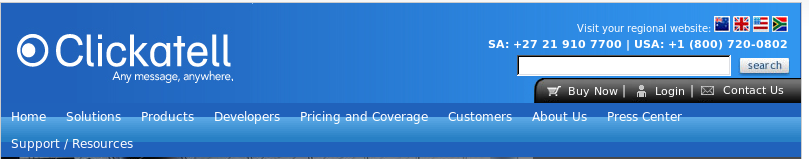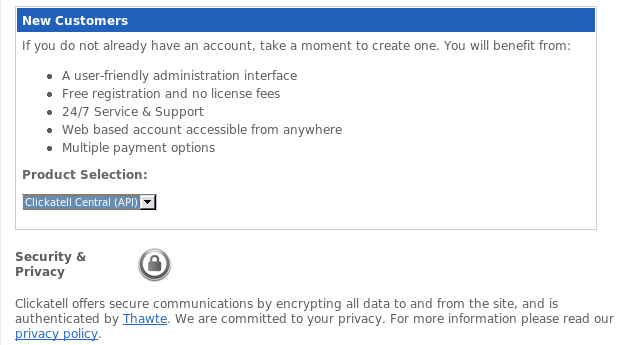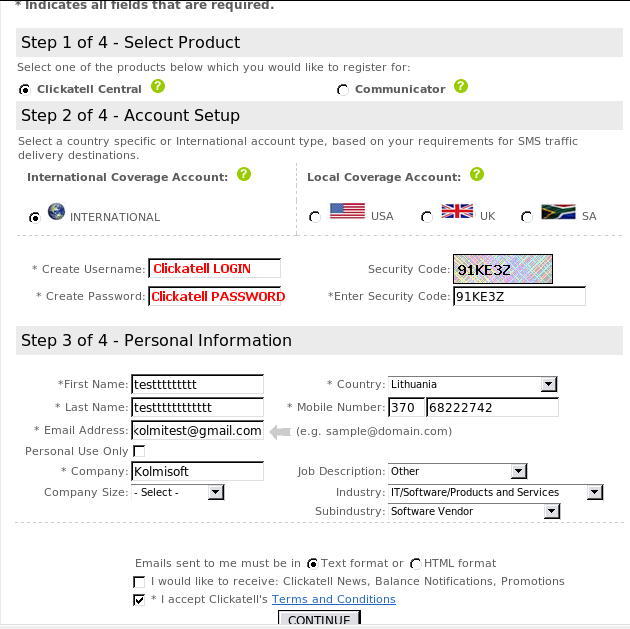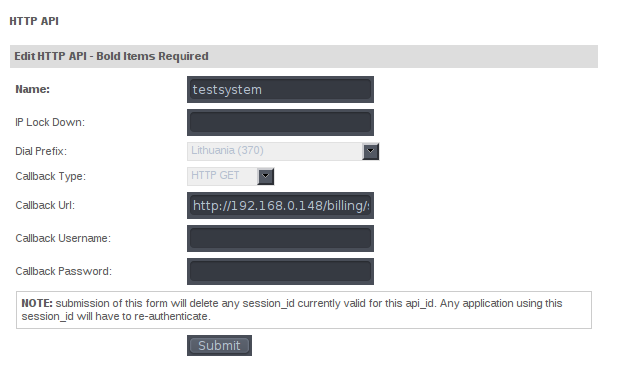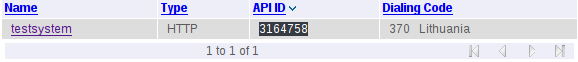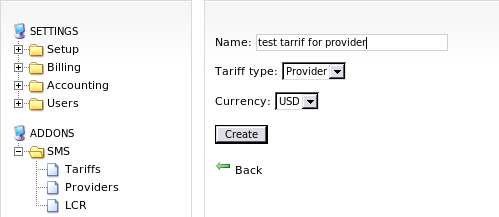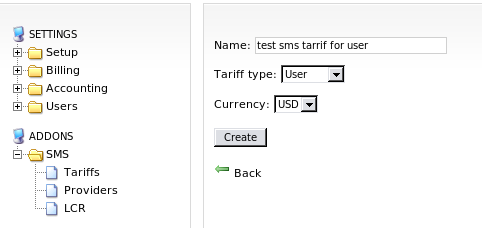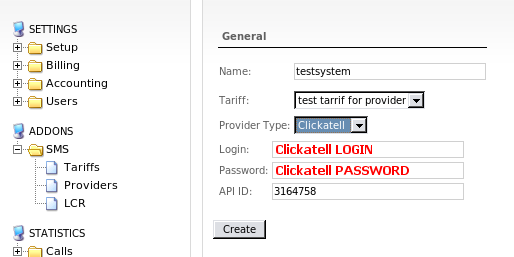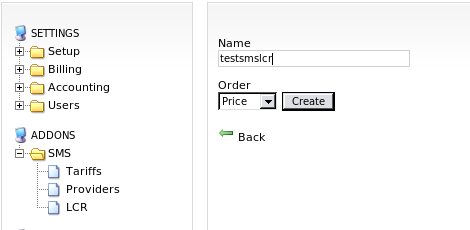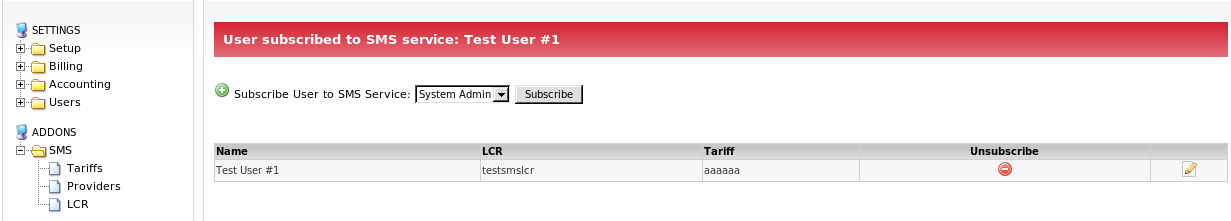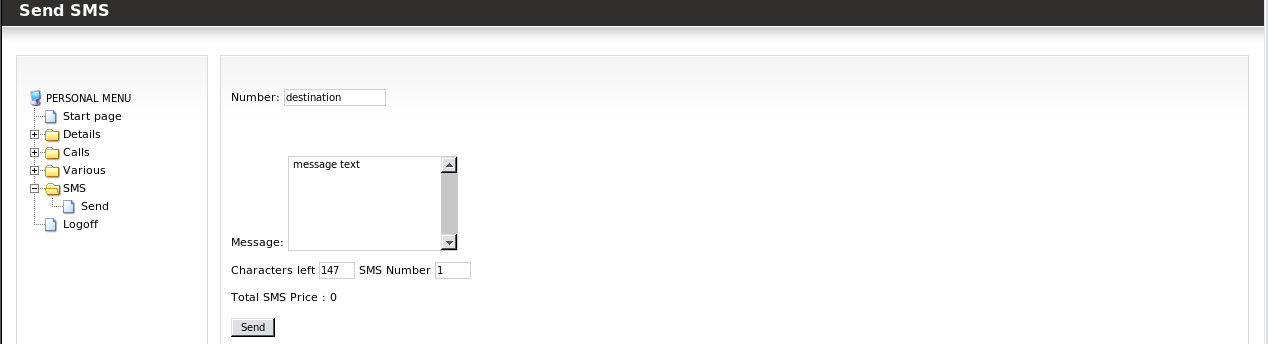Difference between revisions of "SMS Addon - Clickatell configuration"
From Kolmisoft Wiki
Jump to navigationJump to search
| Line 28: | Line 28: | ||
4. Check your mail, a registration details should be sent to you from Clickatell, you'll need to open message and press on link inside of that message. Then you will be able to Clickatell, login to Clickatell and follow next steps. | '''4. Check your mail, a registration details should be sent to you from Clickatell, you'll need to open message and press on link inside of that message. Then you will be able to Clickatell, login to Clickatell and follow next steps.''' | ||
Revision as of 09:28, 20 April 2009
This manual shows how to configure SMS sending through MOR with SMS Addon with Clickatell.
1. Open http://www.clickatell.com/
2. Press on Login or just http://www.clickatell.com/login.php then at the bottom of the page where Product Selection choose Clickatell Central (API), then you will be redirected to registration form.
3. Fill in all required fields, make sure you provide correct information
4. Check your mail, a registration details should be sent to you from Clickatell, you'll need to open message and press on link inside of that message. Then you will be able to Clickatell, login to Clickatell and follow next steps.