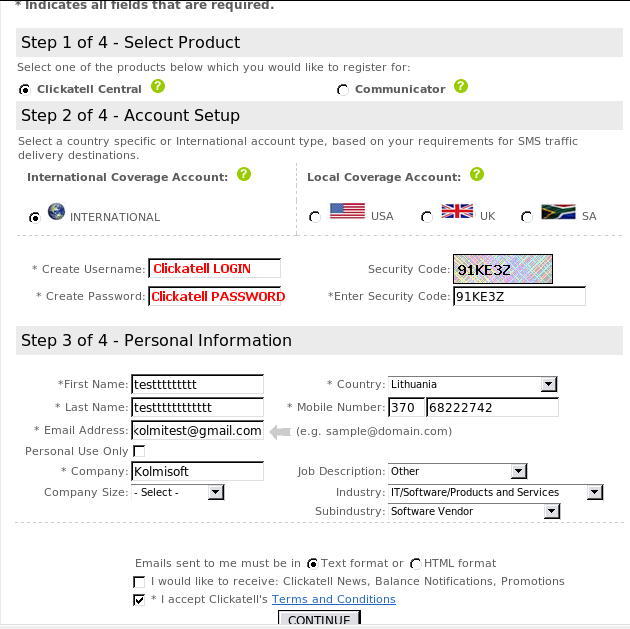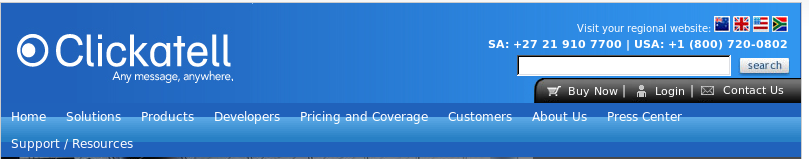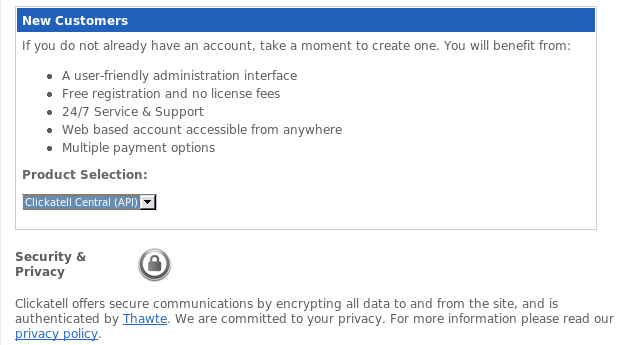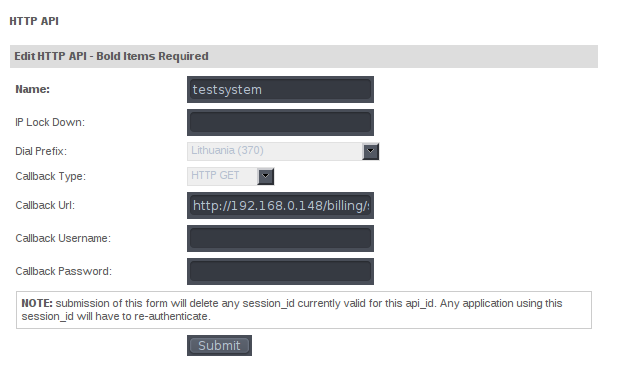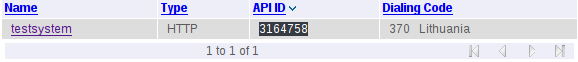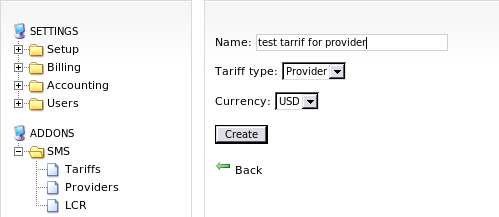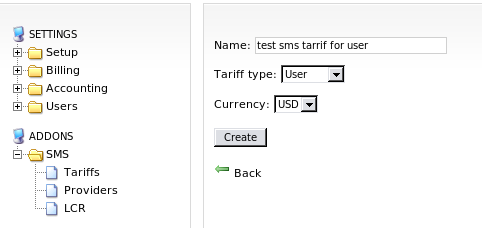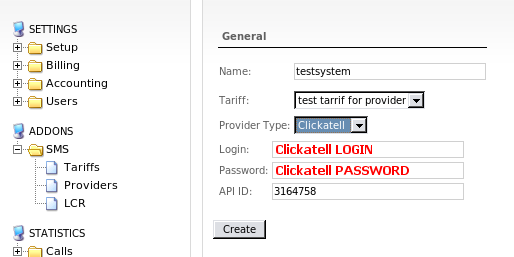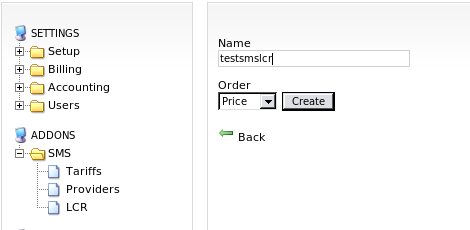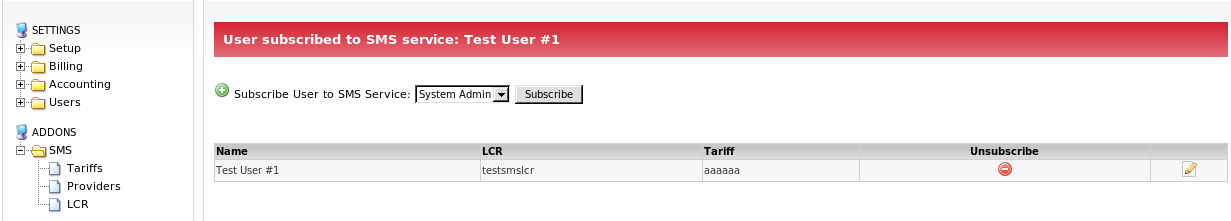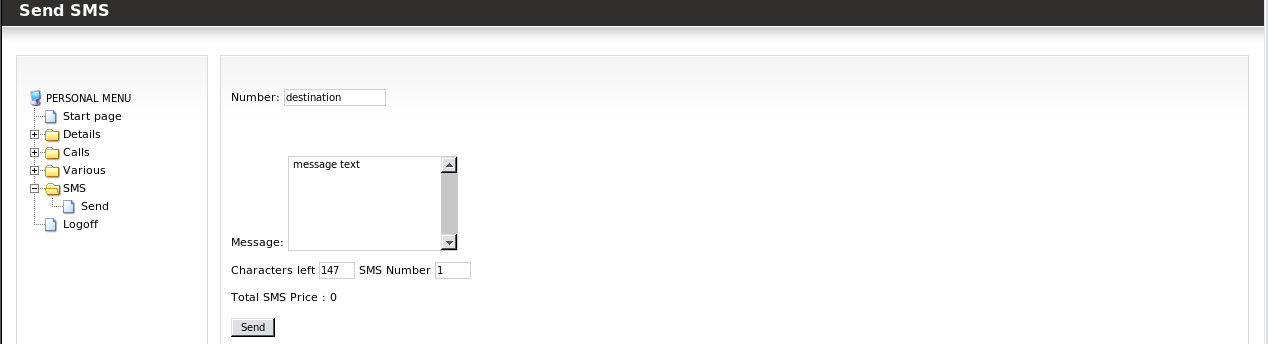Difference between revisions of "SMS Addon - Clickatell configuration"
From Kolmisoft Wiki
Jump to navigationJump to search
| Line 6: | Line 6: | ||
'''2. Press on Login or just http://www.clickatell.com/login.php ''' | '''2. Press on Login or just http://www.clickatell.com/login.php ''' | ||
[[Image:sms2.png]] | [[Image:sms2.png]] | ||
'''3. Fill in all required fields, make sure you provide correct information''' | '''3. Fill in all required fields, make sure you provide correct information''' | ||
[[Image:sms3.png]] | [[Image:sms3.png]] | ||
Revision as of 09:19, 20 April 2009
This manual shows how to configure SMS sending through MOR with SMS Addon with Clickatell.
1. Open http://www.clickatell.com/
2. Press on Login or just http://www.clickatell.com/login.php
3. Fill in all required fields, make sure you provide correct information