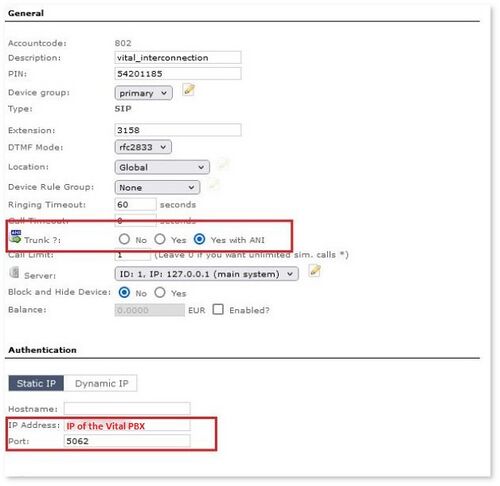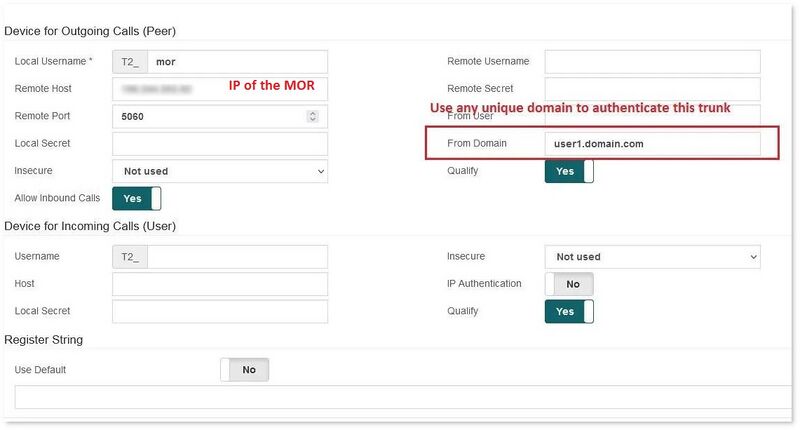Difference between revisions of "Vital PBX interconnection with MOR"
From Kolmisoft Wiki
Jump to navigationJump to search
| Line 1: | Line 1: | ||
= Configurations in MOR = | |||
* Create an ''Interconnection User'' with an empty Tariff (without rates) and empty LCR (without providers). | * Create an ''Interconnection User'' with an empty Tariff (without rates) and empty LCR (without providers). | ||
| Line 17: | Line 17: | ||
<br><br> | <br><br> | ||
= Configurations in VitalPBX = | |||
* Create a new trunk and enter the IP address of MOR. | * Create a new trunk and enter the IP address of MOR. | ||
Revision as of 08:35, 13 August 2024
Configurations in MOR
- Create an Interconnection User with an empty Tariff (without rates) and empty LCR (without providers).
- If multiple clients use the same IP address and MOR cannot do proper authorization through the domain, it will bill one of your users.
- To avoid this, you must create a “fake” Interconnection User that will be used in cases, where authorization can't be done.
- Create a SIP device for the Interconnection User with the IP address of the VitalPBX server.
- Choose
 Trunk with ANI.
Trunk with ANI.
- Create a regular User (that represents your client on VitalPBX) in MOR. Assign a proper Tariff and LCR for this User.
- Add a Virtual Device for this User and in the top settings click on
 CLIs and then “Add new CLI”.
CLIs and then “Add new CLI”. - Fill in the field "Domain". VitalPBX usually uses port 5062, so you should create a unique subdomain, followed by a port, for each of your tenants in VitalPBX (e.g. user1.domain.com:5062, user2.domain.com:5062, etc.). If you don't add port, MOR might not authenticate calls, coming from the VitalPBX.
Configurations in VitalPBX
- Create a new trunk and enter the IP address of MOR.
- If you entered some hostname name in MOR CLI > Domain settings, add the same hostname here (e.g. user1.domain.com).