Difference between revisions of "M4 API user login"
From Kolmisoft Wiki
Jump to navigationJump to search
m (Admin moved page M2 API user login to M4 API user login) |
|||
| Line 1: | Line 1: | ||
=Description= | =Description= | ||
Logs in user into the system | |||
<br><br> | <br><br> | ||
=Usage= | =Usage= | ||
* For Backwards-compatibility old name 'login' is also usable. Call: '''/api/login''' | * For Backwards-compatibility old name 'login' is also usable. Call: '''/api/login''' | ||
* Methods: POST, GET(if allowed, not | * Methods: POST, GET(if allowed, not recommended) | ||
<br><br> | <br><br> | ||
===Parameters=== | ===Parameters=== | ||
* u - username to | * u - username to log in. '''Required'''. | ||
* p - Password to | * p - Password to log in. '''Required'''. | ||
<!--- Hash check added since sprint S253 http://trac.kolmisoft.com/trac/ticket/16208#comment:2 --> | <!--- Hash check added since sprint S253 http://trac.kolmisoft.com/trac/ticket/16208#comment:2 --> | ||
* [[M2 API hash construction | hash]] - SHA1 hash constructed using '''parameters''' above and '''API_Secret_Key'''. '''Required''' (if setting '''Disable hash checking''' is not checked). | * [[M2 API hash construction | hash]] - SHA1 hash constructed using '''parameters''' above and '''API_Secret_Key'''. '''Required''' (if setting '''Disable hash checking''' is not checked). | ||
| Line 42: | Line 42: | ||
</action> | </action> | ||
This means that wrong username and/or password and user can't be authenticated. | This means that the wrong username and/or password and the user can't be authenticated. | ||
<br><br> | <br><br> | ||
=Advanced options= | =Advanced options= | ||
To redirect customer to | To redirect the customer to the system's main site go to: '''SETTINGS -> Setup -> Settings -> API''' and check the marked option: | ||
<br><br> | <br><br> | ||
[[File:Mor_api_redirect.png]] | [[File:Mor_api_redirect.png]] | ||
<br><br> | <br><br> | ||
If login over API is successful the customer will be redirected to | If login over API is successful the customer will be redirected to the system's main site. | ||
If login is not successful : | If login is not successful : | ||
| Line 61: | Line 61: | ||
This means that wrong username and/or password and user can't be authenticated. | This means that the wrong username and/or password and the user can't be authenticated. | ||
<br><br> | <br><br> | ||
=See also= | =See also= | ||
* [ | * [[M4 API]] | ||
Latest revision as of 11:20, 28 November 2022
Description
Logs in user into the system
Usage
- For Backwards-compatibility old name 'login' is also usable. Call: /api/login
- Methods: POST, GET(if allowed, not recommended)
Parameters
- u - username to log in. Required.
- p - Password to log in. Required.
- hash - SHA1 hash constructed using parameters above and API_Secret_Key. Required (if setting Disable hash checking is not checked).
Request
HTML POST: http://<SERVER_IP>/billing/api/user_login?u=username&p=password&hash=6e79d4a82f68102f43be11d873177f47817f84df
Returns
Success. Everything is ok. User is logged into the system you get:
<?xml version="1.0" encoding="utf-8" standalone="yes"?> <action> <name>login</name> <status>ok</status> <user_id>user_id</user_id> <status_message>Successfully logged in</status_message> </action>
Error
<?xml version="1.0" encoding="utf-8" standalone="yes"?> <action> <name>login</name> <status>failed</status> <status_message>Login failed</status_message> </action>
This means that the wrong username and/or password and the user can't be authenticated.
Advanced options
To redirect the customer to the system's main site go to: SETTINGS -> Setup -> Settings -> API and check the marked option:
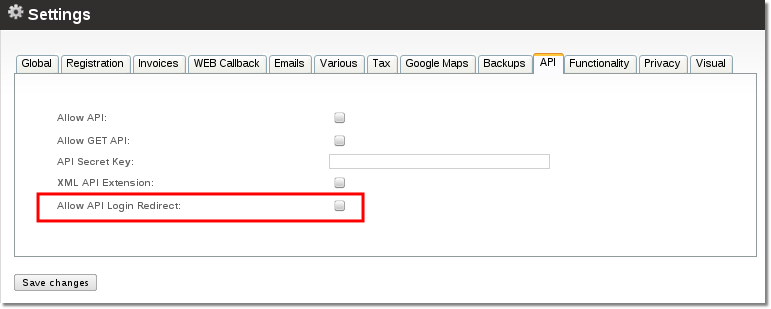
If login over API is successful the customer will be redirected to the system's main site.
If login is not successful :
<?xml version="1.0" encoding="utf-8" standalone="yes"?> <action> <name>login</name> <status>failed</status> </action>
This means that the wrong username and/or password and the user can't be authenticated.
