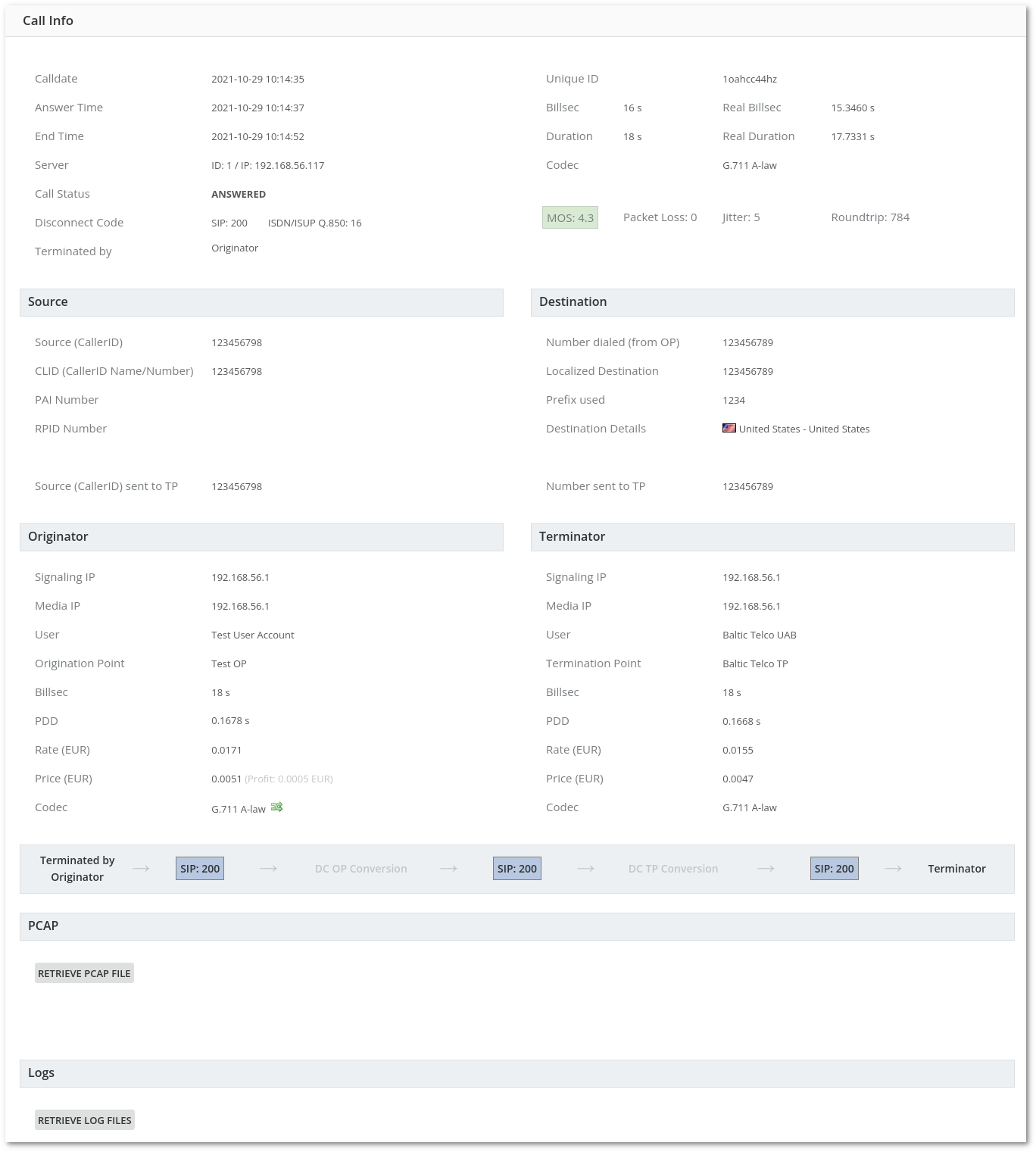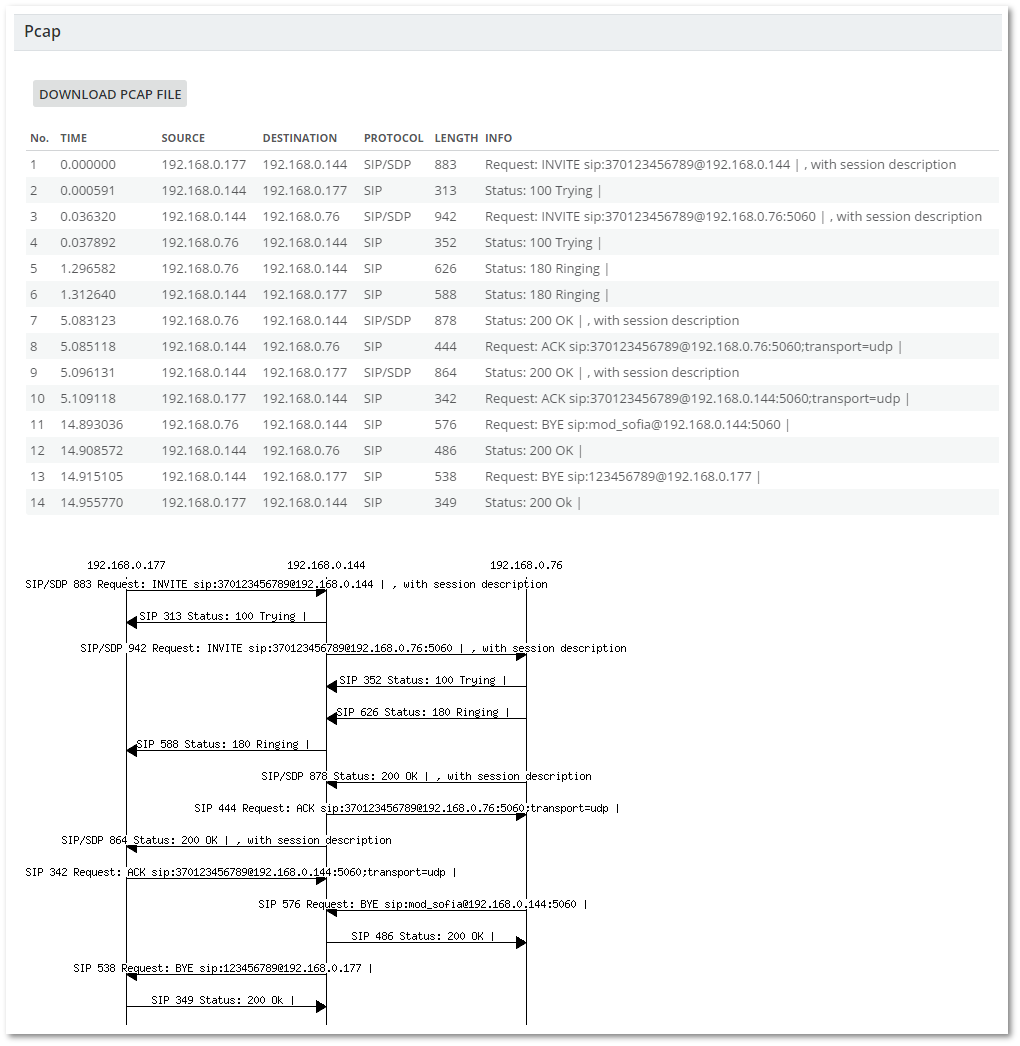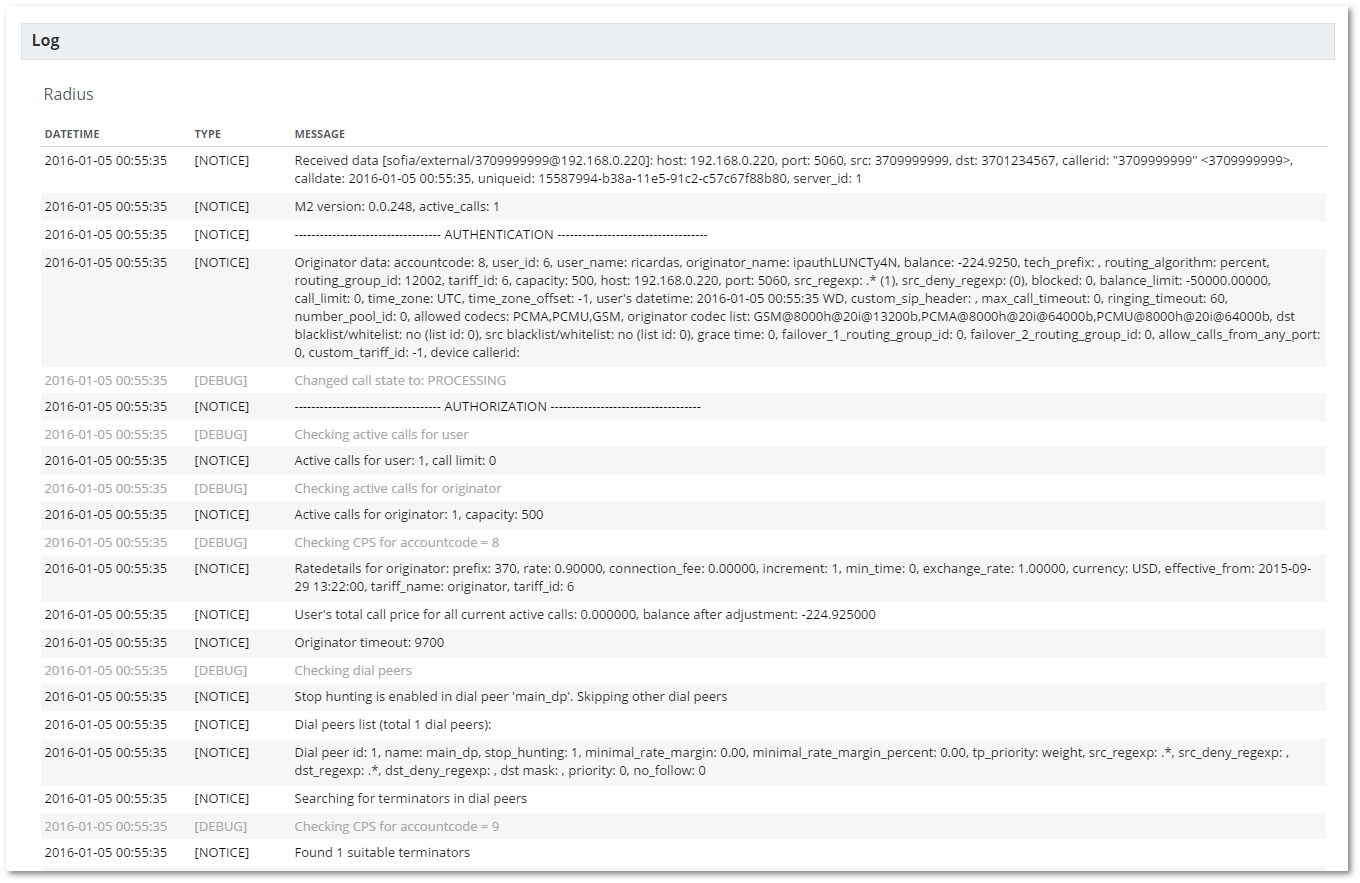Difference between revisions of "M4 Call Info"
| Line 1: | Line 1: | ||
Call Info page provides additional information about the Call | The Call Info page provides additional information about the Call | ||
[[File:m2_call_info.png]] | [[File:m2_call_info.png]] | ||
| Line 7: | Line 7: | ||
* NOTE: Sometimes not all calls are captured due to hardware limitations | * NOTE: Sometimes not all calls are captured due to hardware limitations | ||
Background process records pcap files for (almost) every call. Later it is very easy to retrieve pcap file for exact call from Call Info page. | Background process records pcap files for (almost) every call. Later it is very easy to retrieve pcap file for the exact call from the Call Info page. | ||
Press on the Download PCAP file button and if you have Wireshark installed - it will open the pcap file in | Press on the Download PCAP file button and if you have Wireshark installed - it will open the pcap file in Wireshark. | ||
NOTE: pcap file takes up to 10kb of data. By default it is reserved 1Gb of HDD space for pcap files. Approximately it is enough for 100.000 calls. Older files are deleted when space limit is reached. HDD space limit can be increased if necessary. | NOTE: pcap file takes up to 10kb of data. By default, it is reserved 1Gb of HDD space for pcap files. Approximately it is enough for 100.000 calls. Older files are deleted when the space limit is reached. HDD space limit can be increased if necessary. | ||
== MOS == | |||
Some calls do not have MOS because MOS calculations depend on RTCP reports from the RTP endpoints involved. If they don't send RTCP, then there's no MOS (or other stats). | |||
[[File:m2_pcap.png]] | [[File:m2_pcap.png]] | ||
| Line 17: | Line 21: | ||
= Log = | = Log = | ||
Call Log is useful feature for troubleshooting Calls. It shows the exact Call Flow that was used when User made a Call. Call Log includes Radius log (billing part of Switch) and FreeSWITCH log (routing part of Switch) but most of the time, Radius log is enough to troubleshoot Calls.<br> | Call Log is a useful feature for troubleshooting Calls. It shows the exact Call Flow that was used when the User made a Call. Call Log includes Radius log (billing part of Switch) and FreeSWITCH log (routing part of Switch) but most of the time, Radius log is enough to troubleshoot Calls.<br> | ||
Note: Datetime is in server timezone<br> | Note: Datetime is in server timezone<br> | ||
[[File:M2_call_log.png]] | [[File:M2_call_log.png]] | ||
Revision as of 07:07, 9 November 2022
The Call Info page provides additional information about the Call
PCAP File/data
- NOTE: Sometimes not all calls are captured due to hardware limitations
Background process records pcap files for (almost) every call. Later it is very easy to retrieve pcap file for the exact call from the Call Info page.
Press on the Download PCAP file button and if you have Wireshark installed - it will open the pcap file in Wireshark.
NOTE: pcap file takes up to 10kb of data. By default, it is reserved 1Gb of HDD space for pcap files. Approximately it is enough for 100.000 calls. Older files are deleted when the space limit is reached. HDD space limit can be increased if necessary.
MOS
Some calls do not have MOS because MOS calculations depend on RTCP reports from the RTP endpoints involved. If they don't send RTCP, then there's no MOS (or other stats).
Log
Call Log is a useful feature for troubleshooting Calls. It shows the exact Call Flow that was used when the User made a Call. Call Log includes Radius log (billing part of Switch) and FreeSWITCH log (routing part of Switch) but most of the time, Radius log is enough to troubleshoot Calls.
Note: Datetime is in server timezone