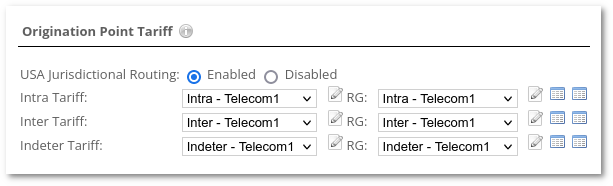Difference between revisions of "M4 Local Number Portability"
| Line 38: | Line 38: | ||
More information about Jurisdictional routing can be found in this [https://transnexus.com/whitepapers/jurisdictional-routing whitepaper]. | More information about Jurisdictional routing can be found in this [https://transnexus.com/whitepapers/jurisdictional-routing whitepaper]. | ||
== Workflow == | |||
To setup the system to support LNP, take these steps: | |||
1. Create 3 Tariffs: Inter, Intra, Indeter | |||
2. Assign them to your TP (OP is not supported) | |||
3. Create Database with table which has 2 columns: CallerID and Routing Number (column names can be anything you like, setup correctly in the Configuration later) | |||
4. Upload CallerID-RoutingNumber data to the DB | |||
5. Test | |||
Revision as of 11:12, 12 September 2022
M4 Local Number Portability allows to connect to Local Number Portability (LNP) database and retrieve information about destination number local portability status (routing number).
LNP DB should be MySQL compatible, required DB fields are described in M4 settings page.
Intra/Inter/Indeter
Jurisdictional routing is telephone call routing logic based upon the locations of the calling and called number and regulatory considerations. Jurisdictional routing can be divided into three main parts:
- Intrastate routing (Intra) - calls within the same state.
- Interstate routing (Inter) - calls from one state to the other.
- Indeterminate routing (Indeter) - calls where origination information cannot be determined (for example, calling number is not a valid number).
Jurisdictional routing is activated (activated means it can be enabled/disabled) once LNP Database is configured in M4 settings page.
Once LNP DB is configured, Jurisdictional routing can be enabled in the Origination Point settings.
Here you can select the appropriate Tariff and Routing Group for Intra/Inter/Indeter routes.
Selection
- If the first digit does not match then INDETER
- If the first digit matches and the 3 digits after it match, it means INTRA
- If the first digit matches and the 3 digits after it do not match, means INTER
Work Flow
As you can see in the Configuration
The database should have 2 rows: key and value. In the example, these fields are named 'callnumber' and 'routingnumber'. You can name them as you like.
Example
User dials number 123456789, this is 'callnumber'. The system looks by this number in the DB and let's say finds 'routingnumber': 123999999999. That means the system will match this 'routingnumber' with the inter/intra/indeter tariffs and bills the call accordingly based on the 'routingnumber'.
More information about Jurisdictional routing can be found in this whitepaper.
Workflow
To setup the system to support LNP, take these steps:
1. Create 3 Tariffs: Inter, Intra, Indeter 2. Assign them to your TP (OP is not supported) 3. Create Database with table which has 2 columns: CallerID and Routing Number (column names can be anything you like, setup correctly in the Configuration later) 4. Upload CallerID-RoutingNumber data to the DB 5. Test