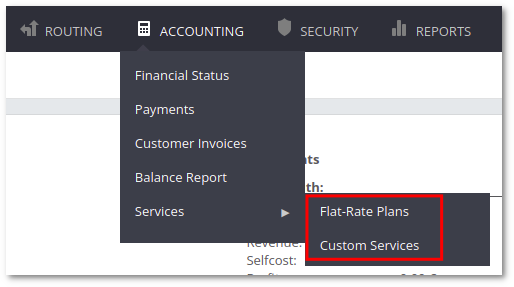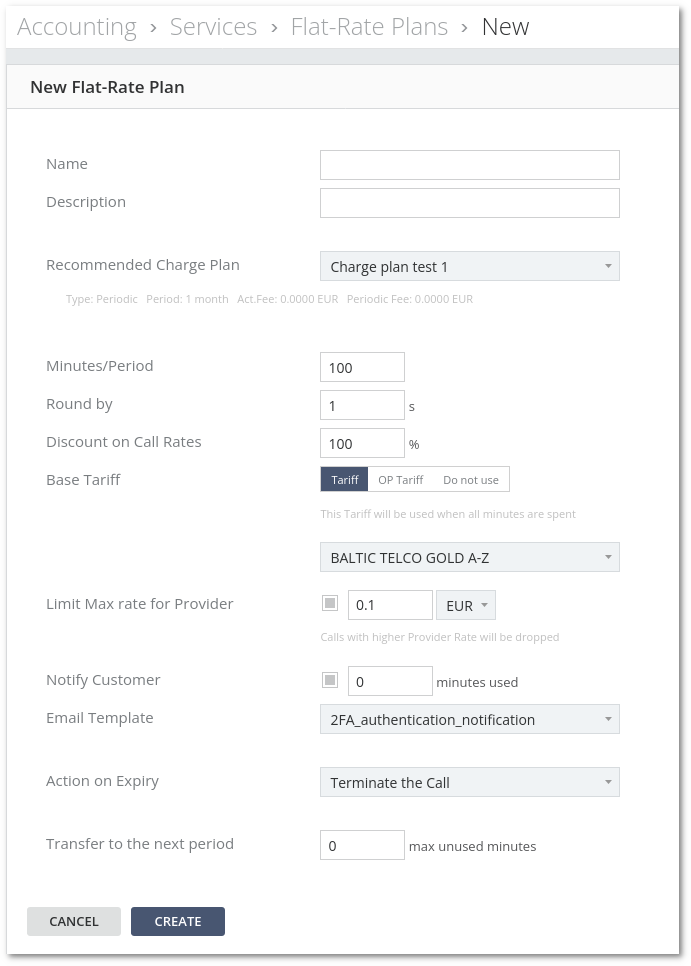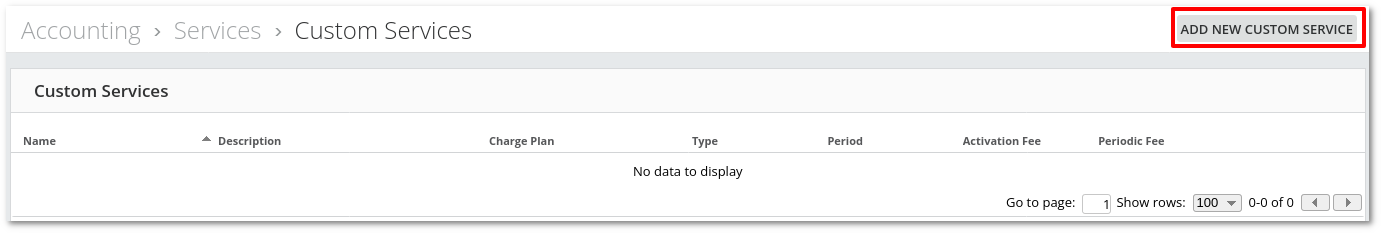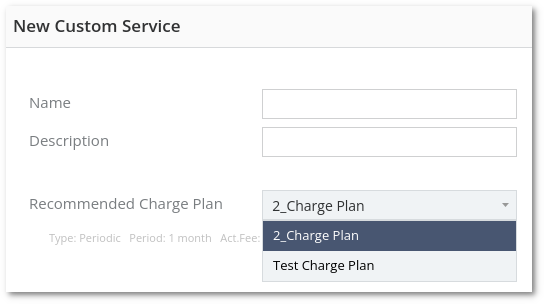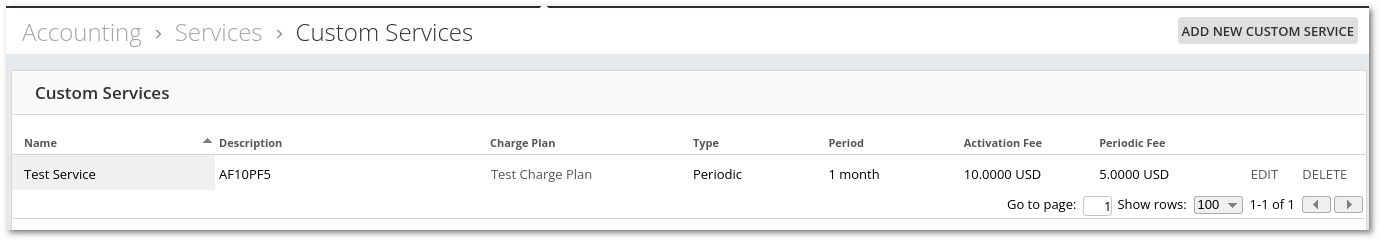Difference between revisions of "M4 Services"
From Kolmisoft Wiki
Jump to navigationJump to search
| Line 1: | Line 1: | ||
A Service is a product that can be sold to the client that is charged every month, day, or just one time. | |||
=Flat-Rate Plans= | =Flat-Rate Plans= | ||
Flar-Rates Plans are available at '''Accounting –> Services –> Flat-Rate Plans''' page. | |||
[[File:M4 services location.png]] | |||
To create a new service, press on '''ADD NEW FLAT-RATE PLAN'''. | |||
[[File:M4 flat rates.png]] | |||
=Custom Services= | =Custom Services= | ||
A list of Custom Services is available at '''Accounting –> Services –> Custom Services''' page. | |||
[[File:M4 | [[File:M4 services location.png]] | ||
To create a new service, press on '''ADD NEW CUSTOM SERVICE'''. | To create a new service, press on '''ADD NEW CUSTOM SERVICE'''. | ||
Revision as of 13:52, 5 April 2022
A Service is a product that can be sold to the client that is charged every month, day, or just one time.
Flat-Rate Plans
Flar-Rates Plans are available at Accounting –> Services –> Flat-Rate Plans page.
To create a new service, press on ADD NEW FLAT-RATE PLAN.
Custom Services
A list of Custom Services is available at Accounting –> Services –> Custom Services page.
To create a new service, press on ADD NEW CUSTOM SERVICE.
Enter name, description, and select Charge Plan from the drop-down list.
A Service will be visible in the Custom Services list.