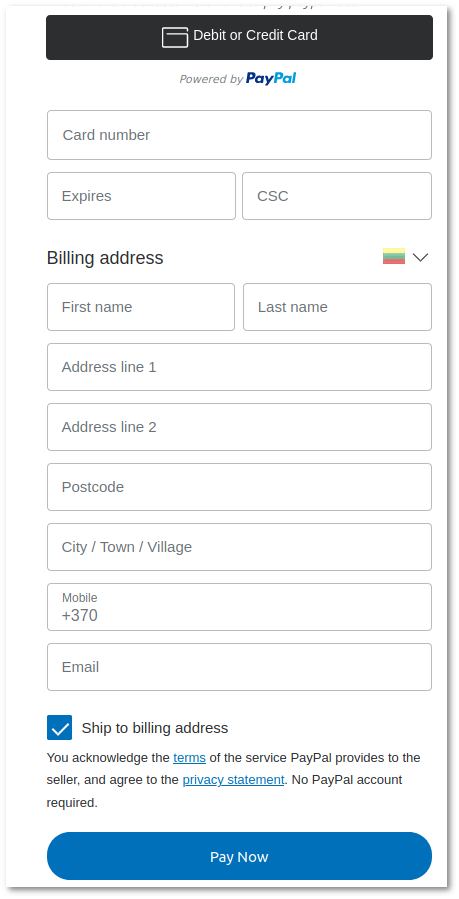Difference between revisions of "M4 PayPal Addon"
| Line 22: | Line 22: | ||
[[File:Pp user.png]] | [[File:Pp user.png]] | ||
<br> | <br> | ||
'''Note:''' If the User's default currency is not included in the PayPal currency list, then then the default selection is default PayPal currency. | |||
=Pay with PayPal= | =Pay with PayPal= | ||
Revision as of 09:41, 15 February 2022
About
PayPal is a popular payment gateway which allows you to collect money from your clients. Clients are not required to have a PayPal account to pay you. They can also pay with their credit/debit card (Visa, MasterCard, American Express, and Discover) — all without having a PayPal account (you need a PayPal PRO account and M2 PayPal Addon to enable your users to pay without a PayPal account).
Configuration
When PayPal Addon is activated, Payments tab will be available in MAINTENANCE - Settings
- Activate Paypal Payments - yes or no. This will add PayPal payment menu in Users accounts Start page.
- Paypal Client ID - Paypal client ID (provided by Paypal).
- Secret PayPal Key - key to verify transactions (provided by PayPal).
NOTE These are not PayPal username and password, but Paypal Client ID and Secret Paypal Key. PayPal payment option won't show up for a User, if these credentials are incorrect or API fails for other reasons.
- Default currency - default currency for payments via PayPal.
- Default amount - amount which will be put in amount field by default.
- Minimal amount - minimal allowed payment amount.
- Maximum amount - maximul allowed payment amount.
Once Activate Paypal Payments is enabled in MAINTENANCE - Settings, PayPal section will appear in User settings.
Enable Allow PayPal to allow this User make PayPal payments.
After enabling Allow PayPal in User settings, the User will see the following menu on its account startup page with a dropdown box to select PayPal currency, with the default from User's account default:
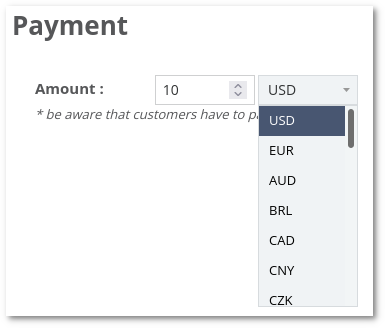
Note: If the User's default currency is not included in the PayPal currency list, then then the default selection is default PayPal currency.
Pay with PayPal
If User would choose to pay with PayPal, he will see the following window. He needs to log in to his PayPal account and follow the instructions.
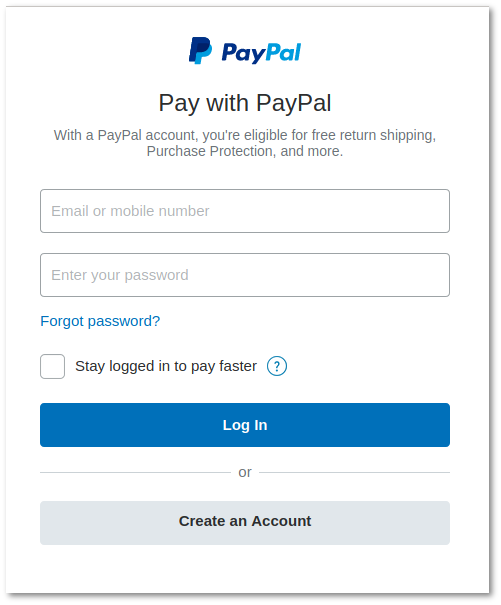
Pay with Card
If User would choose to pay with a Card, he will see the following window. He needs to fill up required information and press Pay Now.