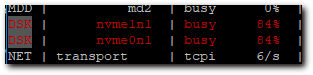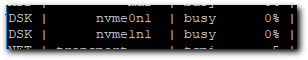Difference between revisions of "OVH NVME atop Reporting Problem"
From Kolmisoft Wiki
Jump to navigationJump to search
m |
|||
| Line 19: | Line 19: | ||
Make sure you actually have nvme0n1 and nvme1n1 devices on your system. Check with atop and change accordingly. | Make sure you actually have nvme0n1 and nvme1n1 devices on your system. Check with atop and change accordingly. | ||
After that problem is gone: | After that the problem is gone: | ||
[[File:ovh_nvme_low.png]] | [[File:ovh_nvme_low.png]] | ||
Revision as of 15:36, 13 August 2020
Upon installation empty idle server with NVME disks reports unusual high NVME disk usage using atop command:
It seems to be caused by the error in the kernel: https://github.com/Atoptool/atop/issues/47
As OVH kernel upgrade procedure is messed up, and new kernels (as of 2020-08-13) does not have a fix, a faster workaround is to set the NVMe device's I/O scheduler to 'mq-deadline' instead of the default 'none'
On Centos 7 this can be done like this:
chmod +x /etc/rc.d/rc.local echo "# fixing messed up nvme disk usage reporting in the atop for OVH server" >> /etc/rc.d/rc.local echo "echo mq-deadline > /sys/block/nvme0n1/queue/scheduler" >> /etc/rc.d/rc.local echo "echo mq-deadline > /sys/block/nvme1n1/queue/scheduler" >> /etc/rc.d/rc.local reboot
Make sure you actually have nvme0n1 and nvme1n1 devices on your system. Check with atop and change accordingly.
After that the problem is gone: