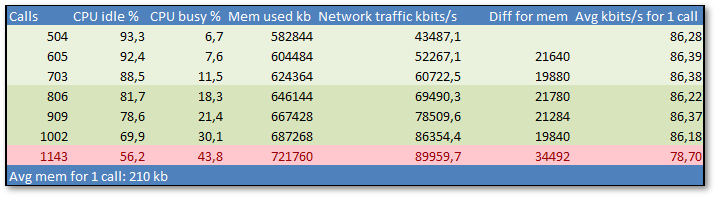Difference between revisions of "Asterisk Background performance test"
From Kolmisoft Wiki
Jump to navigationJump to search
| Line 55: | Line 55: | ||
== Testing == | == Testing == | ||
Starting from 500 calls we were increasing calls in 20 cps rate (calls per second). | |||
Stats can be seen on following screenshots. Accumulated stats are at the end. | |||
At each step we dialed additionally with X-Pro to test how it sounds. | |||
* [[Image:sipp_background_504_calls.png|100px]] | |||
== Results == | == Results == | ||
[[Image:sipp_background_stats.png]] | [[Image:sipp_background_stats.png]] | ||
Revision as of 13:06, 29 December 2008
Goal - to run at least 700 calls on this server.
Hardware
- Local LAN with 100mb cheap DLink switch
- Laptop to initiate calls over sipp
- Tested server:
HP Proliant DL160 G5 E5405 1 x Quad Core Xeon 2Ghz 2 Gb RAM Asterisk 1.4.18.1 Centos 5.2
Asterisk configuration
For test standard /var/lib/asterisk/sounds/tt-monkeys.gsm from HDD (not from RAM) was used.
sip.conf
[general] context=playback_test ;rtptimeout=60 ;rtpholdtimeout=300
[1000] type = friend host = dynamic username = 1000 secret = 1000 nat = no context = playback_test disallow = all allow = alaw
extensions.conf
[playback_test] exten => _X.,1,Answer exten => _X.,2,Background(tt-monkeys) exten => _X.,3,Goto(2)
sipp
./sipp -inf users.csv -sf uac_gsm.xml -i 192.168.0.130 -s 123 192.168.0.191
File:Uac gsm.xml <-- uac_gsm.xml file
Testing
Starting from 500 calls we were increasing calls in 20 cps rate (calls per second).
Stats can be seen on following screenshots. Accumulated stats are at the end.
At each step we dialed additionally with X-Pro to test how it sounds.