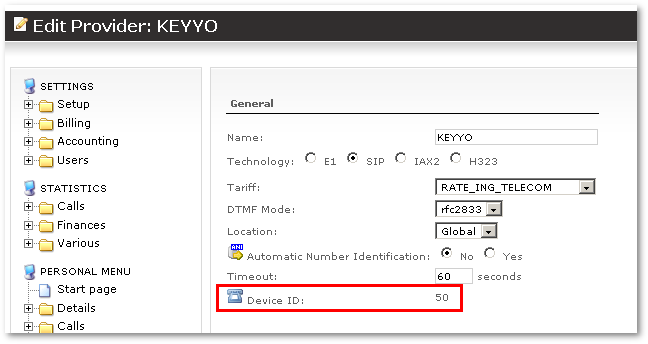Difference between revisions of "Several incoming IPs for one Provider"
From Kolmisoft Wiki
Jump to navigationJump to search
| Line 1: | Line 1: | ||
Sometimes Providers sends calls from several IPs. | Sometimes Providers sends calls from several IPs. | ||
This guide shows how to configure that in MOR. | This guide shows how to configure that in MOR (prior 0.8). | ||
'''NOTE: MOR 0.8 will have this implemented into GUI directly.''' | |||
Lets say we have provider which sends calls from such IP: | Lets say we have provider which sends calls from such IP: | ||
| Line 15: | Line 18: | ||
Now open /etc/asterisk/sip.conf in text editor and at the end enter: | Now open /etc/asterisk/sip.conf in text editor and at the end enter: | ||
[provider1] | |||
type=friend | |||
host=83.136.162.72 | |||
'''accountcode=50''' | |||
context=mor | |||
[provider2] | |||
type=friend | |||
host=83.136.161.72 | |||
'''accountcode=50''' | |||
context=mor | |||
[provider3] | |||
type=friend | |||
host=83.136.162.75 | |||
'''accountcode=50''' | |||
context=mor | |||
And reload Asterisk. | |||
== >>> NOTE THE ACCOUNTCODE!!! <<< == | |||
Revision as of 19:53, 8 December 2008
Sometimes Providers sends calls from several IPs.
This guide shows how to configure that in MOR (prior 0.8).
NOTE: MOR 0.8 will have this implemented into GUI directly.
Lets say we have provider which sends calls from such IP:
* 83.136.162.72 * 83.136.161.72 * 83.136.161.75
First lets create such Provider in GUI and take note of Device ID of this Provider and enter on:
Now open /etc/asterisk/sip.conf in text editor and at the end enter:
[provider1] type=friend host=83.136.162.72 accountcode=50 context=mor
[provider2] type=friend host=83.136.161.72 accountcode=50 context=mor
[provider3] type=friend host=83.136.162.75 accountcode=50 context=mor
And reload Asterisk.