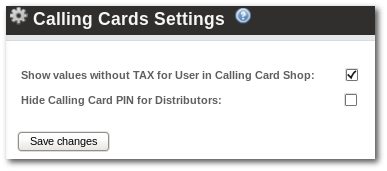|
|
| Line 1: |
Line 1: |
| =Description=
| | Go to '''ADDONS –> Calling Cards -> Settings''' |
| | |
| A PBX (Private Branch Exchange) is a switch station for telephone systems. It consists mainly of several branches of telephone systems and it switches connections to and from them, thereby linking phone lines.
| |
| | |
| Companies use a PBX for connecting all their internal phones to an external line. This way, they can lease only one line and have many people using it, with each one having a phone at the desk with different number. The number is not in the same format as a phone number though, as it depends on the internal numbering. Inside a PBX, you only need to dial three-digit or four-digit numbers to make a call to another phone in the network. We often refer to this number as an extension. A person calling from the outside might ask for an extension to be directed to the person she is targeting. ([http://voip.about.com/od/hardware/a/functionsPBX.htm more])
| |
| <br><br>
| |
| Go to '''ADDONS –> PBX functions''' | |
| <br><br> | | <br><br> |
| [[image:pbx_finctions_path.png]] | | [[image:CC_settings.png]] |
| <br><br> | | <br><br> |
| Expand menu option and here you will find additional functions like [[PBX Function External DID| External DID]], [[Ring-Groups]], [[Voicemail]], [[PhoneBook]], [[Music on Hold]] [[Call Queues]], [[IVR system]] and [[IVR_system#Time_Periods | Time Period]]. Also with this Addon you will be able to use [[Call Flow]] functionality.
| | * '''Show values without TAX for User in Calling Card Shop''' - shows values without TAX for User in Calling Card Shop. |
| | * '''Hide Calling Card PIN for Distributor''' - hides Calling Card PIN for Distributor. |
| =See also= | | =See also= |
|
| |
|
| * [[PBX Functions]] | | * [[Calling Cards Addon]] |
| * [[PBX Function External DID| External DID]]
| |
| * [[Ring-Groups]]
| |
| * [[Voicemail]]
| |
| * [[PhoneBook]]
| |
| * [[Music on Hold]]
| |
| * [[Call Queues]]
| |
| * [[PBX connection to MOR]]
| |
| * [[I have a problem with PBX Functions]]
| |
| * [[IVR system]]
| |
Revision as of 12:29, 29 March 2016
Go to ADDONS –> Calling Cards -> Settings
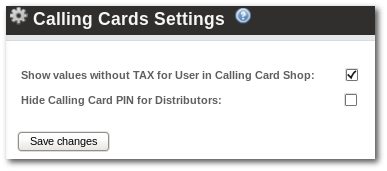
- Show values without TAX for User in Calling Card Shop - shows values without TAX for User in Calling Card Shop.
- Hide Calling Card PIN for Distributor - hides Calling Card PIN for Distributor.
See also