Difference between revisions of "Archived calls"
| Line 19: | Line 19: | ||
'''Archive to''' - choose where to store Archived Calls. By default Archived Calls are stored in another MySQL table ''mor.calls_old''. You can also choose to store Archived Calls in compressed CSV files by selecting ''File (TGZ)'' option. If ''File (TGZ)'' option is enabled, Calls will be archived to CSV files (max 50000 lines per file), then compressed to TGZ and stored in your Backup storage directory (http://wiki.kolmisoft.com/index.php/Backup_system#Configuration).<br> | '''Archive to''' - choose where to store Archived Calls. By default Archived Calls are stored in another MySQL table ''mor.calls_old''. You can also choose to store Archived Calls in compressed CSV files by selecting ''File (TGZ)'' option. If ''File (TGZ)'' option is enabled, Calls will be archived to CSV files (max 50000 lines per file), then compressed to TGZ and stored in your Backup storage directory (http://wiki.kolmisoft.com/index.php/Backup_system#Configuration).<br> | ||
'''Archive Calls older than''' | * '''Archive Calls older than''' – this is the number of days. When Call is older than the number you set, it will be archived and moved to Archived Calls.<br> | ||
'''Archive only ANSWERED calls''' | * '''Archive only ANSWERED calls''' – check to archive only answered Calls. Failed, Busy and No Answer Calls will be deleted.<br> | ||
'''Archive Calls every day at''' | * '''Archive Calls every day at''' – when archiving process should be started? Call archiving requires a lot of system resources therefore it is advisable to start archiving when call traffic is low.<br> | ||
''' | * '''Stop Archiving Calls at''' – when archiving process should be stopped? If is advisable to stop archiving before call traffic is increased. If time is not specified, Call archiving will be stopped when all Calls are archived.<br> | ||
'''Delete Calls instead of Archiving''' - if you don't need Calls older than X days, you can delete them instead of archive. <br> | * '''Delete Calls instead of Archiving''' - if you don't need Calls older than X days, you can delete them instead of archive.<br> | ||
'''Delete Archived Calls older than''' - this is the number of days. When archived Call is older than the number you set, it will be deleted. <br> | * '''Delete Archived Calls older than''' - this is the number of days. When archived Call is older than the number you set, it will be deleted.<br> | ||
'''NOTE''': you can check the completion of calls archiving process and other information in [[Background_Tasks| Background Tasks]]. | '''NOTE''': you can check the completion of calls archiving process and other information in [[Background_Tasks| Background Tasks]]. | ||
Revision as of 12:37, 10 December 2015
Description
When there are many old calls that are no longer useful, they can be archived and moved from Last Calls page to STATISTICS –> Calls –> Archived Calls.
Such house-keeping increases system stability, reliability and speed.
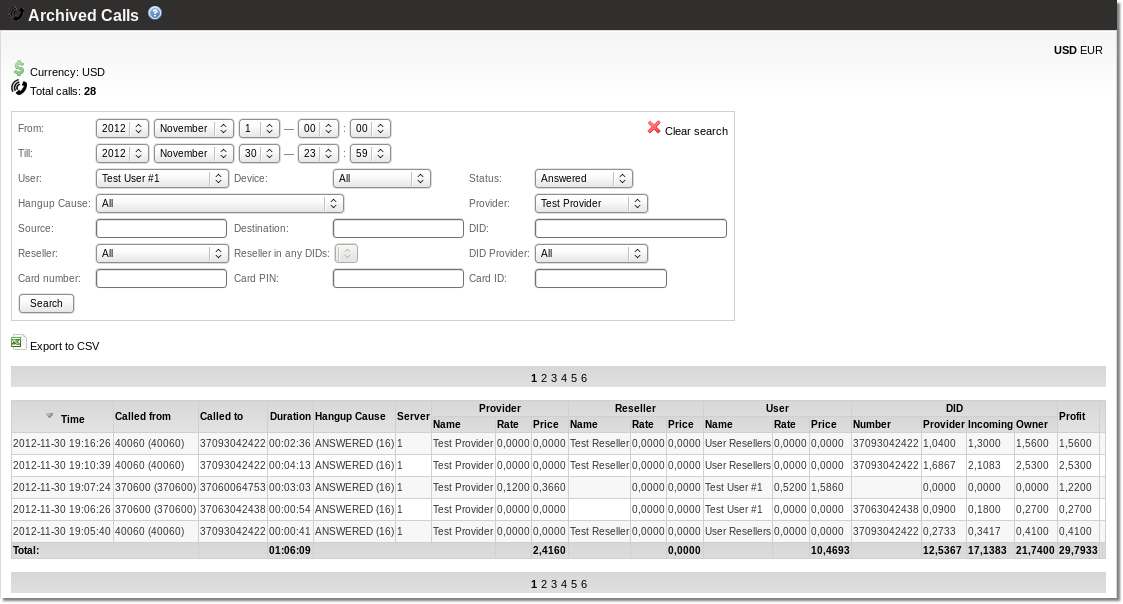
Here you can see similar table to Last Calls, so you can check calls information at anytime you want. You can find more information about each field in Last Calls
NOTE Simple Users cannot see Archived Calls page.
Settings
Archiving options can be set in SETTINGS -> Setup -> Settings -> Calls tab:
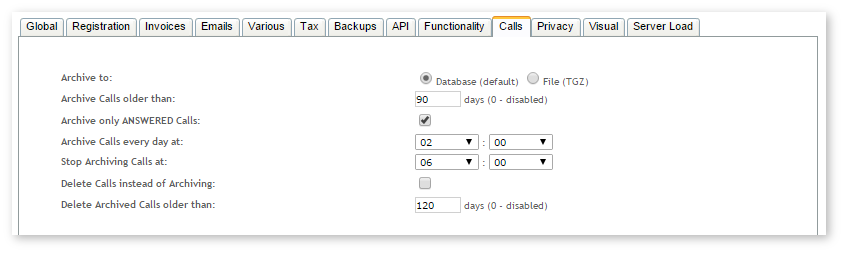
Archive to - choose where to store Archived Calls. By default Archived Calls are stored in another MySQL table mor.calls_old. You can also choose to store Archived Calls in compressed CSV files by selecting File (TGZ) option. If File (TGZ) option is enabled, Calls will be archived to CSV files (max 50000 lines per file), then compressed to TGZ and stored in your Backup storage directory (http://wiki.kolmisoft.com/index.php/Backup_system#Configuration).
- Archive Calls older than – this is the number of days. When Call is older than the number you set, it will be archived and moved to Archived Calls.
- Archive only ANSWERED calls – check to archive only answered Calls. Failed, Busy and No Answer Calls will be deleted.
- Archive Calls every day at – when archiving process should be started? Call archiving requires a lot of system resources therefore it is advisable to start archiving when call traffic is low.
- Stop Archiving Calls at – when archiving process should be stopped? If is advisable to stop archiving before call traffic is increased. If time is not specified, Call archiving will be stopped when all Calls are archived.
- Delete Calls instead of Archiving - if you don't need Calls older than X days, you can delete them instead of archive.
- Delete Archived Calls older than - this is the number of days. When archived Call is older than the number you set, it will be deleted.
NOTE: you can check the completion of calls archiving process and other information in Background Tasks.
