Difference between revisions of "MOR API user balance get"
From Kolmisoft Wiki
Jump to navigationJump to search
| Line 26: | Line 26: | ||
* username – username of user whose balance you want to get. '''Required'''. | * username – username of user whose balance you want to get. '''Required'''. | ||
* currency – currency code. '''Optional'''. Without this parameter API request will return Balance in Default System Currency. | * currency – currency code or value USER in which case balance will be returned in user's currency. '''Optional'''. Without this parameter API request will return Balance in Default System Currency. | ||
'''Note that parameters are shown in the same order as they have to be when generating the hash. Last parameter in a row is API_Secret_Key''' | '''Note that parameters are shown in the same order as they have to be when generating the hash. Last parameter in a row is API_Secret_Key''' | ||
Revision as of 15:29, 29 October 2014
Description
This feature enables you to check the balance over http.
Configuration
1. Go to SETTINGS –> Setup –> Settings
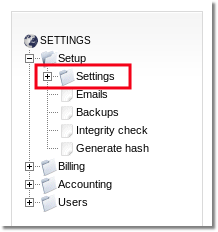
2. In API tab check the marked option:
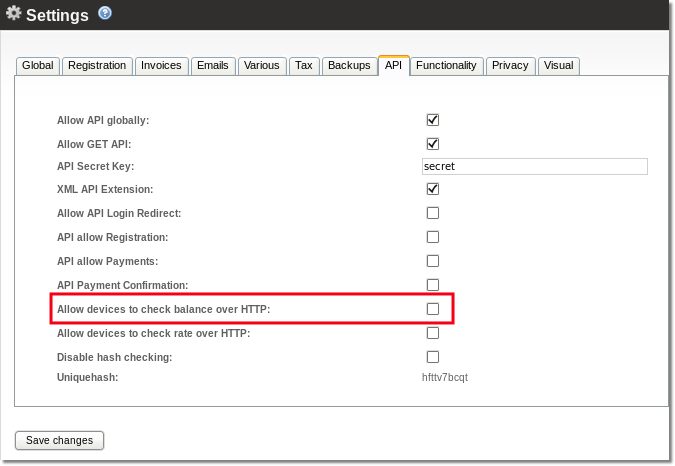
Usage
- From MOR X4 call: /api/user_balance_get
- For Backwards-compatibility old name 'balance' is also usable. Call: /api/balance
- Methods: POST, GET(if allowed, not recomended)
Parametres
Parameters which are included into hash(if it is used):
- username – username of user whose balance you want to get. Required.
- currency – currency code or value USER in which case balance will be returned in user's currency. Optional. Without this parameter API request will return Balance in Default System Currency.
Note that parameters are shown in the same order as they have to be when generating the hash. Last parameter in a row is API_Secret_Key
Parameters which are not included into hash:
- hash - SHA1 hash constructed using parameters above and API_Secret_Key ( More described in Constructing hash). Required.
Request
We have user_id = 2, API Secret Key = secret
We send:
HTML POST: http://<SERVER_IP>/billing/api/user_balance_get?username=USERNAME&hash=79e75e75f9cd6821e7b661250a45294b4579f262
Optionaly you can specify currency, valid values are USER, in that case balance is returned in user's currency. And currency code(EUR, USD etc.)
HTML POST: http://<SERVER_IP>/billing/api/user_balance_get?username=USERNAME¤cy={USER|CURRENCY_CODE}&hash=79e75e75f9cd6821e7j5h89f6a45294b45g8u9f5
Returns
Success returns balance of user.
<?xml version="1.0" encoding="UTF-8"?> <page> <balance> user balance </balance> </page>
Errors
When hash is incorrect.
<?xml version="1.0" encoding="UTF-8"?> <status> <error>Incorrect hash</error> </status>
When user is not found.
<?xml version="1.0" encoding="UTF-8"?> <page> <error>User was not found</error> </page>
When feature is off.
<?xml version="1.0" encoding="UTF-8"?> <page> <error>Feature disabled</error> </page>
