Difference between revisions of "Dynamic Blacklist Functionality"
(Created page with '=Description= Blacklists functionality gives you an ability to define a Provider as Blacklist Provider. This Provider works like any other Provider in MOR system…') |
|||
| Line 1: | Line 1: | ||
=Description= | =Description= | ||
Blacklist functionality Dynamic Routing based on smart logic which puts a 'score' on the call by its SRC, DST or RTP IP and allows routing call with high score over different route. This functionality gives you an ability to define LCR as Blacklist Providers group. These Providers works like any other [[Providers | Provider]] in MOR system. MOR reroutes all the calls, that have a score more than a defined threshold, to this Blacklist LCR. | |||
to this Blacklist | |||
<br><br> | <br><br> | ||
=Configuration= | =Configuration= | ||
You can manage | You can manage | ||
* Single User settings in [[User_Details#Blacklists | User Details]] | |||
* Global settings in '''ADDONS –> Monitorings –> [[Monitorings_Addon#Monitorings_Settings | Settings]]''' | * Global settings in '''ADDONS –> Monitorings –> [[Monitorings_Addon#Monitorings_Settings | Settings]]''' | ||
<br><br> | |||
[[File:Monitorings_settings.png]] | |||
<br><br> | |||
'''Blacklist Feature enabled''' – enables Blacklists functionality in all system. | |||
'''Default Blacklist LCR''' – [[LCR]] with Balcklist Providers. | |||
'''Default Routing Threshold''' – sum of SRC, DST and RTP IP limit. If SRC, DST or RTP IP scores sum, received during the call, is bigger than Defaullt Threshold, call will be routed through selected Blacklist LCR. | |||
'''Use default blacklisting rules''' – check this to use [[Blacklists#Blacklisting_Script | Blacklisting Script]] for SRC, DST or RTP IP scoring. | |||
'''Default scores''' – Default scores of SRC, DST or RTP IP. There will be cases where MOR will not find a score for a given SRC, DST or RTP IP. In each of the cases MOR will add the missing values from these settings. | |||
<br><br> | |||
==Blacklisting Script== | |||
To use default blacklisting rules you have to create your own script. The script to change scores should work like this:<br> | |||
If a destination_number was called more than DST-n1 times within DST-t1 minutes then DST-Score = DST-v1<br> | |||
If a destination_number was called more than DST-n2 times within DST-t2 hours then DST-Score = DST-v2<br> | |||
If a source_number was calling more than SRC-n1 times within SRC-t1 minutes then SRC-Score = SRC-v1<br> | |||
If a source_number was calling more than SRC-n2 times within SRC-t2 hours then SRC-Score = SRC-v2<br> | |||
If a source_IP_number was calling more than SRC-IP-n1 times within SRC-IP-t1 minutes then SRC-IP-Score = SRC-IP-v1<br> | |||
If a source_IP_number was calling more than SRC-IP-n2 times within SRC-IP-t2 hours then SRC-IP-Score = SRC-IP-v2<br> | |||
<br> | |||
Variables like DST-n1 to SRC-IP-v2 need to be defined manually. | |||
<br><br> | |||
===Example=== | |||
If a destination_number was called more than 5 times within 60 minutes then DST-Score = 100<br> | |||
or<br> | |||
If a source_IP_number was calling more than 40 times within 5 hours then SRC-IP-Score = 100<br> | |||
<br><br> | |||
=See also= | =See also= | ||
* [[Monitorings_Addon#Monitorings_Settings | Monitorings Settings]] | * [[Monitorings_Addon#Monitorings_Settings | Monitorings Settings]] | ||
* [[User_Details#Blacklists | User Details]] | * [[User_Details#Blacklists | User Details]] | ||
* [[LCR]] | |||
Revision as of 09:49, 26 April 2013
Description
Blacklist functionality Dynamic Routing based on smart logic which puts a 'score' on the call by its SRC, DST or RTP IP and allows routing call with high score over different route. This functionality gives you an ability to define LCR as Blacklist Providers group. These Providers works like any other Provider in MOR system. MOR reroutes all the calls, that have a score more than a defined threshold, to this Blacklist LCR.
Configuration
You can manage
- Single User settings in User Details
- Global settings in ADDONS –> Monitorings –> Settings
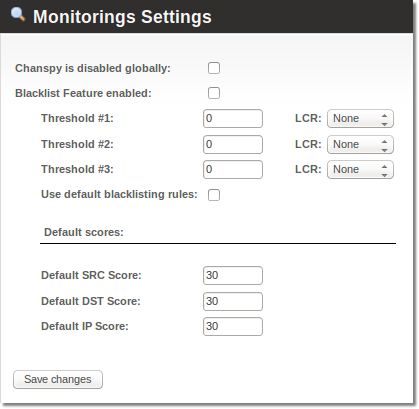
Blacklist Feature enabled – enables Blacklists functionality in all system.
Default Blacklist LCR – LCR with Balcklist Providers.
Default Routing Threshold – sum of SRC, DST and RTP IP limit. If SRC, DST or RTP IP scores sum, received during the call, is bigger than Defaullt Threshold, call will be routed through selected Blacklist LCR.
Use default blacklisting rules – check this to use Blacklisting Script for SRC, DST or RTP IP scoring.
Default scores – Default scores of SRC, DST or RTP IP. There will be cases where MOR will not find a score for a given SRC, DST or RTP IP. In each of the cases MOR will add the missing values from these settings.
Blacklisting Script
To use default blacklisting rules you have to create your own script. The script to change scores should work like this:
If a destination_number was called more than DST-n1 times within DST-t1 minutes then DST-Score = DST-v1
If a destination_number was called more than DST-n2 times within DST-t2 hours then DST-Score = DST-v2
If a source_number was calling more than SRC-n1 times within SRC-t1 minutes then SRC-Score = SRC-v1
If a source_number was calling more than SRC-n2 times within SRC-t2 hours then SRC-Score = SRC-v2
If a source_IP_number was calling more than SRC-IP-n1 times within SRC-IP-t1 minutes then SRC-IP-Score = SRC-IP-v1
If a source_IP_number was calling more than SRC-IP-n2 times within SRC-IP-t2 hours then SRC-IP-Score = SRC-IP-v2
Variables like DST-n1 to SRC-IP-v2 need to be defined manually.
Example
If a destination_number was called more than 5 times within 60 minutes then DST-Score = 100
or
If a source_IP_number was calling more than 40 times within 5 hours then SRC-IP-Score = 100
