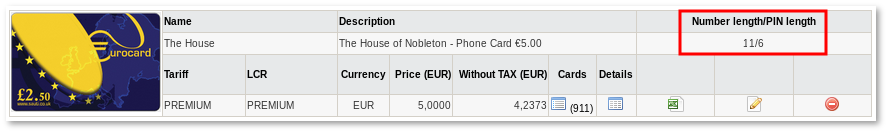Difference between revisions of "Card import from CSV file"
From Kolmisoft Wiki
Jump to navigationJump to search
| Line 1: | Line 1: | ||
It is possible to import | It is possible to import Calling Cards from a CSV file. | ||
The format is simple: | The format is simple: | ||
| Line 18: | Line 18: | ||
.... | .... | ||
Your Calling Card number length is | Your Calling Card number length is 11 and your PIN length is 6. So you can only import cards into the Card Group which have the following values: | ||
[[Image:card_group_lengths.png]] | [[Image:card_group_lengths.png]] | ||
Revision as of 14:13, 4 December 2012
It is possible to import Calling Cards from a CSV file.
The format is simple:
CARDNUMBER,CARDPIN
When importing, make sure your CARDNUMBER length and CARDPIN length match the lengths in the Calling Card Group.
Example:
You are trying to import this file:
1000000001,6258 1000000002,5725 1000000003,9737 1000000004,9694 1000000005,4156 ....
Your Calling Card number length is 11 and your PIN length is 6. So you can only import cards into the Card Group which have the following values:
Otherwise you will get an error.
Video which demonstrates Card import from a CSV file:
<flashow>http://wiki.kolmisoft.com/videos/cciport.swf%7Cwidth=600%7Cheight=455</flashow>