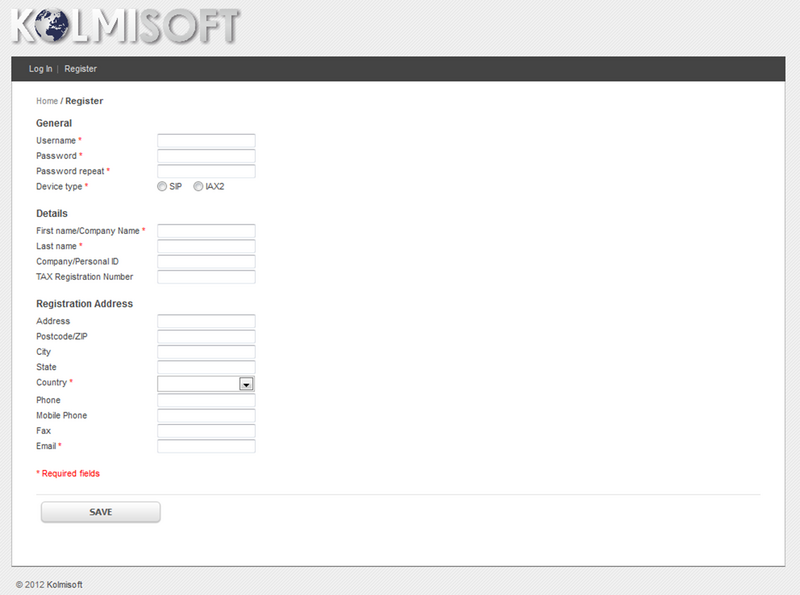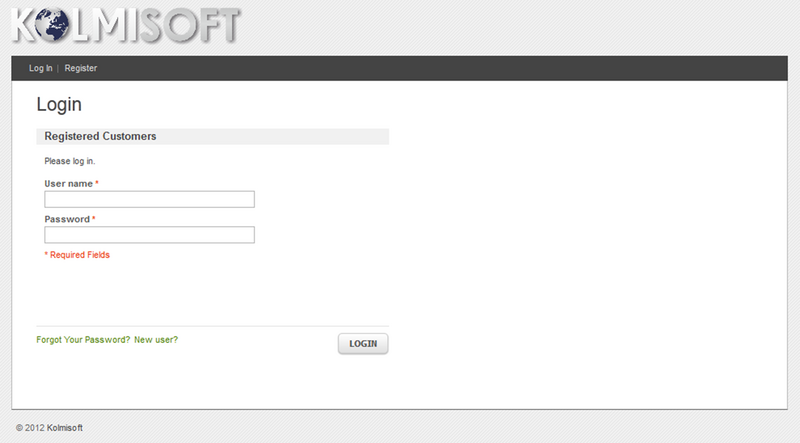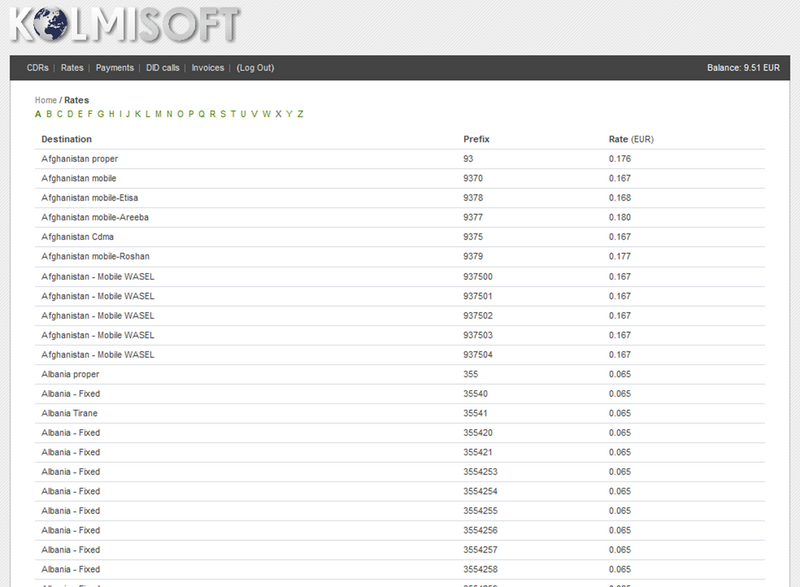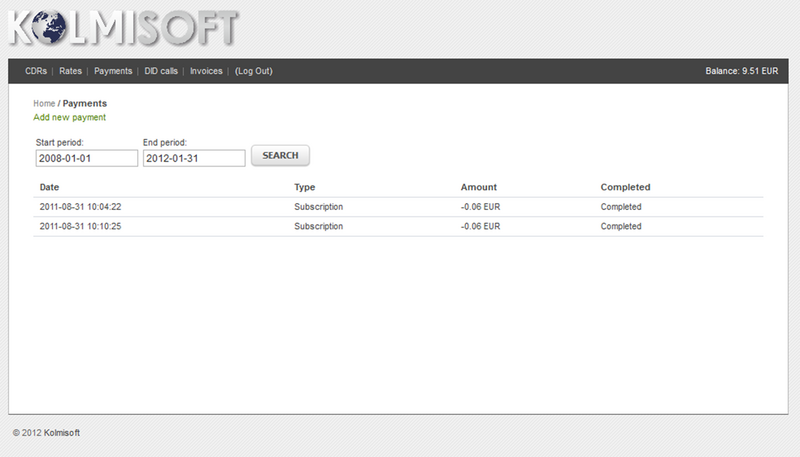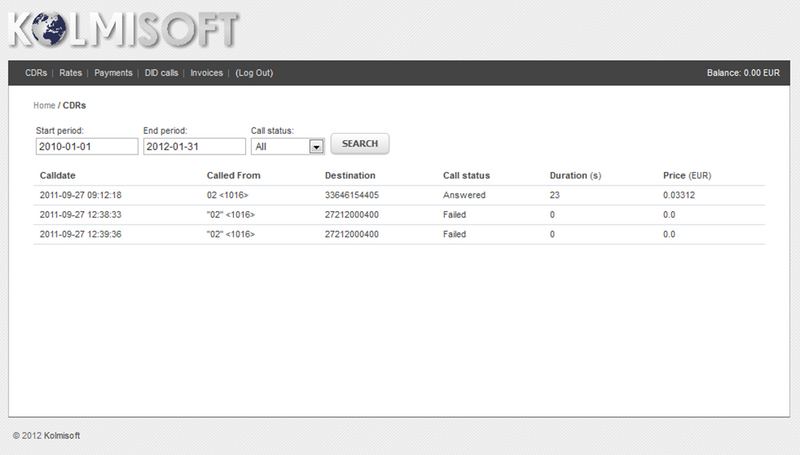Difference between revisions of "MOR Front-End"
From Kolmisoft Wiki
Jump to navigationJump to search
| Line 1: | Line 1: | ||
[[File:morfe_front.png| | [[File:morfe_front.png|300px|right]] | ||
<big><big><big>'''MOR FRONT-END'''</big></big></big> | |||
Front-end for MOR system dedicated to final user to allow them to connect to self-help portal for most important features. | |||
<br><br><br><br><br><br><br><br><br><br><br><br><br><br> | |||
[[File:morfe2.png|800px]] | {| border="0" cellpadding="5" cellspacing="0" | ||
| It is possible to change design with own logo, colors and page-element placement. Show best rates, promotional information and anything you like! || [[File:morfe1.png|800px]] | |||
[[File:morfe3.png|800px]] | |- | ||
| New client can register instantly over the webpage and can start to use service without trouble. || [[File:morfe2.png|800px]] | |||
[[File:morfe4.png|800px]] | |- | ||
| Old customer can login to the panel using his username and password. | |||
[[File:morfe5.png|800px]] | || [[File:morfe3.png|800px]] | ||
|- | |||
[[File:morfe6.png|800px]] | | System can remind the password by email if User forgets it. | ||
|| [[File:morfe4.png|800px]] | |||
[[File:morfe7.png|800px]] | |- | ||
| User can check rates to all possible destinations. | |||
|| [[File:morfe5.png|800px]] | |||
|- | |||
| User can see his payments and other financial operations. | |||
|| [[File:morfe6.png|800px]] | |||
|- | |||
| Most important page where User can see his calls filtered by date and/or call end status. | |||
|| [[File:morfe7.png|800px]] | |||
Revision as of 19:23, 31 January 2012
MOR FRONT-END
Front-end for MOR system dedicated to final user to allow them to connect to self-help portal for most important features.