Difference between revisions of "MOR API rate get"
From Kolmisoft Wiki
Jump to navigationJump to search
(Created page with 'This functionality is available from MOR 9 MOR API '''In SETTINGS->Setup->Settings->Variuos->Allow devices to check rate over HTTP''', check to allow this functionality: …') |
m |
||
| Line 1: | Line 1: | ||
This | ''This feature is available starting from [[MOR_10_documentation | MOR 10]], but was also backported to [[MOR_9_documentation | MOR 9]]'' | ||
=About= | |||
This feature enables you to check rate over http. | |||
==Enable check check rate over http feature== | |||
1. Go to '''SETTINGS - Setup -> Settings''' | |||
<br><br> | |||
[[File:settings_path.png]] | |||
<br><br> | |||
2. In Various tab check the marked option: | |||
<br><br> | |||
[[File:Settings_various_rate_over_http.png]] | |||
<br><br> | |||
==Request== | ==Request== | ||
| Line 14: | Line 23: | ||
Result is returned in format: rate#destination#prefix | Result is returned in format: rate#destination#prefix | ||
Example: 35.0#Lithuania#370 | Example: 35.0#Lithuania#370 | ||
==See Also== | |||
* [[MOR API]] | |||
Revision as of 08:35, 18 January 2011
This feature is available starting from MOR 10, but was also backported to MOR 9
About
This feature enables you to check rate over http.
Enable check check rate over http feature
1. Go to SETTINGS - Setup -> Settings
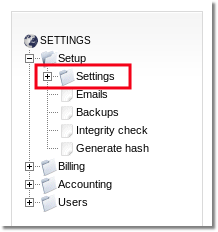
2. In Various tab check the marked option:
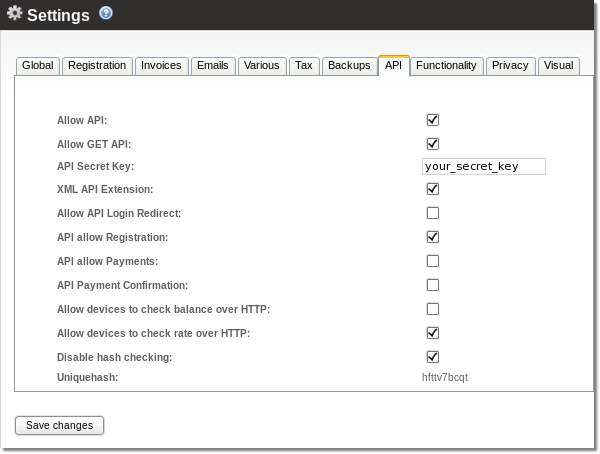
Request
HTML POST: http://<SERVER_IP>/billing/api/rate?username=USERNAME&prefix=PREFIX Example: http://127.0.0.1/billing/api/rate?username=admin&prefix=370
Result
Result is returned in format: rate#destination#prefix Example: 35.0#Lithuania#370
