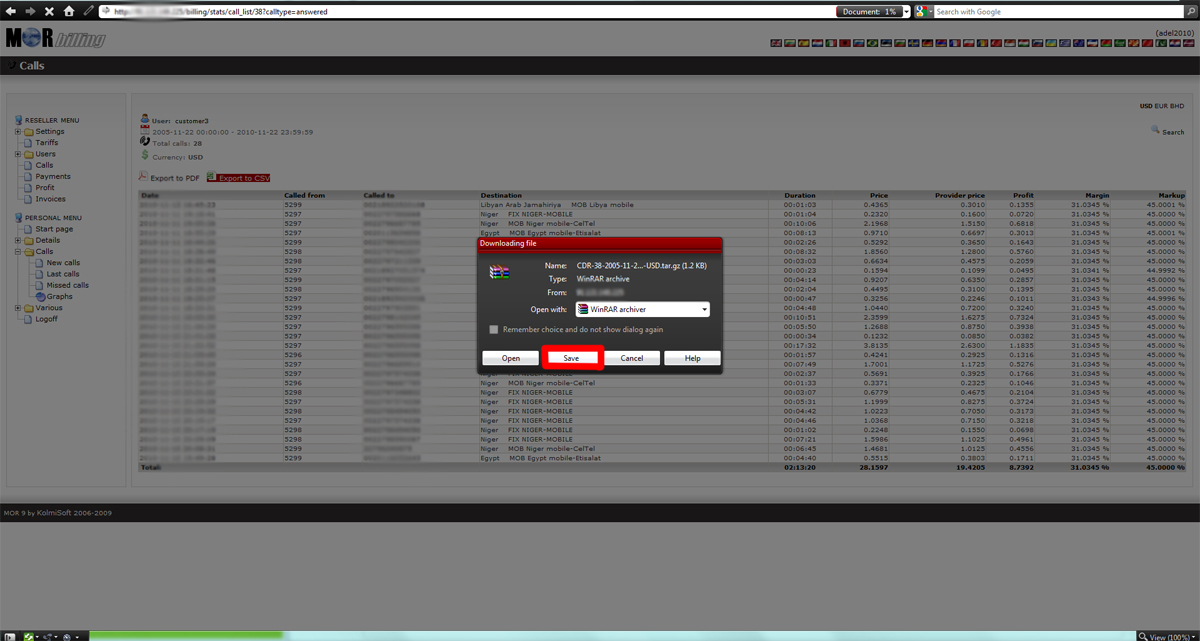Difference between revisions of "How correctly extract tar.gz file?"
From Kolmisoft Wiki
Jump to navigationJump to search
| Line 4: | Line 4: | ||
[[File:ss2.jpg]] | [[File:ss2.jpg]] | ||
If you change file extension before you save it - very like you will not see a correct file inside archive, so you have to save archive as it is. | If you change file extension before you save it - very like you will not see a correct file inside archive, '''so you have to save archive as it is'''. | ||
Revision as of 12:48, 22 November 2010
This problem usually appear when you or your customer export Call Data Records (CDR) from MOR GUI. The archive extension has .tar.gz . Usually when somebody opens such archive with archivator - the cdr file in .csv forward is displayed correctly, but if file was saved by user into his PC and later opened for review - occasionally incorrect file is displayed instead of CDR file. This is because archive's extension was changed from .tar.gz to .gz .
If you change file extension before you save it - very like you will not see a correct file inside archive, so you have to save archive as it is.