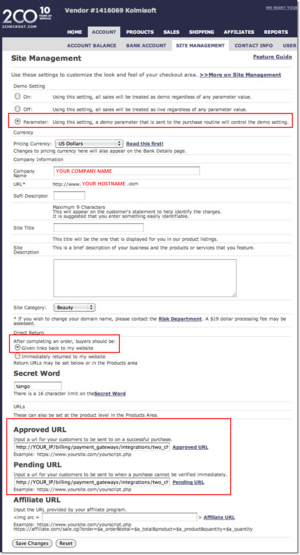Difference between revisions of "Payment Gateway Addon"
From Kolmisoft Wiki
Jump to navigationJump to search
m (→iDeal) |
|||
| Line 38: | Line 38: | ||
http://checkout.google.com | http://checkout.google.com | ||
[[ | [[Google_Checkout_tech_details|Google Checkout technical details]] | ||
<br><br> | <br><br> | ||
Revision as of 06:13, 28 September 2010
This addon is available starting from MOR 9
This addon allows to use additional payment gateways.
2Checkout.com
2checkout needs some additional configuration on your side. In order to make it work, you should login to your vendor account in 2checkout's site and do the following:
- Go to "Account" -> "Site Management"
- Set "Demo Setting" option to "Parameter".
- Set "URL*" setting to your MOR GUI address, that is: "http://YOUR_IP/billing/"
- Verify that "After completing an order, buyers should be:" setting is set to "Given links back to my website".
- Set "Approved URL" to: "http://YOUR_IP/billing/payment_gateways/integrations/two_checkout/notify".
- Set "Pending URL" to "http://YOUR_IP/billing/payment_gateways/integrations/two_checkout/pending"
Press several times to enlarge this picture.
Authorize.net
Google Checkout
Google Checkout technical details
Moneybookers
PayPal PRO
http://www.paypal.com/cgi-bin/webscr?cmd=_wp-pro-overview-outside
iDeal
iDeal [English]
iDeal [Dutch-Nederlands]
MORE PAYMENT GATEWAYS WILL BE IMPLEMENTED IN THE FUTURE!