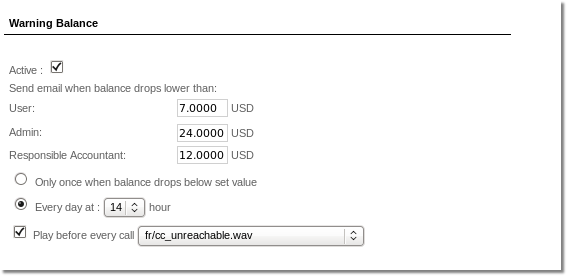Difference between revisions of "Warning balance"
From Kolmisoft Wiki
Jump to navigationJump to search
| Line 1: | Line 1: | ||
''Some options only available starting from [[MOR_9_documentation | MOR 9]]'' | ''Some options only available starting from [[MOR_9_documentation | MOR 9]]'' | ||
<br><br> | |||
= Description= | |||
This function allows to take some actions when users balance drops lower compared to set value. | This function allows to take some actions when users balance drops lower compared to set value. | ||
Revision as of 08:39, 12 May 2010
Some options only available starting from MOR 9
Description
This function allows to take some actions when users balance drops lower compared to set value.
You can edit Warning Balance in User Details
Check Active to activate this function.
Upon activation User will receive email when his balance drops lower than set in next field: Send email when balance drops lower then
Select when to send such email:
- Only once when balance drops lower then
- Every day at: (select at which hour to send email to user)
Additionally you can play some audio message in every call of the user.
Check Play before every call and select audio file to play.
Use this with caution, not many users will like this!