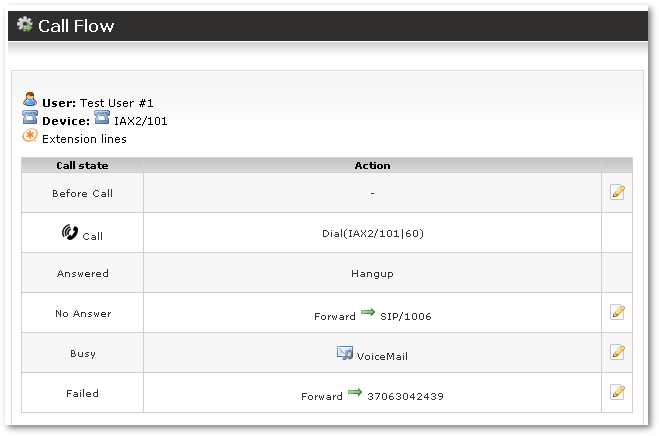Difference between revisions of "Call Flow"
From Kolmisoft Wiki
Jump to navigationJump to search
(New page: Call Flow is set of rules how call should behave when it is trying to reach some device. It can be reached by pressing on Image:icon_call_flow.png '''Call Flow''' link in device detai...) |
|||
| Line 13: | Line 13: | ||
* '''Busy''' – callee was busy | * '''Busy''' – callee was busy | ||
* '''Failed''' – call to device failed | * '''Failed''' – call to device failed | ||
We can take actions for several call states: Before Call, No Answer, Busy and Failed. | |||
The possible actions are: | |||
* '''Empty''' | |||
* '''Forward''' | |||
* '''Voicemail''' | |||
* '''Fax detect''' (only for Before Call state) | |||
Revision as of 08:03, 20 August 2009
Call Flow is set of rules how call should behave when it is trying to reach some device.
It can be reached by pressing on ![]() Call Flow link in device details:
Call Flow link in device details:
Call has several states which are visible from this image:
- Before Call - call has not reached device
- Call – call to device is in progress
- Answered – call was answered
- No Answer – call was not answered and ended after timeout
- Busy – callee was busy
- Failed – call to device failed
We can take actions for several call states: Before Call, No Answer, Busy and Failed.
The possible actions are:
- Empty
- Forward
- Voicemail
- Fax detect (only for Before Call state)