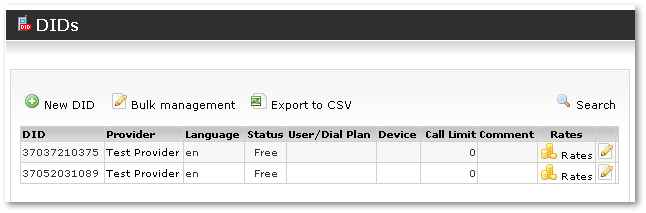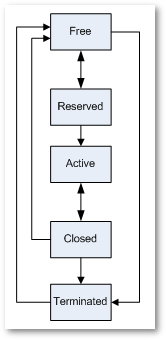Difference between revisions of "DID Management"
From Kolmisoft Wiki
Jump to navigationJump to search
(New page: = Description = What is DID? In short – it‟s external number to make incoming calls to your VoIP network to reach some device. (It's a very simplified explanation which suits our nee...) |
|||
| Line 16: | Line 16: | ||
Here you can see all DIDs and their info. | Here you can see all DIDs and their info. | ||
User/Dial Plan and Device shows who will answer when dialing this DID. | |||
Pressing on user or device brings you to it's settings. If you press on [[Image:callflow.png]] icon you will go to device's [[Call Flow]] window. | |||
= Status = | = Status = | ||
Revision as of 13:05, 8 May 2009
Description
What is DID?
In short – it‟s external number to make incoming calls to your VoIP network to reach some device. (It's a very simplified explanation which suits our needs right now).
For more extensive explanation please check here.
VERY IMPORTANT RULE: DIDs in MOR MUST be in E.164 format.
You can reach DIDs window in SETTINGS – Billing – DIDs:
Here you can see all DIDs and their info.
User/Dial Plan and Device shows who will answer when dialing this DID.
Pressing on user or device brings you to it's settings. If you press on ![]() icon you will go to device's Call Flow window.
icon you will go to device's Call Flow window.
Status
Status is very important. For every just created DID status is Free.
DID can have several Statuses:
- Free – This status means, that DID is free to be reserved for any user/device. You can also Terminate it.
- Reserved – DID is reserved but NOT actually used for some user. It is useful in negotiation state before signing a contract when user decides to sign up – then we will Activate this DID. We can also make this DID Free.
- Active – DID is assigned to some Device and it’s functional. We can Close it.
- Closed – DID is no more functional. E.g. all calls going to this DID will get Hangup. One important feature of this state: when DID is Closed, he will be closed for some time (default – 90 days) in case user will change his mind and will decide to use this DID again. (Useful when user is not paying for services, so we can suspend DID using just Closing it). MOR will make it Free after time of Closing will run out. You canmanually make it Free or Terminate this DID.
- Terminated – DID is no more used in MOR. It‟s here just for historical purposes. You can make it Free if you want.