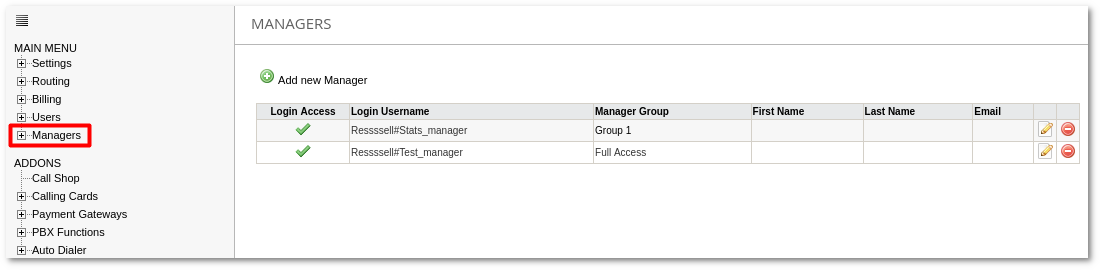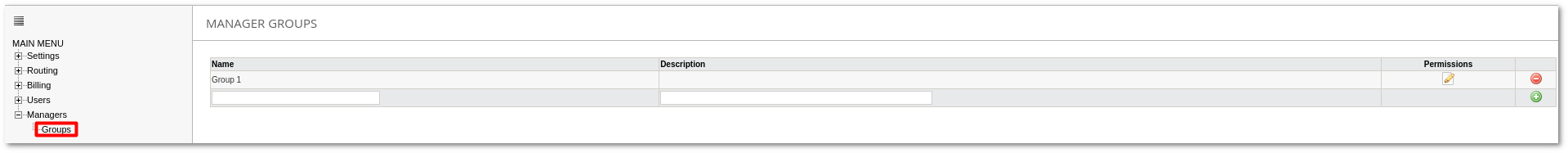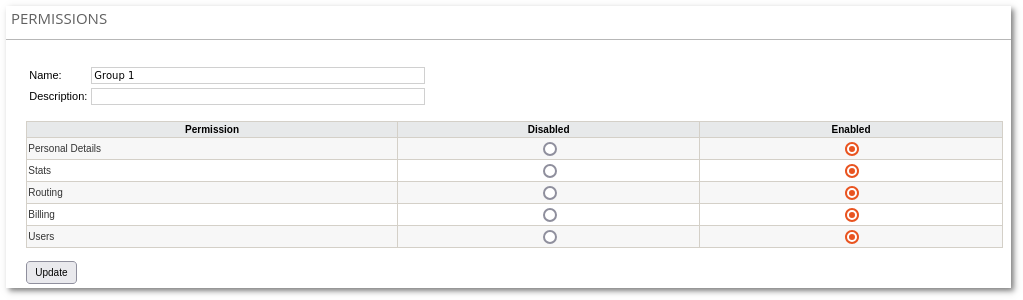Difference between revisions of "Reseller Managers"
| Line 12: | Line 12: | ||
=Manager Create/Edit= | =Manager Create/Edit= | ||
You can access this page from the Managers List by clicking on '''Add New Manager''' button [[Image:add.png]] to create a new Manager or by clicking '''Edit button''' [[Image:icon_edit.png]] on an already existing Manager to edit his data. | |||
=Manager Groups= | =Manager Groups= | ||
Revision as of 06:36, 25 October 2024
Description
Managers are a type of users who are controlled by permissions assigned to them. There can be several different Managers with different sets of permissions. For example, one manager can access Users, but not the Stats and another can manage Stats, but cannot access Users.
Usage
Go to MAIN MENU –> Managers to access the list of Managers:
On this page, you can create new Managers, disable or enable Login Access, go to the permissions page edit (Manager Group column), and edit or delete Manager.
Manager Create/Edit
You can access this page from the Managers List by clicking on Add New Manager button ![]() to create a new Manager or by clicking Edit button
to create a new Manager or by clicking Edit button ![]() on an already existing Manager to edit his data.
on an already existing Manager to edit his data.
Manager Groups
Go to MAIN MENU –> Managers -> Groups to access the list of Manager Groups:
Fill in the details and click ![]() to create a new group or click
to create a new group or click ![]() to edit the existing group.
to edit the existing group.
To change permissions you have to click on ![]() and reach a window like this:
and reach a window like this: