Difference between revisions of "Vital PBX interconnection with MOR"
From Kolmisoft Wiki
Jump to navigationJump to search
| Line 9: | Line 9: | ||
<br><br> | <br><br> | ||
3. Create an Interconnection User with Tariff and LCR from 1 and 2. | 3. Create an Interconnection User with Tariff and LCR from 1 and 2. | ||
<br><br> | |||
This user can be used for all pbx servers. | |||
All interconnection devices can be assigned to this user | |||
<br><br> | <br><br> | ||
==Adding for each whole Vital PBX server== | ==Adding for each whole Vital PBX server== | ||
1. Create a device for the Interconnection user with the IP of the Vital PBX server - type Trunk Yes with Ani | 1. Create a device for the Interconnection user with the IP of the Vital PBX server - type Trunk Yes with Ani (As on screenshot) | ||
<br><br> | |||
[[File:Vital inter device.jpg]] | |||
<br><br> | |||
<br><br> | <br><br> | ||
------------------------------------------------------------------------------------------- | ------------------------------------------------------------------------------------------- | ||
Revision as of 07:43, 13 August 2024
Important!!! Manual is not finished !!
To connect the multitenant Vital PBX with MOR you should do these steps on the MOR:
Adding once
1. Create the Tariff without rates
2. Create LCR without providers
3. Create an Interconnection User with Tariff and LCR from 1 and 2.
This user can be used for all pbx servers.
All interconnection devices can be assigned to this user
Adding for each whole Vital PBX server
1. Create a device for the Interconnection user with the IP of the Vital PBX server - type Trunk Yes with Ani (As on screenshot)
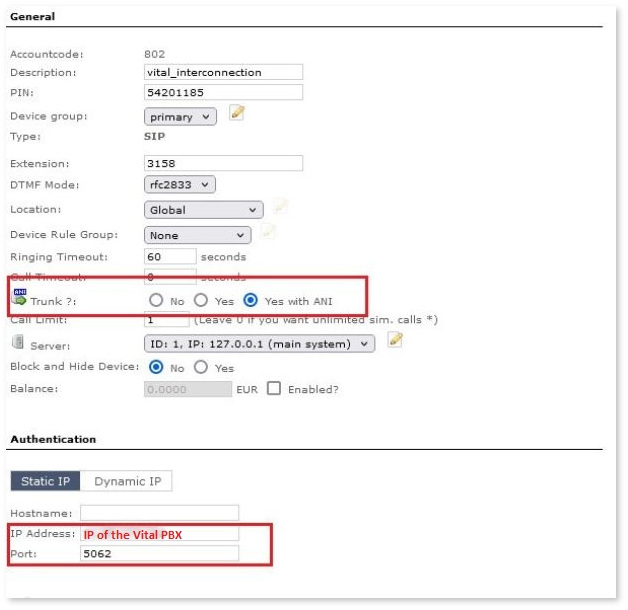
Adding a new tenant on the Vital PBX
Steps in the MOR
1. Add new user (name of the tenant)
2. Add to this user regular tariff and the LCR with providers assigned to have the possibility to make calls
3. Add a Virtual Device to this user
4. Add CLI to this Virtual Device (as on the screenshot )
Steps in the Vital PBX
1. Add trunk (as on the screenshot)

